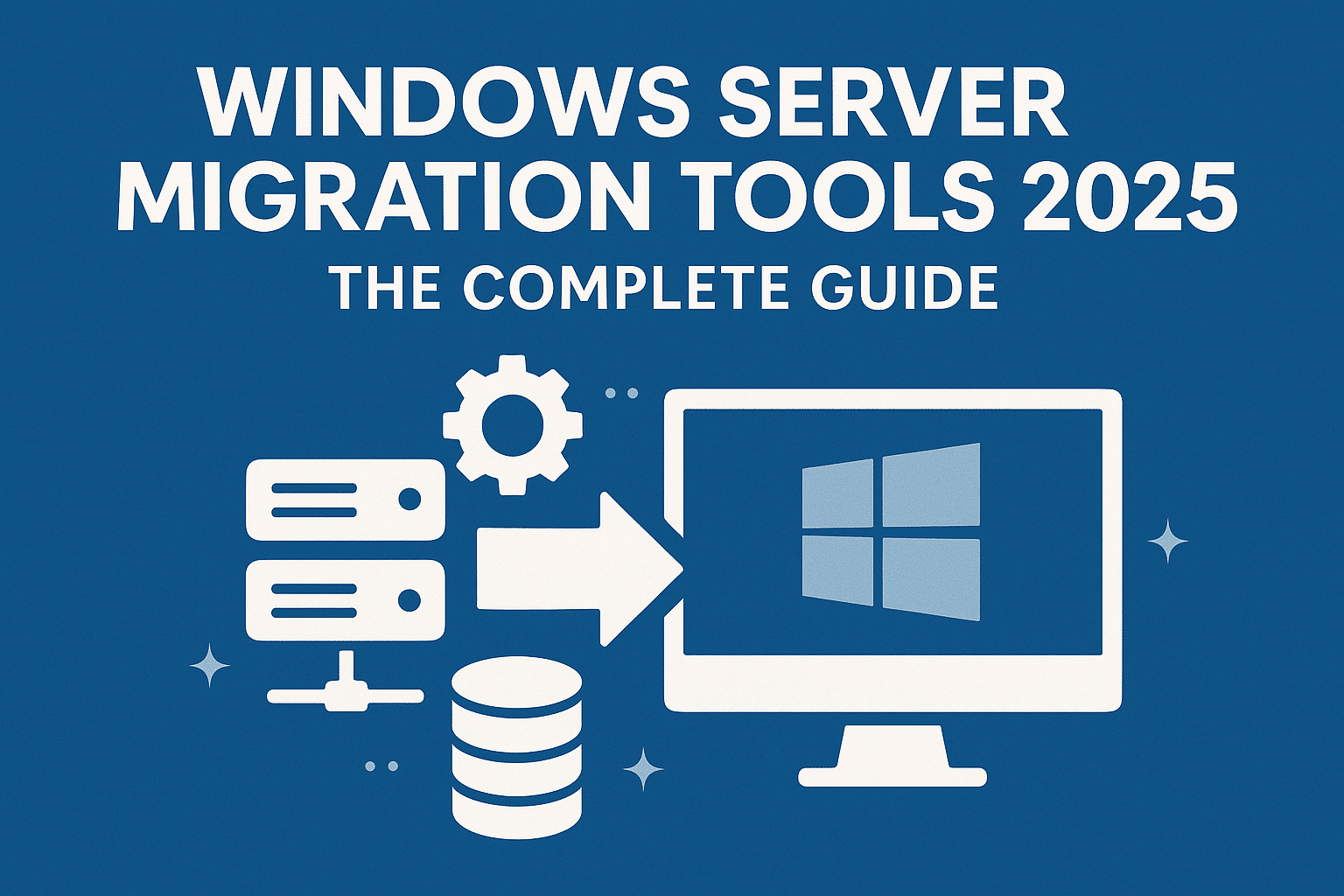
Migrating data, roles, and workloads between Windows Server versions can feel overwhelming — especially as environments become more complex. Thankfully, Windows Server Migration Tools (WSMT) provide a reliable framework to help admins transfer server roles, features, and settings with minimal downtime.
In 2025, Microsoft continues to refine these tools to support modern Windows Server versions, hybrid environments, and faster role-based migrations.
This guide walks you through what Windows Server Migration Tools are, how to use them, and best practices for your 2025 migration projects.
What Are Windows Server Migration Tools?
Windows Server Migration Tools are a collection of PowerShell cmdlets and utilities designed to:
- Transfer server roles and features
- Move operating system settings
- Migrate files, storage, and configurations
- Support cross-version migrations (e.g., 2012 → 2019 → 2022 → 2025)
They are especially helpful when upgrading to newer servers without performing an in-place OS upgrade.
What’s New in 2025?
Windows Server 2025 introduces improved compatibility and performance for migration tasks:
✔ Faster Role Transfers
Optimized PowerShell modules reduce migration time for roles like DHCP, File Services, and Print Services.
✔ Hybrid & Azure Support
WSMT integrates better with Azure Arc, including support for hybrid domain controllers and cloud-based storage migration.
✔ Expanded Version Support
Supports migrations from:
- Windows Server 2012 / R2
- Windows Server 2016
- Windows Server 2019
- Windows Server 2022
- Windows Server 2025 (latest)
✔ Secure Migration Enhancements
Built-in encryption for transfer packages and improved credential handling.
How to Install Windows Server Migration Tools (2025)
On the destination server (new version):
- Open PowerShell as Administrator
- Run:
Install-WindowsFeature Migration
- This installs the WSMT module and utilities.
Prepare the Source Server
If the source is running an older Windows Server version, Microsoft requires installing a down-level deployment package.
Example (from a 2022 server):
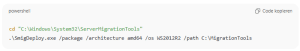
cd "C:\Windows\System32\ServerMigrationTools"
.\SmigDeploy.exe /package /architecture amd64 /os WS2012R2 /path C:\MigrationTools
Copy the generated folder to the old server and run:
.\SmigDeploy.exe
This registers the migration tools on the source machine.
How to Migrate Roles Using WSMT
1. Start the Migration on Source Server

Export-SmigServerSetting -User All -Group All -Path C:\Migrate -Verbose
2. Copy Migration Packages to the Destination Server
Use file share, USB drive, or secure copy.
3. Import on the Destination Server
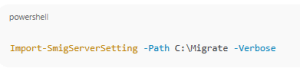
Import-SmigServerSetting -Path C:\Migrate -Verbose
4. Reboot and Validate
Once the import finishes:
- Validate roles
- Test services
- Retire old server if required
Common Roles You Can Migrate in 2025
| Server Role | Supported | Notes |
|---|---|---|
| DHCP Server | ✔ | Fast export/import |
| File & Storage Services | ✔ | Includes SMB shares |
| Print and Documents | ✔ | Queue migration |
| Hyper-V | ✔ | VM export → import |
| AD DS | ✔ | Partial – use ADMT/backup tools |
Best Practices for 2025 Server Migrations
1. Always migrate in a test environment first
Simulate your production environment where possible.
2. Keep old and new servers online temporarily
Avoid immediate shutdown of the source server.
3. Document all configurations
Especially firewall rules, GPO links, and service accounts.
4. Use Azure Arc for hybrid visibility
Helps track legacy servers and modern deployments.
Conclusion
Windows Server Migration Tools in 2025 remain one of the most powerful and reliable ways to move server roles between systems. With improved hybrid support, stronger security, and faster performance, WSMT helps administrators modernize infrastructures with less downtime and fewer errors.
Windows Server Migration Tools 2025: The Complete Guide(F.A.Q)
Can I migrate directly from Windows Server 2012 R2 to 2025?
Yes, WSMT supports cross-version migration including 2012 → 2025.
Are domain controllers supported?
Partially — use ADMT or backup/restore tools instead of WSMT.
Can I migrate DHCP with zero downtime?
Yes, but use DHCP failover to minimize interruptions.
Are Linux servers supported?
No, WSMT only supports Windows Server environments.




