How to fix connection errors in FileZilla
In today’s tutorial, we will learn How to fix connection errors in FileZilla. FileZilla is a free and open-source, cross-platform FTP application, consisting of FileZilla Client and FileZilla Server. Clients are available for Windows, Linux, and macOS, servers are available for Windows only. Both server and client support FTP and FTPS, while the client can in addition connect to SFTP servers. There are many fixes available. Today we will fix it through Firewall.
Open windows defender Console
-
Open Run Prompt.
-
Press the “Win + R” combination key.
-
Now Type “control firewall.cpl“ and press Enter.
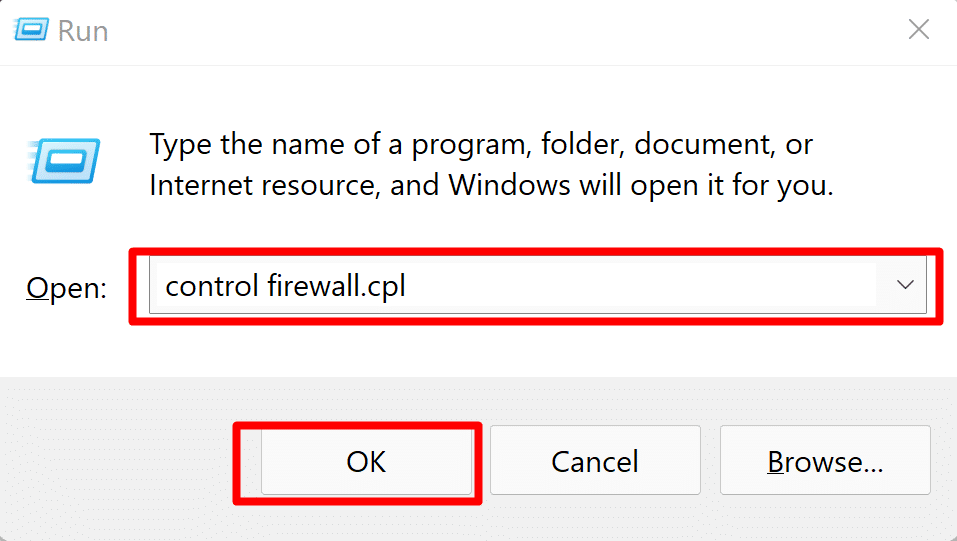
-
It will open the “windows defender firewall” console.
Allow Filezilla App
-
We need to allow connection to the Filezilla App
-
Click On the “Allow an app or feature through windows defender firewall” option.
-
Now Click on the “Change Settings” Button.
-
Search the “FileZilla” app.
-
Now Check the “FileZilla” App from the left panel.
-
After this click on the “OK“ button, to keep the changes.






