Below you will learn How to buy Admin RDP And Get Free Control Panel.
What is RDP?
The abbreviation for Remote Desktop Protocol is RDP. It is a Microsoft-developed, originally manufacturer-specific protocol that allows remote access to a computer running the Windows operating system over a network.
The Remote Desktop Protocol (RDP) is a protocol developed by Microsoft for remote access to a computer running the Windows operating system. With the help of the protocol, screen displays and control commands can be transmitted in encrypted form over IP networks such as the Internet. RTP implementations also exist for other operating systems.
What is Admin RDP?
Admin RDP, known as Dedicated RDP, Means it’s your private RDP. In Admin RDP the user can do anything on it like changing any settings, installing software on their own, as it comes with Full Admin Access. Admin RDP has only one user and if you want you can also add Multiple users depending on the plan’s specs.
Benefits of Admin RDP
The following are the benefits of Admin RDP:
- Dedicated IP
- Dedicated resources (CPU, RAM, Storage)
- Complete root access to the server.
- Customizable operating systems and programs.
- Installation of any program
- Covering the RDP security by yourself
- Changing RDP port
- Adding multiple RDP users
- Access to Server manager
- Increasable resources.
- Capability to choose a custom operating system (Such as Windows 10 RDP)
- Capability to choose custom resources
- Made by virtualization technology
Admin RDP Price
We provide the Cheapest Admin RDP Plan cost only 9.99/m.
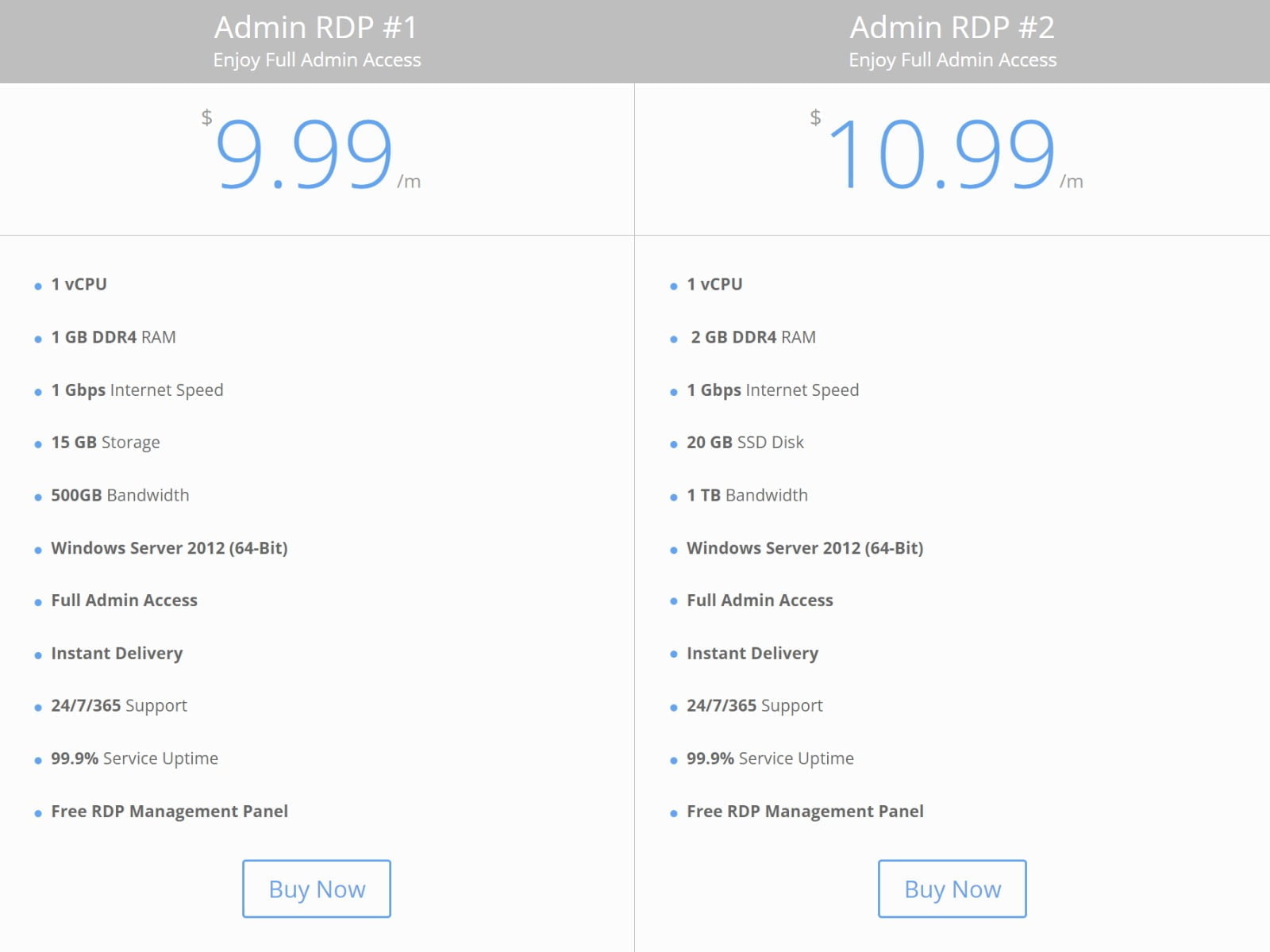
How to buy Admin RDP from 99RDP
Create Account
- you need to Create acoount to buy Admin RDP from us. if you dont have any account create now from this Link – Sign Up
- After finishing the signup process it will redirect you to your account.
- you will see a notification that you need to verify your email address.
- It’s very easy, just go to your email box and you will see a verification email.
- Open it and click on the verification link, that’s it.
Lets Order Admin RDP
- Now let’s add a product by clicking on the “Order New Services” Button.
- After this click on this link – Cheap Admin RDP. and add your desire product to your Cart.
- Now click on the Order now button and It will redirect you to the Review and Checkout page.
- If you want you can change your order here. if not then click on the checkout button.
Payment Process
- On the Checkout page, you need to select your desired payment option.
- There are many payment methods available – Pay With Bitcoin & Alts Coin, Skrill, Webmoney, Instamojo For Indian Users, Pay With Perfect Money, Pay With PayPal, Paytm For Indian Users and many more.
- Choose your Desired payment methods and click on pay now option.
- That’s it, after verifying the payment process you will get your server details in your email address.
How to Use Control Panel



