Unleashing the Power of Virtual Servers: A Beginner’s Guide to Understanding VPS
What Is a VPS?: When it comes to hosting websites or running applications online, having the right infrastructure is essential. One popular option that many individuals and businesses turn to is a Virtual Private Server. In this article, we will explore what a Virtual private server is, how it works, its advantages, and much more.
Introduction: In today’s digital age, having a strong online presence is crucial. Whether you’re a small business owner, an aspiring blogger, or an e-commerce entrepreneur, having a reliable hosting solution is paramount. A Virtual Private Server, is a hosting option that provides you with more control, flexibility, and power compared to traditional shared hosting. Let’s dive deeper into what exactly a Virtual private server is and why it’s gaining popularity.
Definition of VPS: A VPS is a virtual machine that runs its own copy of an operating system (OS), allowing users to have complete control over the environment. Unlike shared hosting, where multiple websites share the same server resources, a VPS offers dedicated resources solely to the user. It is like having a mini-server within a larger physical server.
How Does VPS Work? : In simple terms, a physical server is divided into multiple virtual compartments, each acting as an independent server. These compartments, or virtual machines, are isolated from one another, ensuring that the performance of one website or application does not affect others. Each VPS has its own dedicated resources, including CPU, RAM, storage, and bandwidth.

Advantages of VPS
Using a Virtual private server comes with several advantages that make it an attractive choice for hosting your website or applications. Here are some key benefits:
- Enhanced Performance: With dedicated resources, a VPS can handle higher traffic volumes and resource-intensive applications more efficiently.
- Scalability: Virtual private server hosting allows you to easily scale your resources as your needs grow, ensuring your website or app can handle increasing demands.
- Improved Security: As each VPS operates independently, the risk of security breaches or data leaks from neighboring websites is significantly reduced.
- Root Access and Customization: A VPS gives you full administrative control, allowing you to install software, customize settings, and configure the server environment according to your specific requirements.
- Cost-Effective: Compared to dedicated server hosting, a Virtual private server offers similar benefits at a fraction of the cost, making it a cost-effective solution for many individuals and businesses.
Types of VPS
There are two main types of VPS hosting: managed and unmanaged.
- Managed VPS: In managed Virtual private server hosting, the hosting provider takes care of server management tasks such as software updates, security patches, backups, and monitoring. This is a great option for those who prefer to focus on their websites or applications without worrying about server administration.
- Unmanaged VPS:Unmanaged Virtual private server hosting puts the responsibility of server management on the user. While it offers more control and flexibility, it requires technical expertise to handle tasks such as server configuration, security, and maintenance.

Choosing the Right VPS Provider
Selecting the right Virtual private server provider is crucial to ensure a smooth hosting experience. Here are some factors to consider when making your decision:
- Reputation and Reliability: Research the reputation of different VPS providers. Look for reviews, ratings, and testimonials from other users to gauge their reliability and customer satisfaction.
- Server Locations: Consider the geographic locations of the Virtual private server provider’s data centers. Choosing a provider with data centers closer to your target audience can result in faster website loading times.
- Performance and Speed: Evaluate the performance and speed of the Virtual private server provider’s servers. Check if they utilize high-quality hardware and have optimized network connectivity for optimal performance.
- Scalability Options: Ensure that the VPS provider offers flexible scalability options. As your website or application grows, you should be able to easily upgrade your resources without facing significant downtime or disruptions.
- Customer Support: Reliable and responsive customer support is essential. Look for providers that offer 24/7 support through various channels such as live chat, email, or phone. Prompt and knowledgeable assistance can be crucial during critical situations.
- Security Measures: Assess the security measures implemented by the Virtual private server provider. This includes features such as firewalls, intrusion detection systems, regular backups, and DDoS protection. Robust security measures ensure the safety of your data and applications.
- Cost and Pricing: Compare the pricing structures of different VPS providers. Take into account the allocated resources, additional features, and the overall value provided. Choose a provider that offers a balance between affordability and quality.
By carefully evaluating these factors, you can select a VPS provider that meets your specific hosting requirements and provides a reliable and high-performing infrastructure for your website or application.

Setting Up a VPS
Once you have chosen a VPS provider, the next step is setting up your VPS. Here’s a general overview of the setup process:
- Choose a VPS Plan: Select a Virtual private server plan that aligns with your resource needs and budget. Consider factors such as CPU, RAM, storage capacity, and bandwidth.
- Select an Operating System: Decide on the operating system (OS) you want to run on your VPS. Common options include Linux distributions (e.g., Ubuntu, CentOS) or Windows Server.
- Configure VPS Settings: Configure the Virtual private server settings based on your requirements. This includes selecting the desired CPU cores, RAM allocation, storage type (SSD or HDD), and bandwidth limit.
- Choose Control Panel: Decide whether you want to use a control panel like cPanel or Plesk to simplify server management tasks. Control panels provide a user-friendly interface for tasks such as domain management, file uploads, and email configuration.
- Secure Access: Set up secure access to your VPS using Secure Shell (SSH) or a remote desktop protocol (RDP) depending on the chosen operating system. Configure strong passwords and consider using SSH keys for added security.
- Install Necessary Software: Install the required software and dependencies for your website or application. This may include web servers like Apache or Nginx, databases such as MySQL or PostgreSQL, and any programming frameworks or content management systems (CMS) you plan to use.
- Configure DNS: Configure the domain name system (DNS) settings to point your domain to the IP address of your VPS. This allows visitors to access your website using your domain name.
- Security and Monitoring: Implement additional security measures such as installing SSL certificates, configuring firewalls, and setting up monitoring tools to ensure the ongoing security and performance of your VPS.
Remember that the exact setup process may vary depending on the VPS provider and the chosen operating system. Many VPS providers offer documentation or tutorials to guide you through the setup process.

Common Uses of VPS
VPS hosting serves a wide range of purposes and caters to diverse needs. Here are some common use cases:
- Website Hosting: VPS hosting is an excellent choice for hosting websites, providing faster loading times, better resource allocation, and increased scalability compared to shared hosting.
- E-commerce Stores: Running an e-commerce store on a VPS ensures faster and more reliable transactions, improved security, and the ability to handle high traffic during peak shopping periods.
- Application Development: VPS environments are ideal for developing and testing web applications, mobile apps, or software products. The isolation and control offered by VPS hosting make it easier to manage development environments and conduct thorough testing.
- Media Streaming: With a VPS, you can set up media streaming services, host podcasts, or deliver on-demand video content. The dedicated resources of a VPS ensure smooth playback and optimal performance.
- Virtual Desktop Infrastructure (VDI): VPS can be used to create virtual desktop environments, allowing remote access to desktop applications and files. This is particularly useful for businesses with remote teams or those seeking secure access to desktop environments from anywhere.
These are just a few examples of how VPS hosting can be utilized. The flexibility and customization options provided by a VPS make it suitable for various online ventures, ensuring optimal performance and user experience.

Security Considerations
When it comes to hosting your website or applications on a VPS, ensuring adequate security measures is of utmost importance. Here are some key security considerations to keep in mind:
- Regular Updates: Stay up to date with security patches and updates for your operating system, software, and applications running on the VPS. Regular updates help protect against vulnerabilities and known security issues.
- Secure Access: Implement strong authentication measures to protect access to your VPS. This includes using secure passwords, enabling two-factor authentication, and restricting access to authorized users.
- Firewall Configuration: Configure a firewall to control incoming and outgoing traffic to your VPS. This helps filter out malicious connections and protect your server from unauthorized access.
- Backup and Disaster Recovery: Regularly back up your data and configurations to external locations or remote servers. This ensures that you can recover your data in case of accidental deletion, hardware failure, or other unforeseen events.
- Monitoring and Intrusion Detection: Set up monitoring tools and intrusion detection systems to keep an eye on your VPS. This allows you to identify suspicious activities, and potential security breaches, and take appropriate action.
- Secure Data Transmission: Implement secure communication protocols such as SSL/TLS for encrypting data transmitted between your website or applications and your VPS. This ensures that sensitive information remains protected during transit.
- Regular Security Audits: Conduct periodic security audits and vulnerability assessments to identify and address any potential weaknesses in your VPS setup. This helps maintain a robust and secure hosting environment.
By implementing these security measures, you can significantly reduce the risk of unauthorized access, data breaches, and other security incidents, providing a safe and secure hosting environment for your website or applications.
VPS vs. Shared Hosting
Shared hosting and VPS hosting are two popular options for hosting websites, each with its own advantages and limitations. Let’s compare them:
- Performance: In shared hosting, multiple websites share the same server resources, which can result in slower performance during high traffic periods or when other websites consume excessive resources. On the other hand, VPS hosting provides dedicated resources, ensuring consistent performance and faster response times.
- Control and Customization: With shared hosting, you have limited control over the server environment and software configurations since these are managed by the hosting provider. In contrast, VPS hosting gives you more control and customization options, allowing you to configure the server to meet your specific needs.
- Scalability: Shared hosting often has limitations in terms of resource scalability. If your website experiences sudden spikes in traffic or resource demands, shared hosting may struggle to handle the load. VPS hosting, however, offers easy resource scalability, allowing you to upgrade your resources as needed.
- Security: In shared hosting, the security of your website depends on the overall security measures implemented by the hosting provider. Any vulnerabilities in other websites on the same server can potentially affect your site’s security. With VPS hosting, you have better isolation, reducing the impact of other websites on your security.
- Price: Shared hosting is generally more affordable than VPS hosting since the resources are shared among multiple users. VPS hosting, on the other hand, offers dedicated resources and greater control, which often comes at a higher cost.
Consider your website’s specific requirements, budget, and expected traffic when deciding between shared hosting and VPS hosting. If you anticipate high traffic, need more control and customization options, or require better performance, a VPS is likely the better choice.
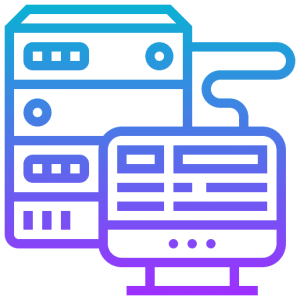
VPS vs. Dedicated Server
While VPS hosting and dedicated server hosting share similarities, they cater to different needs and budgets. Let’s compare the two:
- Performance: Dedicated servers offer maximum performance since you have exclusive access to all server resources. VPS hosting, although it provides dedicated resources, still shares the physical server’s capacity with other virtual machines, which can impact performance to some extent.
- Control and Customization: With a dedicated server, you have complete control over the server environment and can customize it to your exact specifications. VPS hosting offers a high level of control and customization, but it operates within the constraints of the underlying hardware and hypervisor.
- Scalability: Both VPS hosting and dedicated server hosting provide scalability options, but VPS hosting offers more flexibility. With a dedicated server, scaling resources may require physical hardware changes or even server migrations, which can be time-consuming and may result in downtime.
- Cost: Dedicated servers are typically more expensive than VPS hosting since you have exclusive access to all server resources. VPS hosting provides a cost-effective solution that offers many of the benefits of a dedicated server at a lower price point.
Consider your specific needs, budget, and technical expertise when deciding between a VPS and a dedicated server. If you require maximum performance, complete control, and a larger budget, a dedicated server may be the right choice. However, if you want flexibility, scalability, and cost-effectiveness without compromising on performance and control, a VPS is likely the better option.

Scalability and Flexibility
One of the key advantages of VPS hosting is its scalability and flexibility. As your website or application grows, you can easily upgrade your VPS resources to accommodate increasing traffic and resource requirements. This scalability ensures your online presence remains smooth and uninterrupted, offering a seamless experience to your users.
With a VPS, you have the ability to scale your CPU, RAM, storage, and bandwidth based on your evolving needs. Many VPS providers offer flexible upgrade options that allow you to add or remove resources as necessary. This flexibility ensures that you only pay for the resources you need, helping you optimize costs while maintaining optimal performance.
In addition, VPS hosting allows you to customize your server environment to suit your specific requirements. You have the freedom to install and configure the software, applications, and services that are essential for your website or application. This level of customization empowers you to create a hosting environment that aligns perfectly with your needs, allowing for efficient resource utilization and better performance.
The scalability and flexibility of VPS hosting make it an ideal choice for businesses and individuals who anticipate growth or have fluctuating resource demands. Whether you’re running a small blog that is starting to gain traction or an e-commerce store experiencing seasonal spikes in traffic, a VPS can easily adapt to meet your evolving hosting requirements.
Conclusion
In conclusion, a Virtual Private Server (VPS) offers a powerful hosting solution that provides enhanced performance, scalability, and control compared to shared hosting. With dedicated resources and customizable server environments, a VPS is an excellent choice for individuals and businesses looking for reliable and flexible hosting options.
By understanding the advantages, types, setup process, and security considerations of VPS hosting, you can make informed decisions to ensure your online presence thrives. Choose a reputable VPS provider, configure your server environment according to your needs, implement robust security measures, and enjoy the benefits of faster performance, greater control, and seamless scalability.
So, whether you’re a small business owner, a developer, or an individual looking to host your website or applications, consider the power and potential of VPS hosting to elevate your online presence.
Virtual Private Server (FAQs)
Is a VPS suitable for beginners?
While a VPS offers more control and customization options, it may require technical expertise to set up and manage. Beginners may find managed VPS hosting more suitable as it provides server management assistance.
Are there any limitations to VPS hosting?
While VPS hosting offers dedicated resources, the overall performance can still be influenced by the physical server’s capacity. It’s important to choose a reputable VPS provider to ensure optimal performance.
Can I switch from shared hosting to a VPS?
Yes, many hosting providers offer seamless migration options, allowing you to transfer your website from shared hosting to a VPS with minimal downtime.
Can I upgrade my VPS resources in the future?
Yes, most VPS providers allow easy resource upgrades, ensuring scalability as your website or application grows.
Can I host multiple websites on a VPS?
Yes, you can host multiple websites on a VPS. Each website can have its own domain, files, and configurations within the VPS environment.
Payment Methods Available for Our Services
Currently we accept PayPal, Bitcoin, Perfect Money, Webmoney, Payeer, Paytm, UPI, WeChat, AliPay, Credit/Debit Card, BTC, ETH and other Crypto currency.



