Introduction:
In today’s digital era, Remote Desktop Protocol (RDP) has become an indispensable tool for individuals and businesses alike. Whether you need remote access to your work computer or want to run specific applications on a different operating system, having a reliable and affordable RDP service is crucial. 99RDP, a renowned provider in this domain, offers top-notch RDP services at competitive prices. Recently, they have introduced the option to purchase RDP using credit cards, providing a hassle-free and secure payment experience for their clients. In this comprehensive guide, we will walk you through the process of purchasing cheap RDP on 99RDP using your credit card, highlighting the enhanced security features such as Two-Factor Authentication (2FA) to protect your valuable account.
Section 1: Understanding 99RDP’s Credit Card Payment Integration
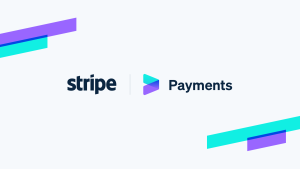
1.1 Overview of 99RDP’s Credit Card Payment Option
When purchasing RDP services on 99RDP, you now have the option to pay using your credit card. This integration has been made possible through the trusted Stripe Payment gateway. By using a credit card, you can enjoy the convenience of making payments directly without the need for third-party intermediaries. Additionally, credit card payments offer an added layer of security, as the payment gateway employs robust encryption measures to protect your sensitive information.
1.2 The Significance of Affordable RDP Services
Affordability is a key factor when considering RDP services. 99RDP understands this need and aims to provide cost-effective RDP plans without compromising on quality. By offering affordable options, 99RDP enables individuals and businesses to access powerful remote computing solutions within their budget. This ensures that you can harness the benefits of RDP without incurring exorbitant costs.
Section 2: Step-by-Step Guide to Purchasing Cheap RDP on 99RDP
2.1 Creating an Account on 99RDP
To begin the purchasing process, you need to create an account on the 99RDP website. This involves providing necessary details such as your email address and setting up a strong and memorable password. By creating an account, you gain access to various features and can manage your RDP services conveniently.
2.2 Browsing RDP Plans and Selecting the Ideal Option
Once you have created an account, you can explore the range of RDP plans offered by 99RDP. These plans differ in terms of features, such as the number of concurrent connections, storage capacity, and processing power. Consider your specific requirements and choose the plan that best aligns with your needs.
2.3 Adding the Chosen Plan to Your Cart
After selecting the ideal RDP plan, you can add it to your shopping cart. At this stage, you have the flexibility to customize the plan further. For example, you can select the desired operating system and additional software options that suit your specific use case. This customization allows you to tailor the RDP experience to your unique requirements.
2.4 Proceeding to Checkout and Selecting Credit Card Payment
Once you have reviewed your cart, you can proceed to the checkout stage. During checkout, you will be prompted to select your preferred payment method, and in this case, you will choose the credit card option. This selection ensures a smooth and convenient payment experience.
2.5 Entering Credit Card Details and Finalizing the Purchase
To complete the purchase, you will need to enter your credit card details securely. 99RDP takes extensive measures to ensure the confidentiality and integrity of your credit card data. Advanced encryption protocols are employed to safeguard your information and protect it from unauthorized access. By entering your credit card details, you authorize the payment for the chosen RDP plan, finalizing the purchase process.
Section 3: Ensuring Security with Two-Factor Authentication (2FA)

3.1 Introduction to Two-Factor Authentication (2FA)
To further enhance the security of your 99RDP account, Two-Factor Authentication (2FA) is available as an additional security measure. 2FA adds an extra layer of protection by requiring two forms of verification before granting access to your account. This reduces the risk of unauthorized access, even if your password is compromised.
3.2 Enabling Two-Factor Authentication on 99RDP
Enabling 2FA on your 99RDP account is simple and highly recommended. You can activate this feature by following the provided instructions within your account settings. Once activated, you will need to use a trusted authenticator app to generate unique verification codes during the login process.
3.3 Best Practices for Utilizing Two-Factor Authentication
While using 2FA significantly enhances the security of your 99RDP account, there are additional best practices you can follow. These include using a reliable and reputable authenticator app, regularly updating your security settings, and being cautious of any suspicious login attempts. By adopting these practices, you can maximize the effectiveness of 2FA and ensure the utmost security for your account.
Conclusion:
Purchasing affordable RDP with your credit card on 99RDP is now a hassle-free and secure process. The integration of credit card payments through the trusted Stripe Payment gateway ensures seamless transactions while safeguarding your sensitive information. Additionally, the implementation of Two-Factor Authentication (2FA) adds an extra layer of security to protect your valuable account. By following the step-by-step guide provided in this comprehensive article, you can confidently navigate the purchasing process on 99RDP and enjoy the benefits of affordable and reliable RDP services. Unlock new possibilities and enhance your productivity by availing yourself of 99RDP’s top-tier RDP solutions with the convenience and peace of mind offered by credit card payments.



