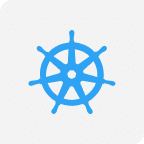Windows RDP
Windows RDP (Remote Desktop Protocol) enables users to remotely access and control another computer’s desktop environment, streamlining IT support and facilitating remote work. Essential for modern businesses.
Remote Desktop: Access PCs Anywhere
RDP: Seamless Windows Remote Control
Connect, Control, Compute: Windows RDP
Choose From Wide Ranges of Windows RDP Plans
From inception, our experts fine-tuned our Windows RDP to deliver outstanding performance at an unparalleled value.
Use coupon code RDPFAMILY to get 10% Off on first order.
Windows RDP #1
50% Off
month
Enjoy Full Admin Access
What’s Included?
1 vCPU
1 GB DDR4 RAM
1000 Mbps Unmetered Bandwidth
25 GB Storage
1 Dedicated IP
No Setup Fee
Windows RDP #2
50% Off
month
Enjoy Full Admin Access
What’s Included?
2 vCPU
2 GB DDR4 RAM
1000 Mbps Unmetered Bandwidth
40 GB SSD Disk
1 Dedicated IP
No Setup Fee
Experience the power of our state-of-the-art Tier 3 and Tier 4 DataCenter
United States
San Francisco, California
Dallas, Texas
Chicago, Illinois
Ashburn, Virginia
Europe
London, United Kingdom
Frankfurt, Germany
Amsterdam, Netherlands
Paris, France
Dublin, Ireland
Asia
Tokyo, Japan
Singapore
Hong Kong
Mumbai, India
Sydney, Australia
Windows RDP: Unlocking Infinite Possibilities!
Experience the ultimate power and dominance with our unrivaled Windows RDP. Not only will you have complete control, but you’ll also be delighted by an array of mind-blowing features that are bound to leave you speechless.

High-Speed Connectivity
Ensure fast and lag-free remote access for all users.

Optimized Performance
Fine-tuned by experts to guarantee smooth operations every time.

Multi-Session Support
Allows multiple users to connect simultaneously without compromising speed.

Enhanced Security
Integrated with the latest encryption and security protocols to keep data safe.

Adaptive Resolution
Automatically adjusts to different screen sizes for optimal viewing.

Seamless File Transfer
Drag and drop functionality to move files between local and remote systems effortlessly.

Cross-Platform Compatibility
Access your Windows environment from various OS, including macOS, Linux, and more.

Integrated Audio & Video
Provides clear audio and video streaming for meetings and collaborations.

Easy Printing
Remote print functionalities make it simple to send documents to local printers from the RDP session.
Experience Hassle-free Server Management with Expert Help
Discover the exceptional highlights of our top-notch support:
24x7 fully managed support from experts
Industry's best assistance via email and live chat
Round-the-clock monitoring

Discover the Game-Changing Add Ons for Your Windows RDP
Premium Support
10GBPS dedicated uplink
Additional Hardware
COLOCATION
We’ve got you covered! Focus on growing your business without worrying about the server technicalities. At 99RDP, we have a highly professional support team available 24×7 on email and live chat to resolve any of your server-related technical issues. Plus, from setting up the dedicated server to maintenance and monitoring, our team takes care of everything!
On our dedicated servers plan we give an option to add a 10GBit Dedicated Port for 10gbps internet network, It’s not available on all dedicated plan so please contact our support for more update.
No limit with your dedicated server is our slogan, You can add upto 100TB of Disk and 512GB of extra ram on your dedicated server plan for cost and plan feature contact our support
At 99RDP, We provide colocation service with the best hardware available in the market, Unrivaled cheap and scalable server housing in USA, Germany and Finland. For colocation 6 month minimum contract is needed. For more detail contact us on Skype
A Trusted Partner for Numerous Clients and Prominent Enterprises
At our company, we deeply value the generous and exceptional feedback we receive from our esteemed customers. Our unwavering commitment is to consistently deliver excellence at every turn!
Excellent
Rated 4.8 out of 5 based on 754 reviews

1 hour ago
by John Doe
Superior Experience
Service of this company was just marvelous! I will definitely use their products again.
7 hour ago
by Van
Excellent
I have been using this platform for 3 years now and from then till now, I have been served with nothing but efficiency, consistency and reliance.
7 hour ago
by Hanif Shah Barder
Great experience!
I am their customer since last 10 month, it has been smooth using their VPS, recently they have introduced GPU VPS plan, which i also brought it works flawlessly for running emulators.
2 hour ago
by John Matten
Great experience!
I got 99rdp with their extreme encoding server which is extremely faster with high thread and performing super work capabilities for my all bot’s
2 days ago
by Leads Pro
Excellent information and very thorough
I have connected with the 99rdp chat team for an RDP and they helped and service was great and the guys who supported me was Richard, sandeep and Edward.. all these 3 did and awsome customer support.
2 days ago
by Reverse ht
Perfect!
The quick response from customer service was good.
And it is good because there are many services that are cheaper and perform better than other places.
5 hour ago
by Kamal Kumar
Happy
I have connected with the 99rdp chat team for an RDP and they helped and service was great and the guys who supported me was Richard, sandeep and Edward.. all these 3 did and awsome customer support.
3 days ago
by Paul Yung
Excellent
I have recently purchased USA Dedicated plan 2 from 99rdp.com their customer service is really nice. They resolved all my queries before purchasing.
2 hour ago
by Michel assoti
Great experience!
just brought Private VPS France from 99rdp.com, they help me choose the right plan for my work on the live chat support, i would recommend any one looking for VPS should try their service.
Frequently Asked Questions
What is Windows RDP?
Windows RDP (Remote Desktop Protocol) is a Microsoft protocol that allows users to connect to a remote computer, typically a server, and access its desktop interface as if they were sitting in front of it.
How secure is using Windows RDP?
Windows RDP comes with several security features, such as end-to-end encryption and Network Level Authentication (NLA). However, it’s vital to follow best practices, like using strong passwords and updating regularly, to ensure maximum security.
Can I access my RDP from any device?
Yes, with the right client application, you can access Windows RDP from various devices, including PCs, Macs, tablets, and smartphones.
How many users can connect to the RDP simultaneously?
The number of simultaneous users depends on the licensing of your Windows Server edition. For example, Windows Server Standard might support fewer simultaneous connections than Windows Server Datacenter.
Is there a difference in performance when accessing applications through RDP?
RDP is optimized to provide a seamless experience. However, the performance might vary based on the user’s internet speed, server resources, and the specific application being used.
Do I need a specific internet speed to use RDP effectively?
While RDP can function on lower bandwidths, a stable and high-speed connection is recommended for best performance, especially for tasks like video streaming or large file transfers.
What happens if I face connectivity issues during an RDP session?
If a session is interrupted due to connectivity issues, RDP tries to reconnect automatically. Any unsaved data might be at risk, so it’s advisable to save work frequently.
Can I print documents from my remote desktop to my local printer?
Yes, Windows RDP supports remote printing, allowing you to print documents from the remote desktop directly to your local printer.
How does licensing work for Windows RDP?
Licensing for Windows RDP typically revolves around Client Access Licenses (CALs). Each user or device that connects to the Remote Desktop Server will need a CAL.
Can I customize the user permissions for RDP access?
Absolutely! Windows Server allows administrators to customize user permissions, granting specific access rights to different users or groups.
Start Your Journey with Dedicated Servers Today!
More Dedicated Server Options
Cheap DS
50% Off
Intel® Core™ i7-6700
1 TB NVMe SSD , 64GB RAM
Free Dedicated Control Panel
month
GPU DS
50% Off
Host your AI, ML, or Deep learning applications on powerful GPU
dedicated servers Geforce® GTX 1080
month
Windows DS
50% Off
Get a robust dedicated server with
Windows OS. Kickstart your project With Intel® Core™ i9-13900
month
Discover Additional RDP Services Tailored to Your Project
Android Emulator
Run Android Emulators RDP
with full admin access 100% Working Bluestacks
Starting from
Team Server
Upto 15 Users Connection Support.
Starting from
Multithreading
EPYC 7502 32 CORE 64 Threads
Starting from