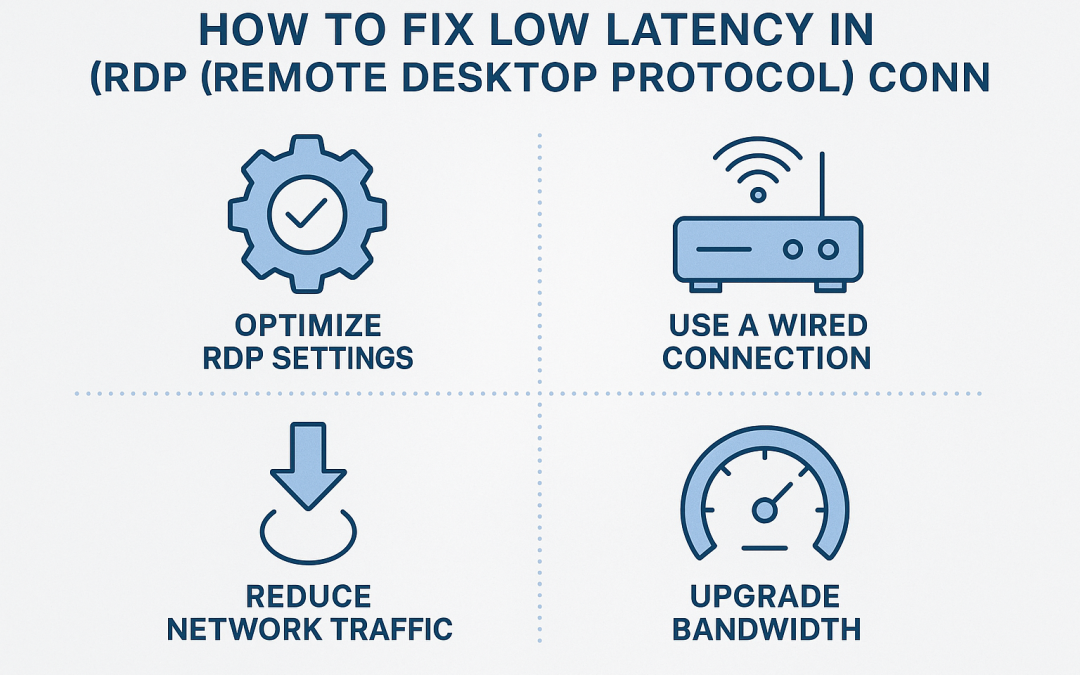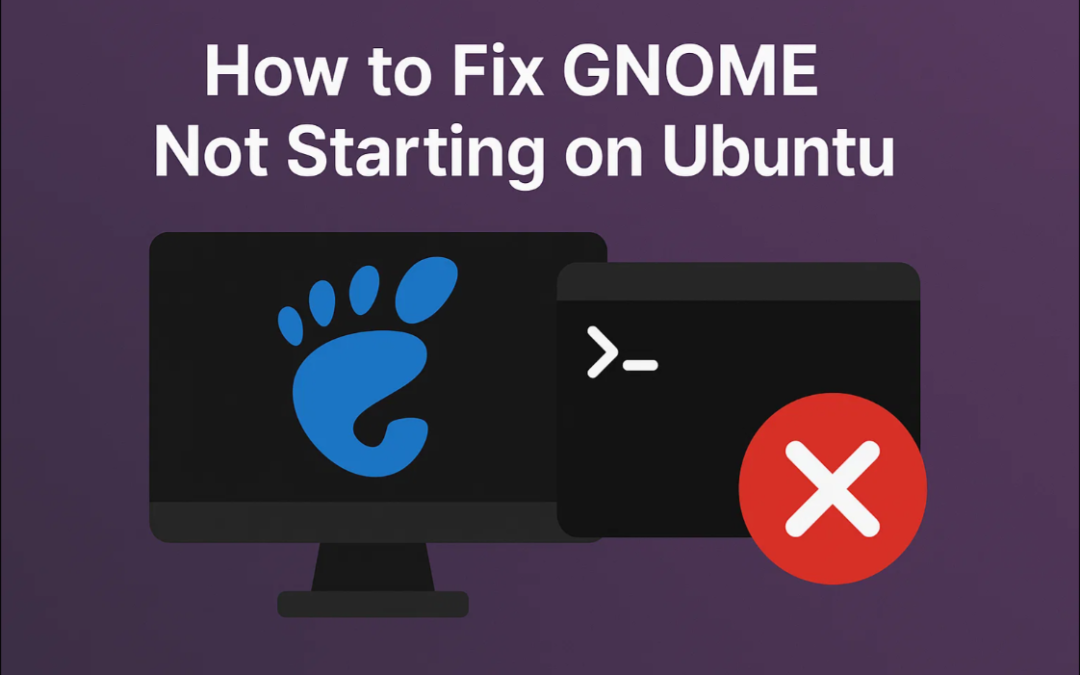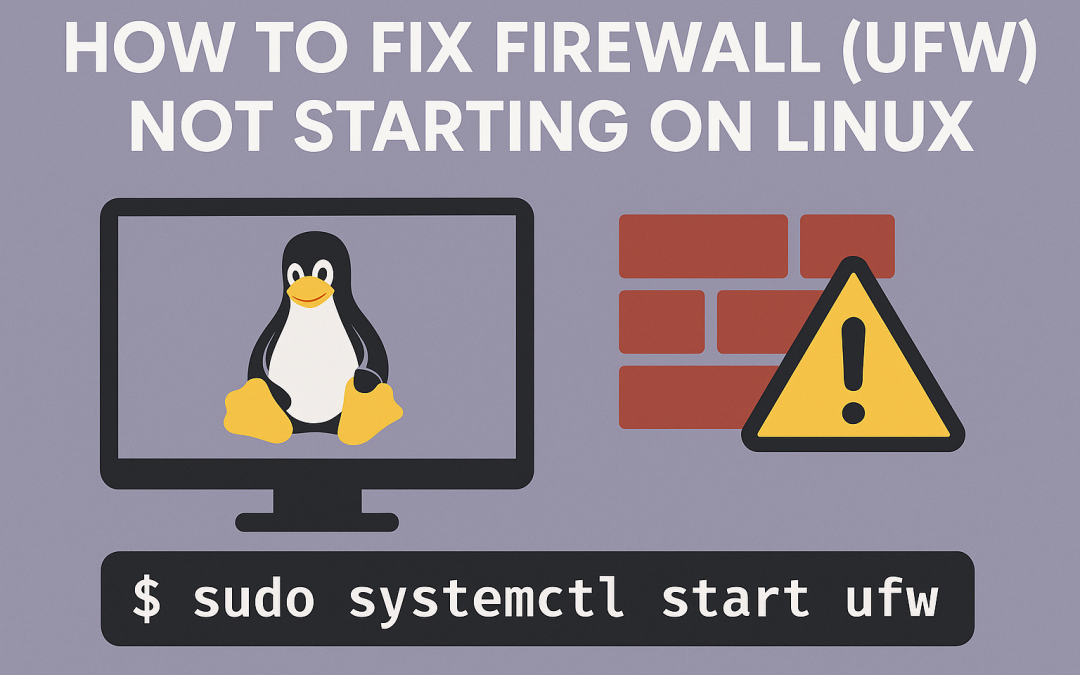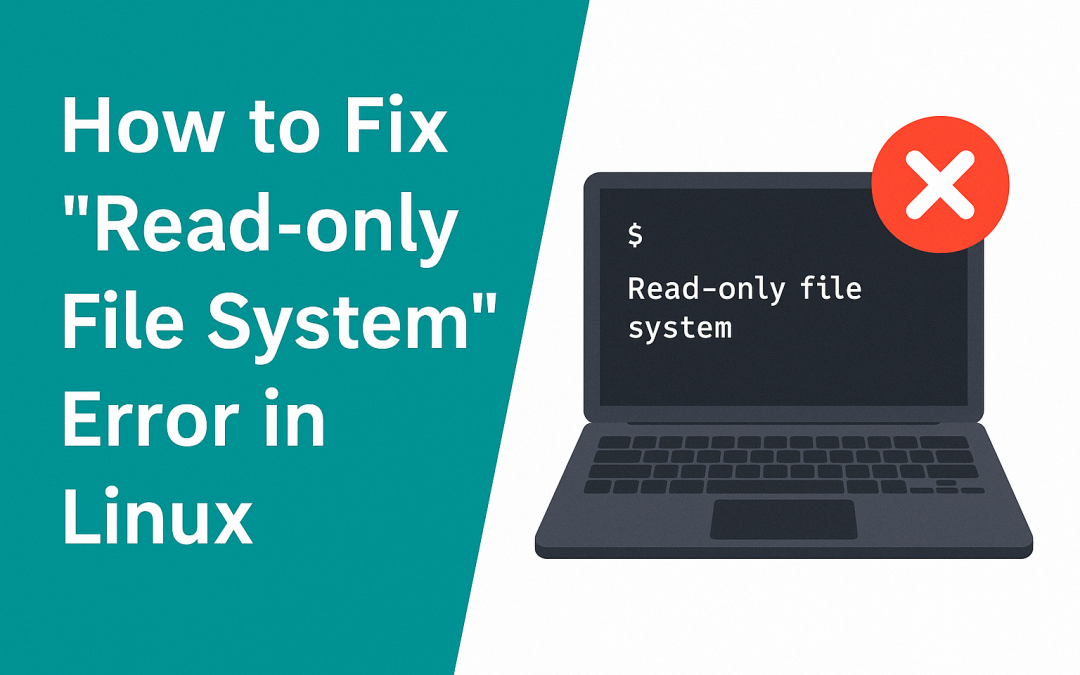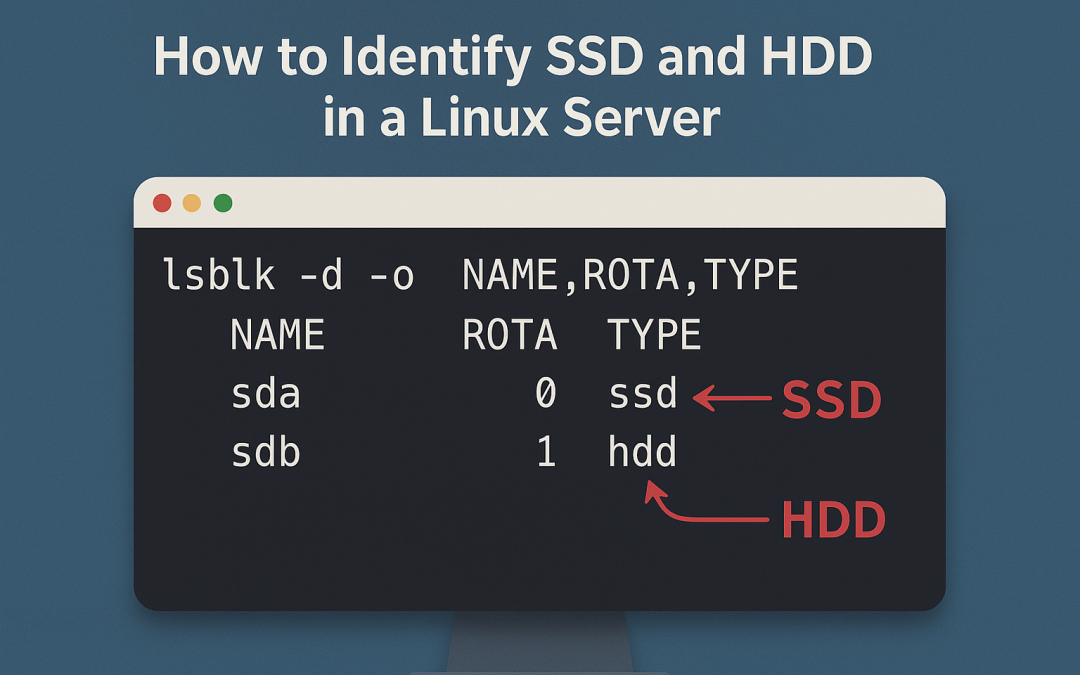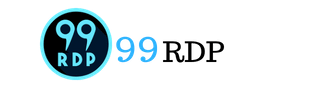by Soumya | Nov 21, 2025 | Blog, Dedicated Servers, Forex, GPU Server, linux, RDP
2025 Black Friday Cloud Deals 99RDP Black Friday Cloud Deals: Your Best Chance to Upgrade to High-Performance RDP at Unbeatable Prices The Black Friday season is here — and with it comes one of the most powerful opportunities of the year to upgrade your digital...

by mr rockstar | Nov 14, 2025 | linux
Cheap Dedicated Server ➥Buy Cheap Dedicated Server Introduction Remote Desktop Protocol (RDP) is a powerful tool that allows users to access their desktops and servers remotely. However, one of the most common issues faced by users is high latency, which can cause...

by mr rockstar | Nov 9, 2025 | linux
Cheap Dedicated Server ➥Buy Cheap Dedicated Server 🧩 Introduction If your Ubuntu system boots into a black screen, login loop, or fails to load the GNOME desktop, don’t panic — it’s a common issue. GNOME might fail to start due to misconfigured display managers,...

by mr rockstar | Oct 30, 2025 | linux
Cheap Dedicated Server ➥Buy Cheap Dedicated Server The Uncomplicated Firewall (UFW) is a powerful yet simple tool for managing iptables-based firewalls on Linux. However, sometimes users encounter an issue where UFW fails to start or enable properly. This guide will...

by mr rockstar | Oct 28, 2025 | linux
Cheap Dedicated Server ➥Buy Cheap Dedicated Server If you’ve ever tried to edit or save a file in Linux and got the dreaded “Read-only file system” error, don’t worry — you’re not alone. This error means that the filesystem has been mounted as read-only, preventing...

by mr rockstar | Oct 5, 2025 | linux
Cheap Dedicated Server ➥Buy Cheap Dedicated Server When managing a Linux server, it’s important to know whether your storage devices are SSD (Solid State Drive) or HDD (Hard Disk Drive). SSDs are faster and more reliable, while HDDs provide larger capacity at a lower...