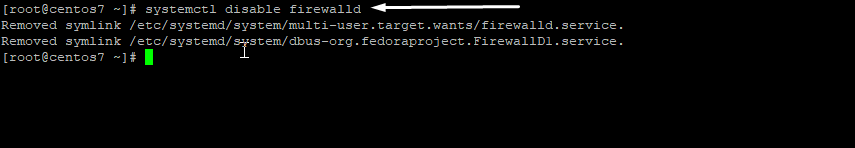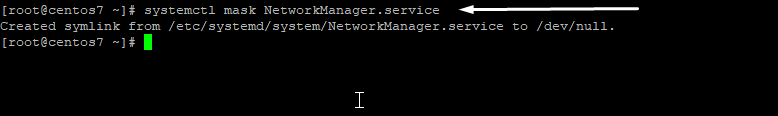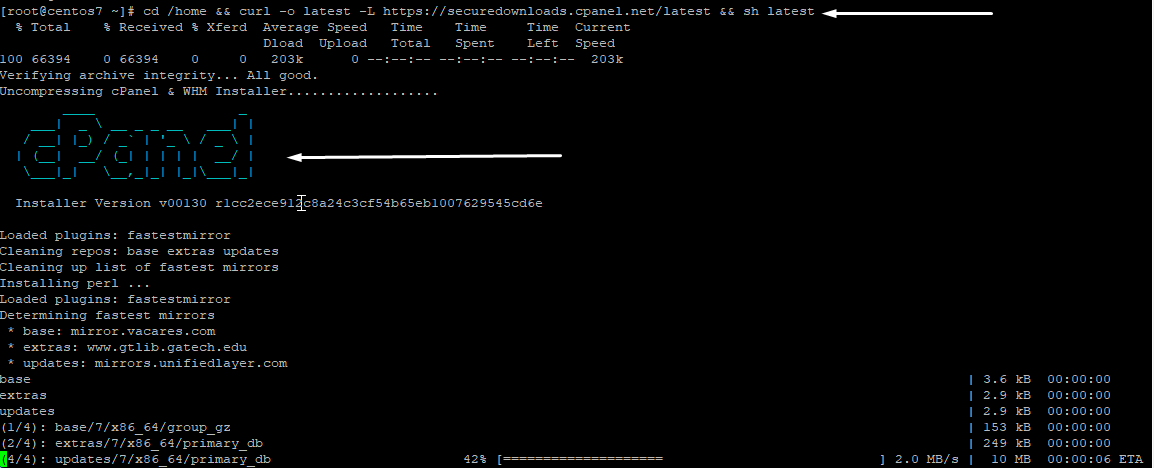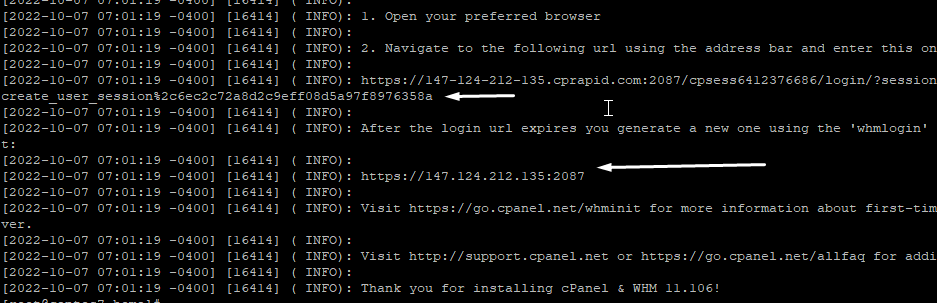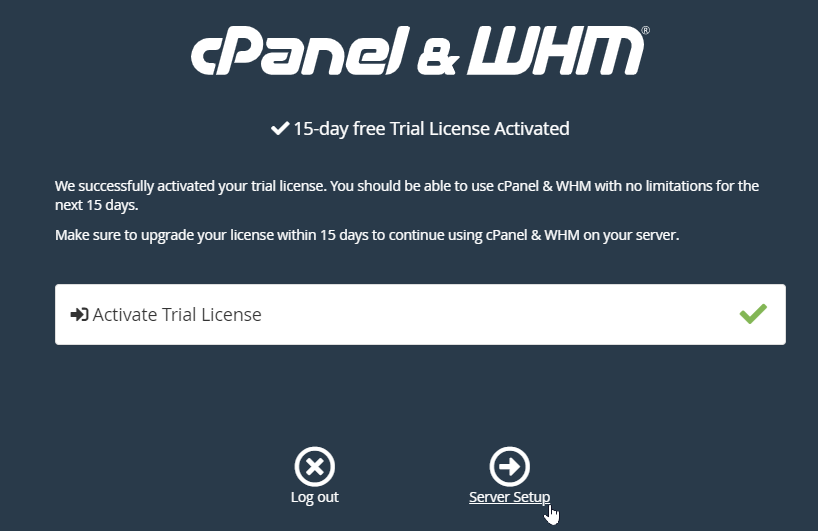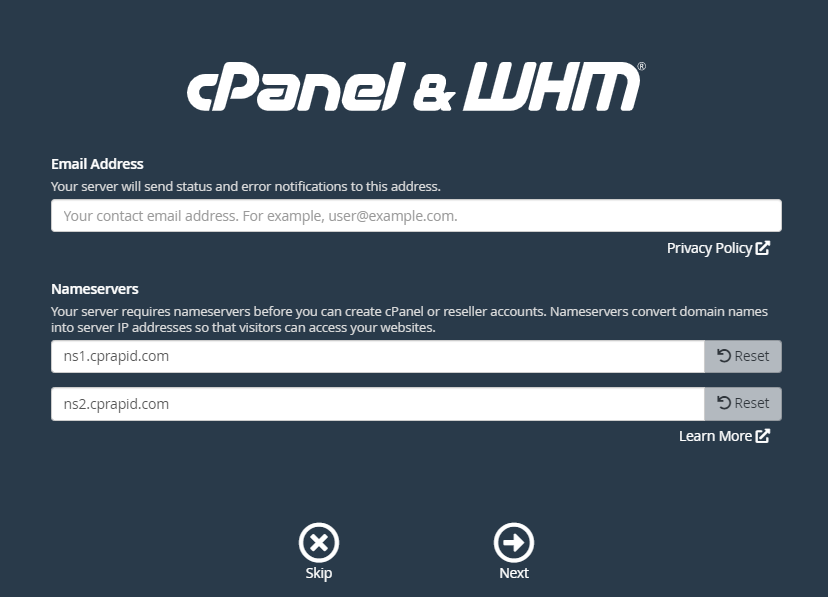A web hosting control panel is a must for modern system administrators and web hosting providers. cPanel hosting makes it easier for system administrators to manage and automate tasks. For example, from one dashboard he can manage one or more servers. Therefore, it should be the right choice as a smart tool to manage critical tasks such as patching, setup, installation, and monitoring.
Amongst web hosting panels .cPanel hosting is one the most reliable and intuitive server and site management platforms. With a rich feature set and customer-centric support, cPanel’s automated and configurable platform allows customers to focus on growing their businesses. With cPanel hosting, we can Choose from the most popular website builders to kick-start your web presence or provide resources to build and oversee your own website from scratch.
- Domain name settings, registration, and transfer;
- Email creation and management, spam filters management, autoresponders, and email forwarders set up;
- Visitor and error logs;
- Database creation and management;
- Security features, such as IP blocker, leech protection, and password-protected directories;
- Server performance monitoring;
- Backup creation and automation;
- File manager and FTP users creation;
- Lots of third-party apps and tools to extend functionality.
System Requirements for cPanel Hosting
Given is the minimum system requirement for cPanel hosting a simple website application. However, hosting a large number of websites with associated email addresses and databases requires more processing power, storage space, and RAM. Servers that host videos, music, or bulk applications require more processing power, storage space, and RAM. If you plan to host CPU-intensive applications in your virtual machine, it’s a good idea to evaluate CPU utilization. Additional CPU cores may need to be allocated to meet the processing demands of high-performance applications.
- Processor: 1.1 GHz
- Os: CentOs 7 64-bit/Linux Distros
- Ram: 3 GB
- Disk Space: 40 GB
- Valid IP address: 1
cPanel, is a software for commercial hosting. Therefore, license is only available for publicly visible static IP addresses. cPanel do not license dynamic IP addresses, reserved IP addresses, static IP addresses, or internal IP addresses. cPanel does not provide an uninstaller. If you remove the software, you will need to reformat the server. Lastly, Install cPanel and WHM on newly installed operating systems only.
Installing cPanel Hosting On CentOs 7 VPS
Firstly, update your CentOs 7 server to the latest version using the given command.
# yum update
After the update is finished save the rules for your IP using this given command. System administrators and developers use the iptables command to configure, manage, and inspect firewall tables of IPv4 and IPv6 packet filtering rules in the Linux kernel. Any changes made with these commands will be lost when you reboot the Linux server. So these rules should persist across reboots.
# iptables-save > ~/firewall.rules
# systemctl stop firewalld
# systemctl disable firewalld
# systemctl mask NetworkManager.service
# systemctl stop NetworkManager.service
# systemctl disable NetworkManager.service
# cd /home && curl -o latest -L https://securedownloads.cpanel.net/latest && sh latest
You can also generate the one-time login URL using “whmlogin” command. It will generate something like this URL.https://147-124-212-135.cprapid.com:2087/cpsess4754503541/login/?session=root%3aqpnqIiUe08RqizLg%3acreate_user_session%2c83ef633b02d680642d4c2f8ba5daf188
Accessing Cpanel Hosting via browser and configuring trial license.
Open the one-time URL in any browser which will redirect to the legal disclaimer page, on the page click on “Agree at all”
After that, sign in with your registered cPanel login to activate the 15-day free Trial License. Now click on server setup.
Enter your registered email to receive error notifications regarding the server. You can also enter your custom nameserver so that it converts domain names into server IP addresses so that visitors can access your websites.
Choose a reliable Cpanel hosting plan and grow your online presence!
Try out our self-managed cPanel hosting VPS plans tailored for admins and website developers, or opt for affordable managed VPS plans instead. You can also host other alternatives that don’t use cPanel. Get exactly the Linux distribution you need from a variety of options including CentOS 7, Ubuntu 20, Debian, CloudLinux, and more. 99RDP has over 15 server locations so you can host it close to you or your customer base to ensure the lowest latency and highest uptime.
Conclusion
Efficiency and performance are everything when choosing a VPS. The resources you get must be the best, the best ones because you can get the best resources. That’s what 99RDP offers. Our premium KVM-powered virtual private servers and bare metal dedicated servers are best running on the industry-leading infrastructure.
Get the best at incredibly affordable prices you won’t find anywhere else. All of our affordable VPS/DS plans come with SSD hard drives for ultimate speed and state-of-the-art equipment to launch your business effectively and efficiently.