Master the Linux Terminal: 7 Terminal Tips

The Linux terminal is more than just a black screen with text — it’s the gateway to automation, control, and system mastery. Whether you’re a developer, system administrator, or curious learner, the terminal can make you faster, more efficient, and more capable than ever before.
But there’s an even greater power in combining the Linux terminal with remote computing infrastructure, especially through services like 99RDP, which provides high-performance Linux and Windows servers that you can access anytime, anywhere.
In this article, we’ll explore 7 useful and advanced things you can do in the Linux terminal, along with how 99RDP’s services empower these actions — making your workflow more reliable, scalable, and secure.
7 TERMINAL TIPS
1. Monitor System Performance in Real Time with htop
Keeping an eye on your system’s resource usage is critical — whether it’s a local setup or a remote server. The command-line utility htop provides a colorful, real-time, interactive view of your CPU, memory, and process usage.
- Install it:
sudo apt install htop - Run it:
htop
You can sort processes by CPU, memory, or I/O usage and even kill unresponsive processes directly from the interface.
Why it matters with 99RDP:
When managing a Linux VPS or Dedicated Server from 99RDP, htop gives instant performance visibility. You can remotely track resource consumption and ensure optimal performance — ideal for developers running compilers, simulations, or automation scripts.
2. Launch GUI Applications from the Terminal via SSH X-Forwarding
Linux allows you to run graphical applications remotely using SSH X-forwarding. That means you can open GUI apps hosted on a remote machine right on your local screen — perfect for lightweight tasks like editing code in gedit or managing files with nautilus.
- Command example:
ssh -X username@remote-server gedit
How 99RDP enhances it:
Using 99RDP’s high-performance Linux servers, you can securely run graphical tools, even from lightweight devices or low-spec machines. This is ideal for students, developers, and IT professionals who want remote access to powerful systems without buying expensive hardware.
3. Automate File Management with inotifywait
Imagine a system that reacts automatically whenever a file is changed or uploaded. Linux provides this flexibility through the inotify-tools package.
Example script:
inotifywait -m /data/uploads -e create,modify,delete |
while read path action file; do
echo "File $file triggered $action in $path"
done
You can pair it with backup or sync commands to automatically respond to file changes.
Why it’s powerful with 99RDP:
If you’re hosting applications, managing backups, or analyzing logs on a 99RDP server, inotifywait automates everything — from triggering file transfers to initiating builds. You save time, bandwidth, and human effort while ensuring your remote server stays efficient.
4. Access Remote Devices Securely with Reverse SSH Tunneling
When your remote device is behind a firewall or NAT, accessing it directly can be tricky. Reverse SSH tunneling solves that.
Example:
ssh -R 2222:localhost:22 user@public-server
This command allows your hidden device to be accessed securely via your public server.
How 99RDP fits in:
Your 99RDP Linux VPS can serve as the public endpoint in this setup, helping you securely access any machine on your private network. It’s particularly useful for developers, IoT engineers, and network admins who need to connect multiple systems safely and efficiently.
5. Rename and Manage Files in Bulk
Linux provides simple yet powerful tools like rename, awk, and sed to rename or manipulate hundreds of files instantly.
For instance:
rename 's/.txt/.bak/' *.txt
This renames all .txt files in a directory to .bak.
Why it’s useful with 99RDP:
When working with large datasets or project directories hosted on 99RDP Linux VPS, these tools let you perform instant transformations without needing to transfer files locally — saving time and boosting productivity.
6. Analyze Disk Usage and I/O Activity
Two essential tools for system monitoring are:
iotop: monitors disk I/O by processncdu: provides an interactive display of disk usage
Install them easily with:
sudo apt install iotop ncdu
Usage example:
ncdu /var
This shows which folders consume the most space.
In context of 99RDP:
On 99RDP’s dedicated or VPS servers, disk monitoring is crucial for keeping performance optimal. Whether you’re hosting web applications or training ML models, iotop and ncdu ensure your data storage remains balanced and efficient.
7. Schedule Automated Tasks Using cron
The cron scheduler is one of Linux’s greatest strengths. It allows you to automate backups, run maintenance scripts, or send regular updates.
Example:
0 2 * * * /usr/bin/rsync -av /home/user/ /backup/
This automatically backs up your data every day at 2 a.m.
How 99RDP helps:
On 99RDP’s Linux VPS or Dedicated RDP, you can create robust automation setups — performing system updates, cleaning temporary files, or sending logs automatically. This keeps your remote systems running at peak efficiency even when you’re offline.
Why 99RDP is the Ideal Partner for Linux Power Users
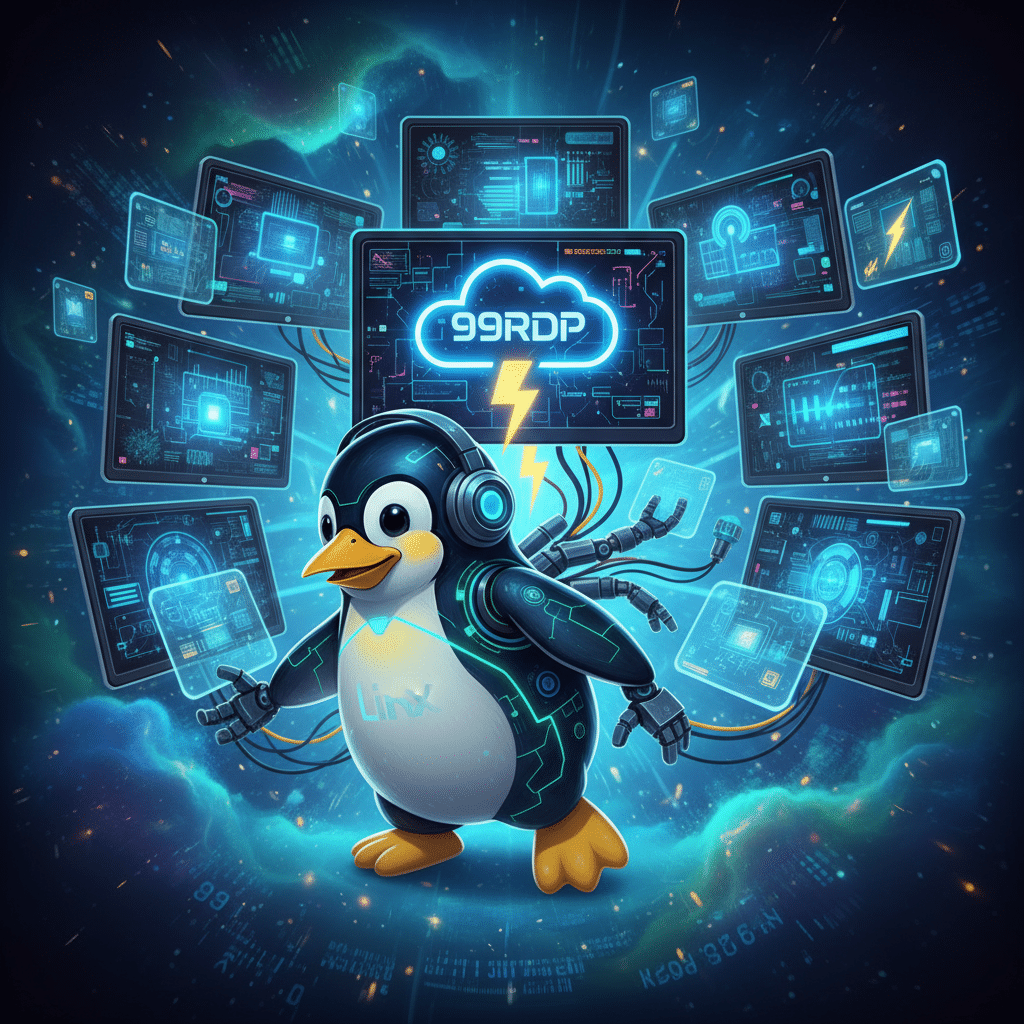
Combining Linux terminal mastery with reliable remote infrastructure creates endless possibilities. Here’s why 99RDP stands out for tech enthusiasts, developers, and businesses:
1. Full Root and Admin Access
You get unrestricted control to install, configure, and automate anything you want. Perfect for executing advanced terminal operations.
➡️ Explore Admin RDP Plans
2. Global Servers with High Uptime
99RDP operates Tier-4 data centers worldwide, ensuring 99.95% uptime and low latency for SSH or RDP sessions.
➡️ View Global Infrastructure
3. Affordable and Scalable Plans
Whether you’re a student, developer, or enterprise, there’s a plan that fits your workload — from lightweight VPS to powerful dedicated servers.
➡️ Check Plans & Pricing
4. Enhanced Security
99RDP’s Private RDP options include dedicated environments that safeguard your data, prevent resource sharing, and ensure compliance.
➡️ Learn More
5. 24/7 Expert Support
From server setup to SSH troubleshooting, 99RDP’s support team is available round the clock to help you maximize uptime and performance.
➡️ Get Support Anytime
Integrate, Automate, and Accelerate
Mastering the Linux terminal is a journey — every command you learn gives you deeper insight into how systems work. But when paired with 99RDP’s reliable remote infrastructure, the terminal becomes a tool for limitless creation:
- Launch global services with a single command.
- Automate daily tasks and maintenance jobs.
- Monitor and scale servers in real time.
- Build and deploy projects from anywhere in the world.
The Linux terminal gives you control. 99RDP gives you the environment to use it fully.
EXPLORE MORE; Top 5 Linux Diagram Viewers You Must Try in 2025

READ OUR BLOGS



