Instant Deployed VPS

“Introducing the Game-Changer: Get Started Today with Our All-New Instant Deployed VPS for Unmatched Speed and Power!”
Why Choose 99RDP?
99RDP stands out in the VPS market for its commitment to speed and performance. Here are a few reasons why users prefer 99RDP:
- Quick Fix: Start using your VPS within minutes after purchase.
- Customizable Plans: Adjust resources like RAM, storage, and OS to fit your needs.
- Global Datacenters: Select server locations close to your target audience for optimal performance.
- 24/7 Customer Support: Get expert help anytime you need it.
- Affordable Pricing: Access high-quality VPS solutions without breaking the bank.
Starter VPS – Power-Packed for Essential Needs
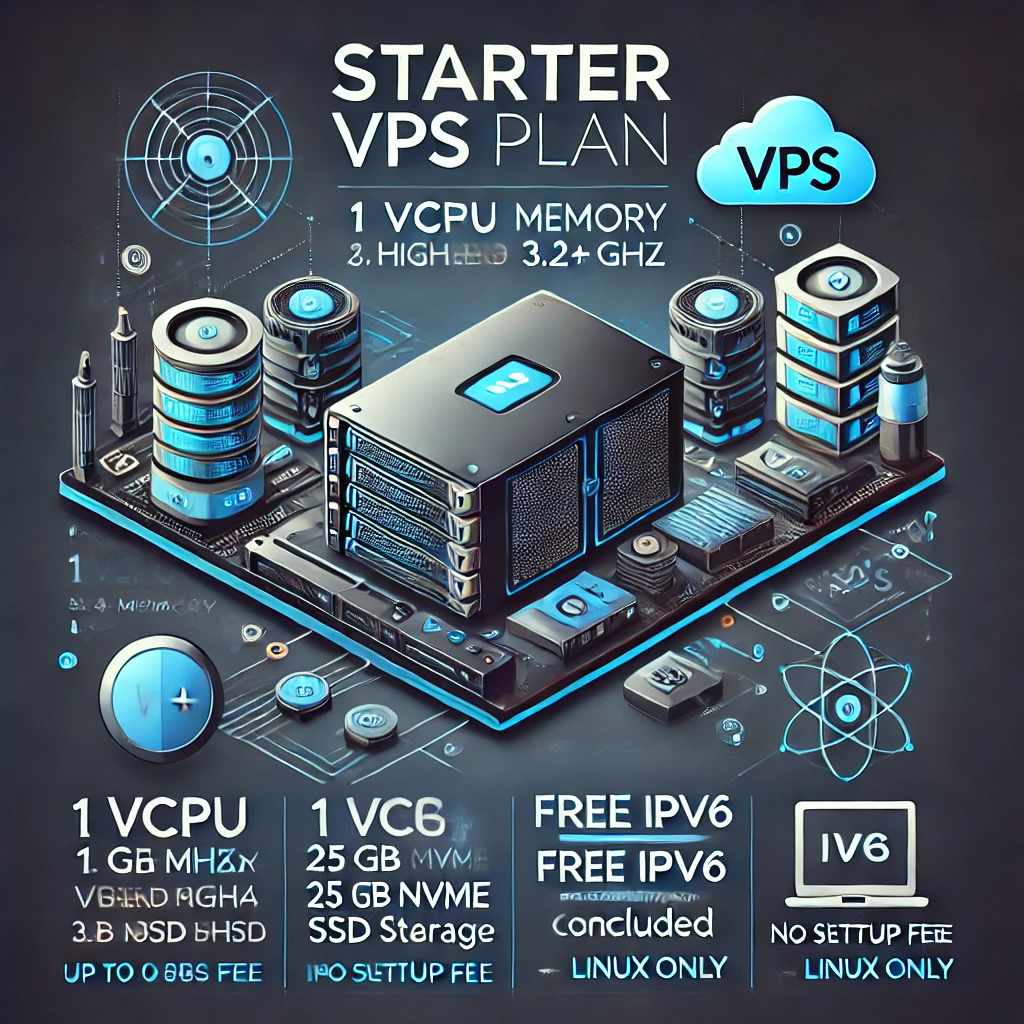
Experience seamless performance with our Starter VPS, designed for speed and efficiency. Here’s what makes it stand out:
- High-Performance CPU: Enjoy a blazing-fast 1 vCPU powered by a 3.2+ GHz processor.
- Fast and Reliable Memory: Harness the power of 1 GB DDR4 memory for smooth operations.
- High-Speed Storage: Get 25 GB NVMe/SSD storage for ultra-quick data access.
- Massive Bandwidth: Utilize up to 1 TB bandwidth for uninterrupted connectivity.
- Lightning-Fast Connections: Achieve speeds of up to 10 Gbps for superior network performance.
- Free IPv6: Stay future-ready with included IPv6 support.
- Hassle-Free Setup: Skip the wait—no setup fee required.
- Linux Compatibility: Operate efficiently with Linux (optimized for resource limitations).
Start with the Starter VPS today and experience instant deployment at its best!
Basic VPS – Perfect for Versatile Needs
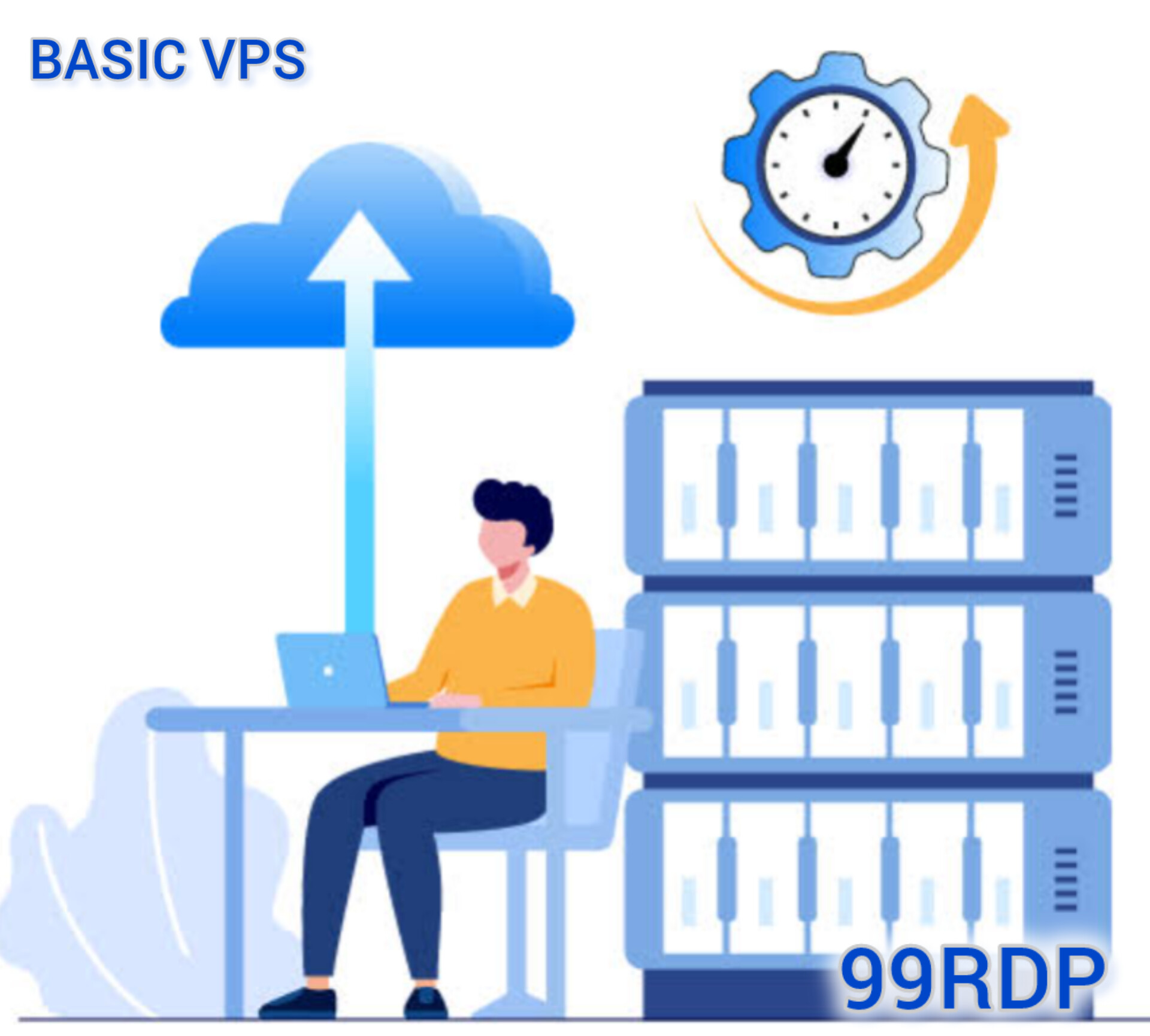
Elevate your projects with the Basic VPS, delivering exceptional speed and flexibility. Here’s what makes it the ideal choice:
- High-Performance CPU: Leverage 1 vCPU with a powerful 3.2+ GHz processor for seamless multitasking.
- Enhanced Memory: Utilize 2 GB DDR4 memory for smooth and efficient performance.
- Ample Storage: Benefit from 60 GB NVMe/SSD storage for faster data processing and retrieval.
- Generous Bandwidth: Access up to 3 TB bandwidth to handle heavy traffic effortlessly.
- Ultra-Fast Connections: Enjoy speeds of up to 10 Gbps for lag-free operations.
- Free IPv6: Get future-ready connectivity with IPv6 included at no extra cost.
- No Setup Fees: Skip the additional costs and start immediately without setup fees.
- OS Flexibility: Choose between Windows or Linux to suit your specific requirements.
Get started with the Basic VPS today and experience unparalleled speed and reliability!
Advance VPS – Power and Performance Redefined

Take your projects to the next level with the Advance VPS, crafted for demanding workloads and superior efficiency. Here’s why it’s the perfect choice:
- Dual High-Performance CPUs: Utilize 2 vCPUs with a blazing-fast 3.2+ GHz processor for unmatched multitasking.
- Enhanced Memory: Power through tasks with 4 GB DDR4 memory designed for smooth performance.
- Generous Storage: Access 120 GB NVMe/SSD storage for lightning-fast data handling and retrieval.
- Massive Bandwidth: Enjoy 5 TB bandwidth to support high-traffic applications effortlessly.
- Ultra-Fast Connections: Achieve up to 10 Gbps connection speeds for optimal responsiveness.
- Free IPv6: Stay ahead with IPv6 support included at no extra cost.
- No Setup Fees: Start instantly without worrying about setup charges.
- Flexible OS Options: Choose between Windows or Linux, tailored to your specific needs.
Unleash power and efficiency with the Advance VPS—get started today for unmatched performance!
CHOOSE YOUR INSTANT DEPLOYED VPS
1. Visit the Official Website
Go to the 99RDP VPS Category. This is where you’ll find all the VPS options tailored to various requirements.
2. Choose a Instant Deployed VPS Plan
- Review the available plans based on your needs.
- Check the specifications like CPU power, RAM, storage, and bandwidth.
- Ensure the plan aligns with your use case—whether for hosting, gaming, or remote tasks.
3. Customize Your VPS
- Select the operating system (Windows or Linux).
- Add extra storage, RAM, or bandwidth if necessary.
- Choose a server location for the best connectivity.
4. Add to Cart
- Once you finalize the configuration, click Add to Cart.
- Double-check the details to ensure everything is correct.
5. Sign Up or Log In
- If you’re new, create an account by entering your email and setting a password.
- Existing users can log in directly.
6. Make the Payment
- Pick a payment method from options like PayPal, credit card, or cryptocurrency.
- Complete the transaction using 99RDP’s secure payment gateway.
7. Access Your VPS Immediately
- After payment confirmation, your VPS will deploy instantly.
- Log in to your client area on the 99RDP website to retrieve your server details (IP address, username, and password).
A STEP-BY-STEP VIDEO GUIDE



