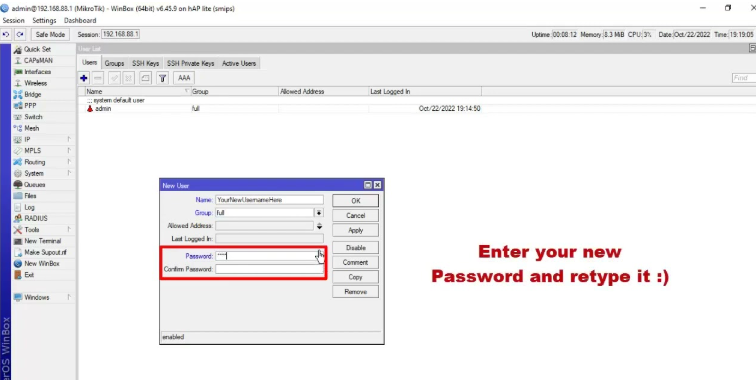MikroTik routers are powerful and flexible, commonly used by network professionals for home and business setups. To ensure your network remains secure, it’s essential to change the default password or update your password regularly. Here’s a step-by-step guide on how to change your MikroTik router password using both Winbox and WebFig.
Why Change the Password?
- Security: Default passwords are widely known and can leave your network vulnerable.
- Access Control: Limit or manage who can access your router settings.
- Routine Maintenance: Regularly updating credentials is a good security practice.
Step-by-Step: Change MikroTik Password
Option 1: Using Winbox
- Open Winbox and connect to your MikroTik router.
- Go to System > Users.
- Select the user (typically “admin”) and click Edit (the pencil icon).
- In the Password field, type your new password.
- Confirm it by typing again in the Confirm Password field.
- Click OK to save.

Tip: Avoid simple passwords. Use a combination of upper/lowercase letters, numbers, and symbols.
Option 2: Using WebFig (Web Interface)
- Open a browser and go to your router’s IP address (e.g.,
192.168.88.1). - Log in with your current username and password.
- Navigate to System > Users.
- Click on the user you want to change.
- Enter the new password and confirm it.
- Click Apply and then OK.
Best Practices After Changing Your Password
- Log out and log back in to confirm the new credentials work.
- Save your configuration: Run
/system backup savein terminal or use the GUI to prevent loss of settings. - Change passwords regularly, especially if you suspect unauthorized access.
How to Set AdGuard DNS on Ubuntu Linux (F.A.Q)
What if I forgot my MikroTik router password?
If you’ve lost access, you’ll need to reset the router to factory settings. Unfortunately, MikroTik does not provide password recovery for security reasons.
Can I change the password via Terminal/CLI?
Yes. Use the command:/user set admin password=yourNewPassword
What is the default MikroTik login?
By default, it’s usually:
Username:
adminPassword: (empty)
How often should I change my MikroTik password?
Every 3 to 6 months, or immediately after any security concerns.