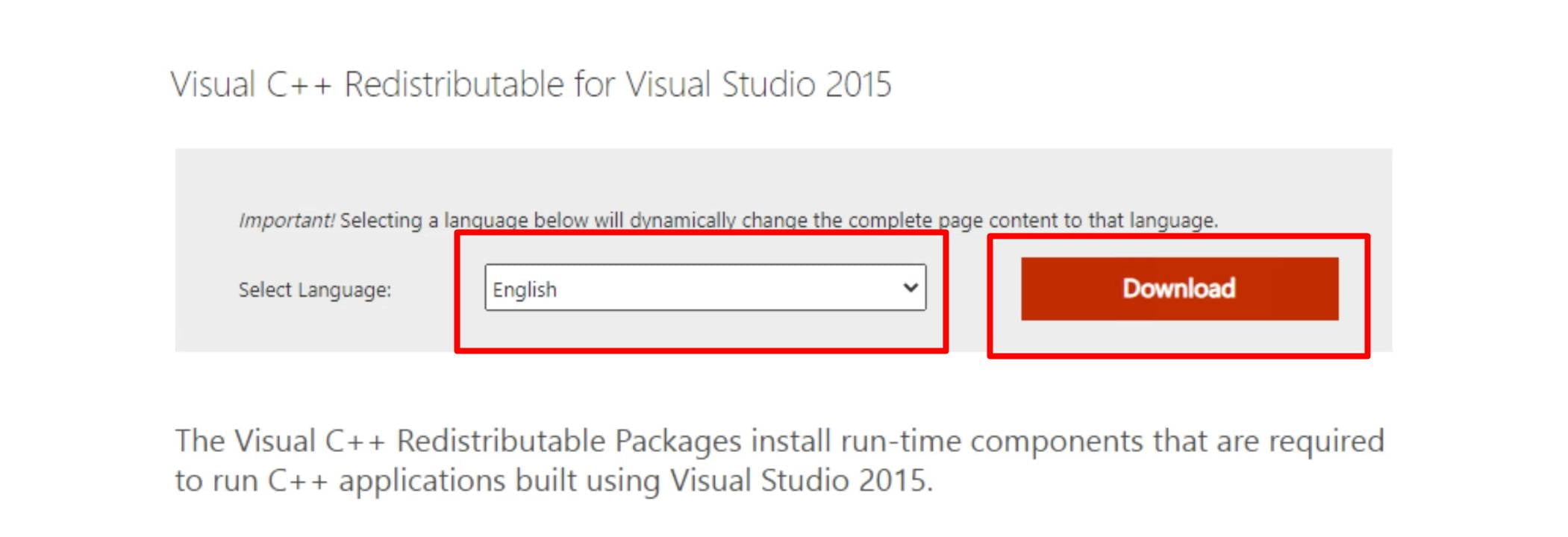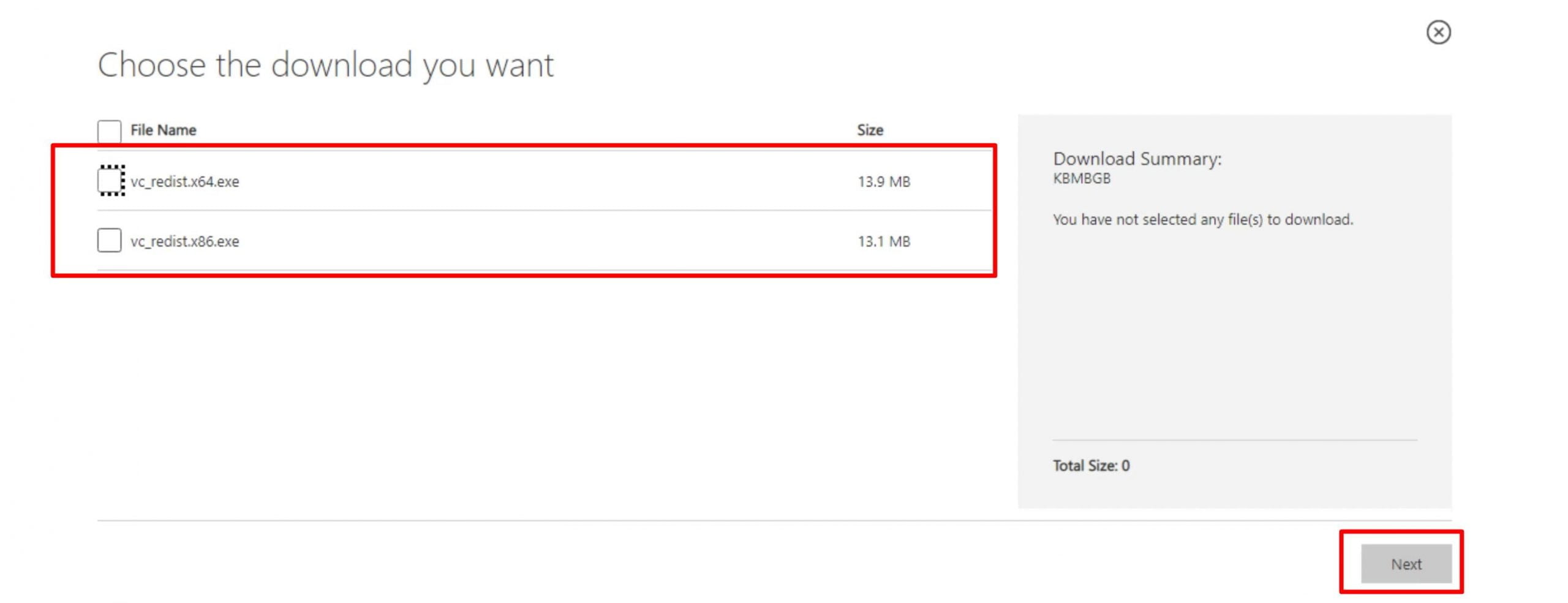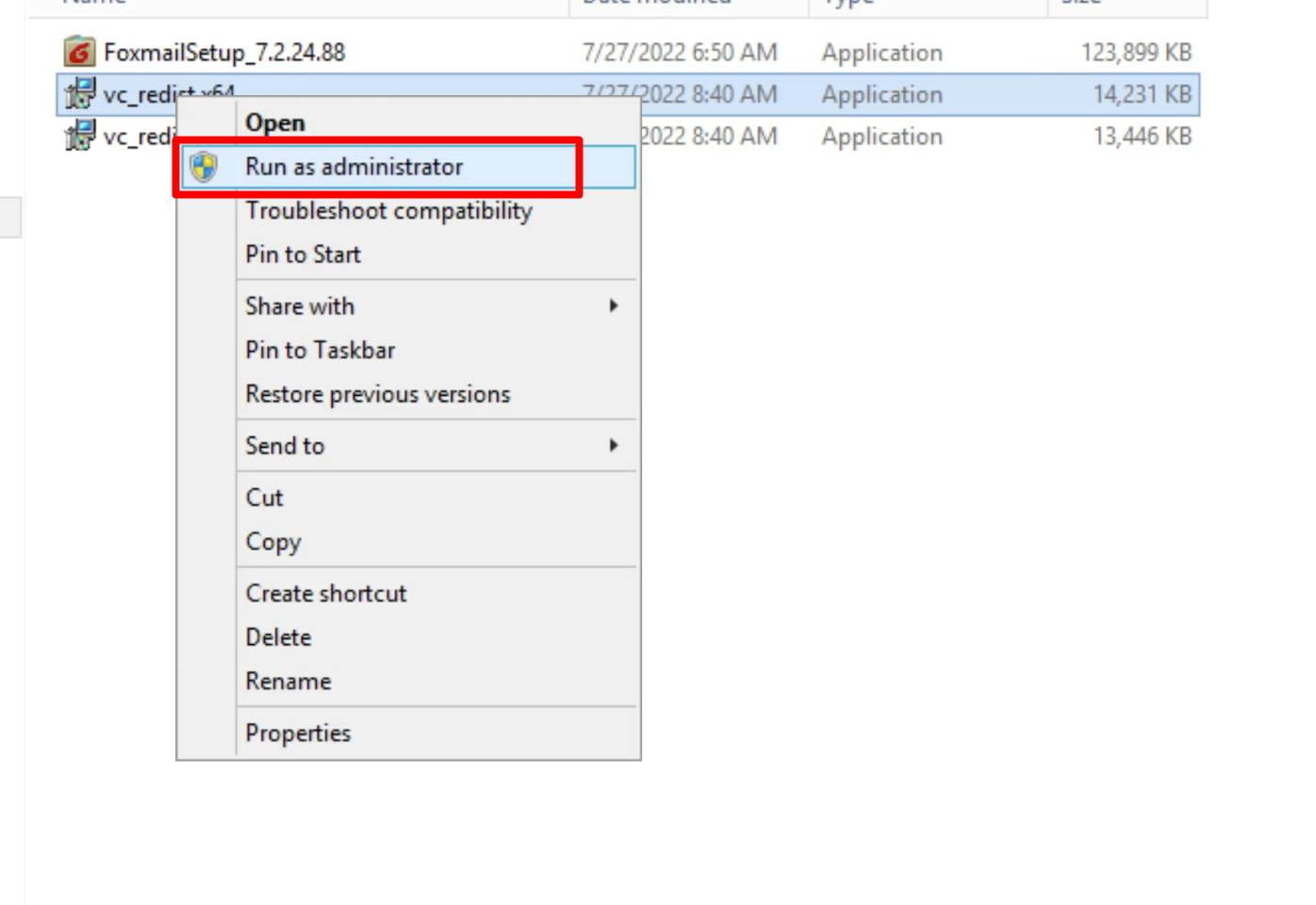Hello everyone, Today we will see “How to Fix ‘MSVCP140.dll Is Missing’ on windows server 2019”. Remote Desktop Protocol is a proprietary protocol developed by Microsoft which provides a user with a graphical interface to connect to another computer over a network connection. The user employs RDP client software for this purpose, while the other computer must run RDP server software.
An error message like this will pop up when you launch a program or game on your Windows computer:
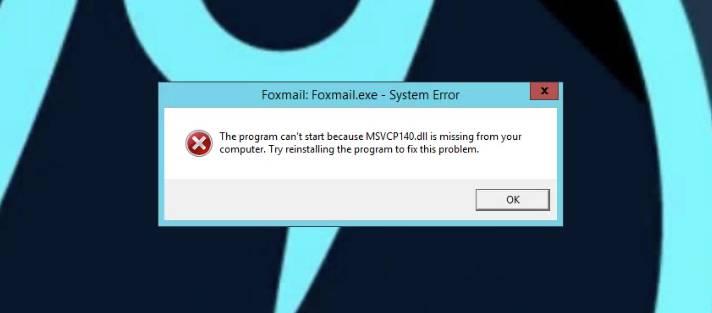
“The program can’t start because MSVCP140.dll is missing from your computer. Try reinstalling the program to fix this problem.”
“The code execution cannot proceed because MSVCP140.dll was not found. Reinstalling the application may fix this problem.“
Let’s Solve this MSVCP140 issue –
First, Open your desired web Browser to download the setup file.
After opening the web browser copy this link – Microsoft Support page and paste this to your web browser.
Now Select your desired language from the dropdown menu, after selecting your language click on the download button.
There are two setup files available one is X32 and the other one is x64, we need to download both.

Now check both setup files and click on the Next button, it will start downloading both setup files.

Installing Process –
Open your downloads folder.
Now we need to install both setup files.
Right-click on the X64 setup file and choose the run as administrator option.

Now Install the X32 setup file.
That’s it, Now you have MSVCP140.dll on your server.