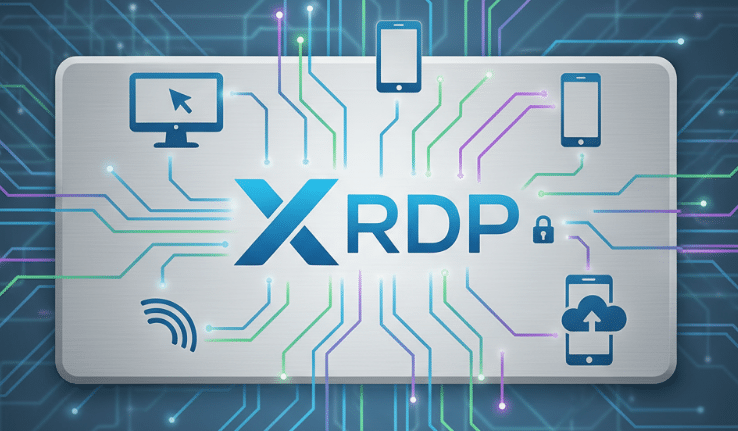xRDP : The Open-Source Gateway to Remote Desktops

In today’s hyper-connected world, remote desktops are no longer optional—they are essential for productivity, collaboration, and efficiency. Whether you’re an engineer managing servers, a developer running code, or a student experimenting with Linux, the need to access systems remotely has never been greater.
While Microsoft’s Remote Desktop Protocol (RDP) has long dominated the industry, xRDP has emerged as a powerful open-source alternative for Linux systems. And when paired with 99RDP’s powerful hosting and RDP solutions, it creates a seamless, secure, and high-performance remote desktop experience.
What is xRDP?
xRDP is an open-source implementation of Microsoft’s RDP that enables users to access Linux systems through a graphical user interface (GUI). In simple terms, it allows you to connect to a Linux desktop remotely from any Windows, macOS, or even Android device—using the same familiar RDP client you already know.
Unlike SSH, which only gives command-line access, xRDP provides a complete desktop experience with mouse control, drag-and-drop functionality, file transfers, clipboard sharing, and audio redirection. It bridges the gap between Linux servers and everyday users who prefer visual interfaces over terminal commands.
Why xRDP Matters in 2025
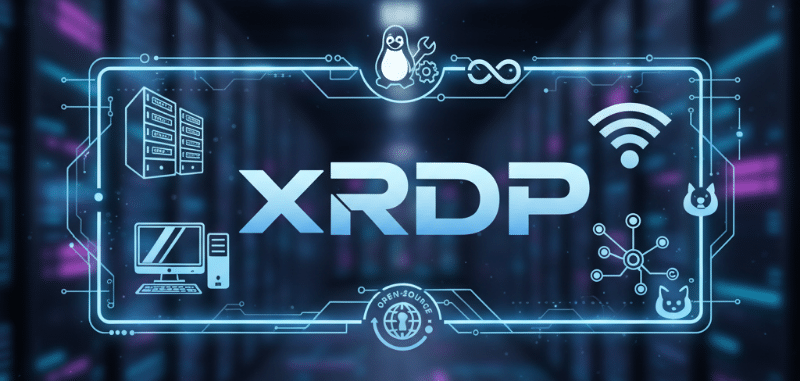
As remote and hybrid work models continue to dominate, open-source remote desktop solutions like xRDP have gained massive popularity. Linux powers over 70% of servers globally, and xRDP empowers users to manage these systems visually—without the need for expensive, proprietary tools.
From developers and IT professionals to educators and students, xRDP has become the preferred choice for anyone looking for cost-effective, secure, and flexible remote access.
Key Features and Advantages of xRDP
1. Cross-Platform Accessibility
xRDP enables remote access to Linux desktops from virtually any device. Whether you’re using Windows, macOS, or Android, it ensures smooth connectivity through the RDP client—making collaboration across operating systems effortless.
2. Lightweight and Bandwidth-Efficient
Compared to VNC or other desktop-sharing protocols, xRDP transmits graphical data far more efficiently. This makes it ideal for teams working over limited bandwidth connections or from remote regions.
3. Enhanced Security
xRDP supports TLS encryption, which secures communication between client and server. When combined with proper firewall configuration and a strong password policy, it provides enterprise-grade data protection.
4. Open-Source and Cost-Effective
As a completely open-source project, xRDP comes with no licensing costs. Organizations and individuals can deploy it freely and customize it according to their unique needs.
5. Supports Multiple Desktop Environments
From Xfce to GNOME and KDE, xRDP supports several Linux desktop environments. You can choose lightweight options like Xfce for speed or more advanced environments for graphical tasks.
Common Challenges and How to Overcome Them
While xRDP is incredibly versatile, users may face a few setup challenges:
- Firewall Restrictions:
The default RDP port (3389) must be open on the firewall to allow connections.
Solution: Allow the port and, for extra safety, restrict access to trusted IP addresses. - Desktop Environment Requirement:
A headless Linux server doesn’t include a GUI.
Solution: Install a lightweight desktop environment such as Xfce for smooth performance. - Performance Lag:
Lag can occur due to insufficient server hardware or network latency.
Solution: Deploy xRDP on a high-performance, low-latency server from 99RDP. - Security Risks:
Using default ports and weak passwords can expose servers to brute-force attacks.
Solution: Use strong passwords, change the default port, and regularly update the system.
The Power of Combining xRDP with 99RDP
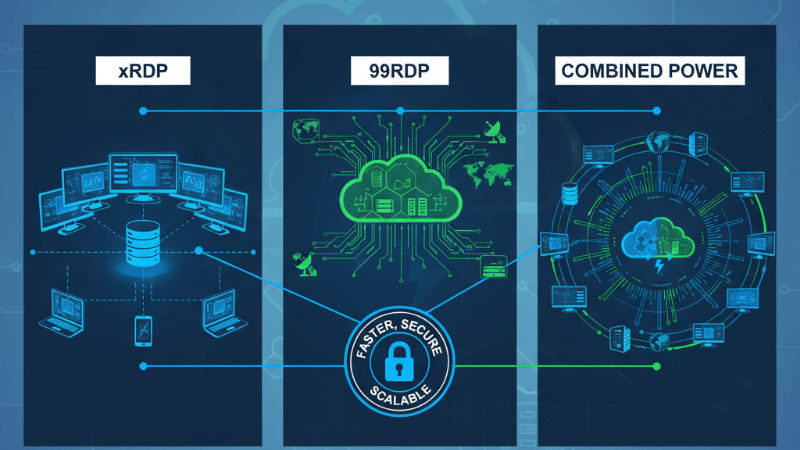
While xRDP provides the open-source framework for remote desktop connections, 99RDP delivers the hardware power and reliability to make it truly effective. Together, they create a seamless remote working ecosystem built for performance, scalability, and security.
1. Enterprise-Grade Infrastructure
99RDP provides Admin RDP and Dedicated RDP plans that come with full administrator access. You can install and configure xRDP directly on a Linux VPS or dedicated machine with complete control.
2. Exceptional Performance
99RDP servers are powered by high-end processors like AMD Ryzen and Intel Xeon, paired with generous RAM allocations. This ensures smooth remote desktop performance, even for resource-heavy applications such as software development, 3D rendering, and simulation.
3. Global Data Centers
With data centers strategically located across the USA, Europe, and Asia, 99RDP ensures minimal latency and maximum uptime. This means faster remote access, stable connectivity, and a near-local experience from anywhere in the world.
4. Dedicated 24×7 Support
Setting up xRDP can sometimes be technical, especially for beginners. 99RDP’s 24/7 support team provides instant guidance to help you deploy, configure, and maintain your remote desktop environment smoothly.
5. Advanced Security and Uptime
Every 99RDP server includes DDoS protection, firewalls, and advanced encryption, ensuring your data and connections stay protected. With guaranteed high uptime, you can work remotely without worrying about interruptions.
Step-by-Step: Setting Up xRDP on a 99RDP Linux VPS
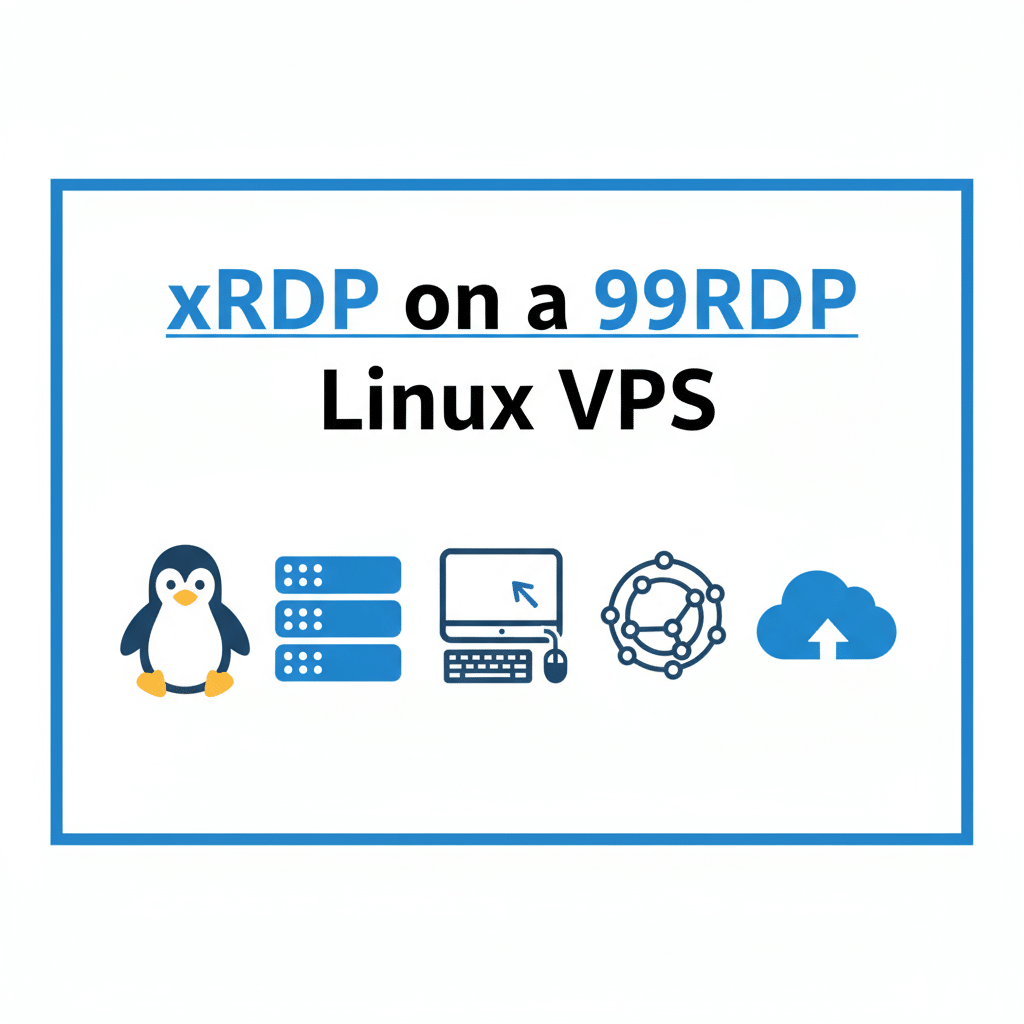
If you’re ready to experience Linux remote desktops through xRDP, here’s a quick setup guide using a 99RDP VPS:
- Deploy a Linux VPS from 99RDP.
Choose a plan with root access (Ubuntu or Debian recommended). - Install a Desktop Environment:
sudo apt update && sudo apt install xfce4 xfce4-goodies -y - Install xRDP:
sudo apt install xrdp -y - Configure xRDP to use Xfce:
echo xfce4-session > ~/.xsession sudo systemctl restart xrdp - Open the RDP Port (3389):
sudo ufw allow 3389/tcp - Connect Remotely:
On your Windows or macOS system, open the Remote Desktop Connection app and enter your 99RDP server’s IP address. Log in with your Linux credentials to access your remote desktop instantly.
Real-World Applications of xRDP + 99RDP
- Developers:
Run code, manage servers, and test applications remotely with the power of 99RDP’s high-speed VPS or dedicated servers. - IT Administrators:
Manage Linux servers graphically using xRDP while relying on 99RDP’s secure infrastructure and constant uptime. - Students and Educators:
Create remote lab environments for coding, programming, or simulation-based learning. - Remote Teams:
Build collaborative environments where Linux and Windows users can access shared desktops securely and easily.
Why 99RDP is the Perfect Match for xRDP
| Feature | xRDP | 99RDP |
|---|---|---|
| Remote GUI Access | ✅ | ✅ |
| Open Source | ✅ | – |
| High-Performance Infrastructure | – | ✅ |
| Global Low-Latency Servers | – | ✅ |
| 24/7 Technical Support | – | ✅ |
| Enterprise-Grade Security | ✅ | ✅ |
Together, xRDP and 99RDP form a powerful duo—combining open-source flexibility with top-tier performance, scalability, and security.
Final Thoughts
xRDP stands out as a reliable and flexible open-source solution for remote desktop access to Linux systems. It offers everything from cross-platform connectivity to cost-efficiency and enhanced security.
But when integrated with 99RDP’s powerful RDP and VPS solutions, xRDP’s potential multiplies. You gain access to blazing-fast servers, global reach, 24×7 technical assistance, and enterprise-level protection—all in one package.
Whether you’re a developer building applications, an admin managing servers, or a student experimenting with Linux, this combination provides the freedom to connect, create, and collaborate anytime, anywhere.
EXPLORE MORE; Why Developers and Engineers Love Disposable VMs on 99RDP
READ OUR BLOGS