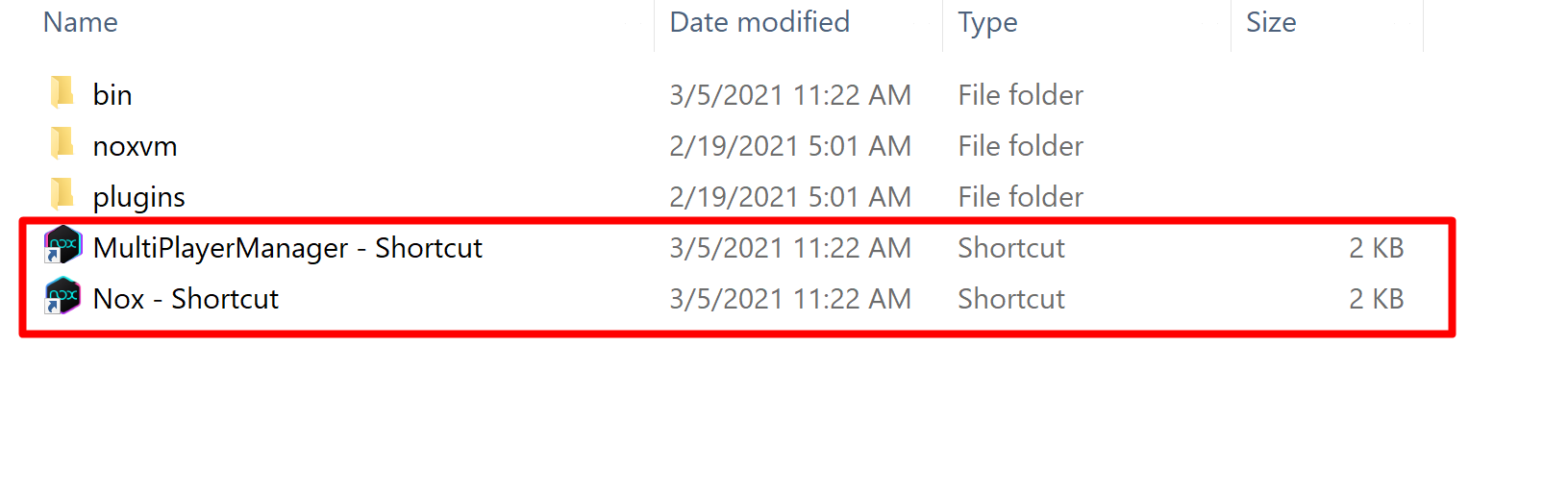Nox Player Portable Latest Version 7.0.5.7
Nox App Player is a powerful Android emulator for Windows. Now your Windows PC can run any of the hundreds of applications that were originally created only for Android – the most widely used smartphone operating system in the world.
Mobile gaming has witnessed an exponential rise in popularity over the years, captivating millions of users around the globe. As the demand for mobile games grows, so does the need for reliable and efficient Android emulators. Among the various options available, Nox Player has emerged as a prominent player in the field. In this blog post, we will explore the features, benefits, and potential of Nox Player, unlocking a whole new world of gaming possibilities.
So we will go through Some Normal Processes.
- First, Download the Nox_Player_v7.0.5.7_full_Portable.zip File.
- Now Extract It.

- Now open the folder and you will find the Nox Shortcut and MuliplayerManager Shortcut in the same Folder.
- You can move the Folder Anywhere on your PC, Just need to click the shortcut, and You can run your Apps in Windows.
Nox Player Portable (F.A.Q)
What is Nox Player?
Can we use this on Windows Server?
Which RDP Should i Buy For Running Nox Emulator?
Can I upgrade my Shared RDP to Dedicated RDP?
Yes, It’s possible. You can Submit a ticket for this.
Can I host multiple websites on a VPS?
Yes, For this you need to buy a Dedicated Server
Payment Methods Available for Our Services
Currently we accept PayPal, Bitcoin, Perfect Money, Webmoney, Payeer, Paytm, UPI, WeChat, AliPay, Credit/Debit Card, BTC, ETH and other Crypto currency.