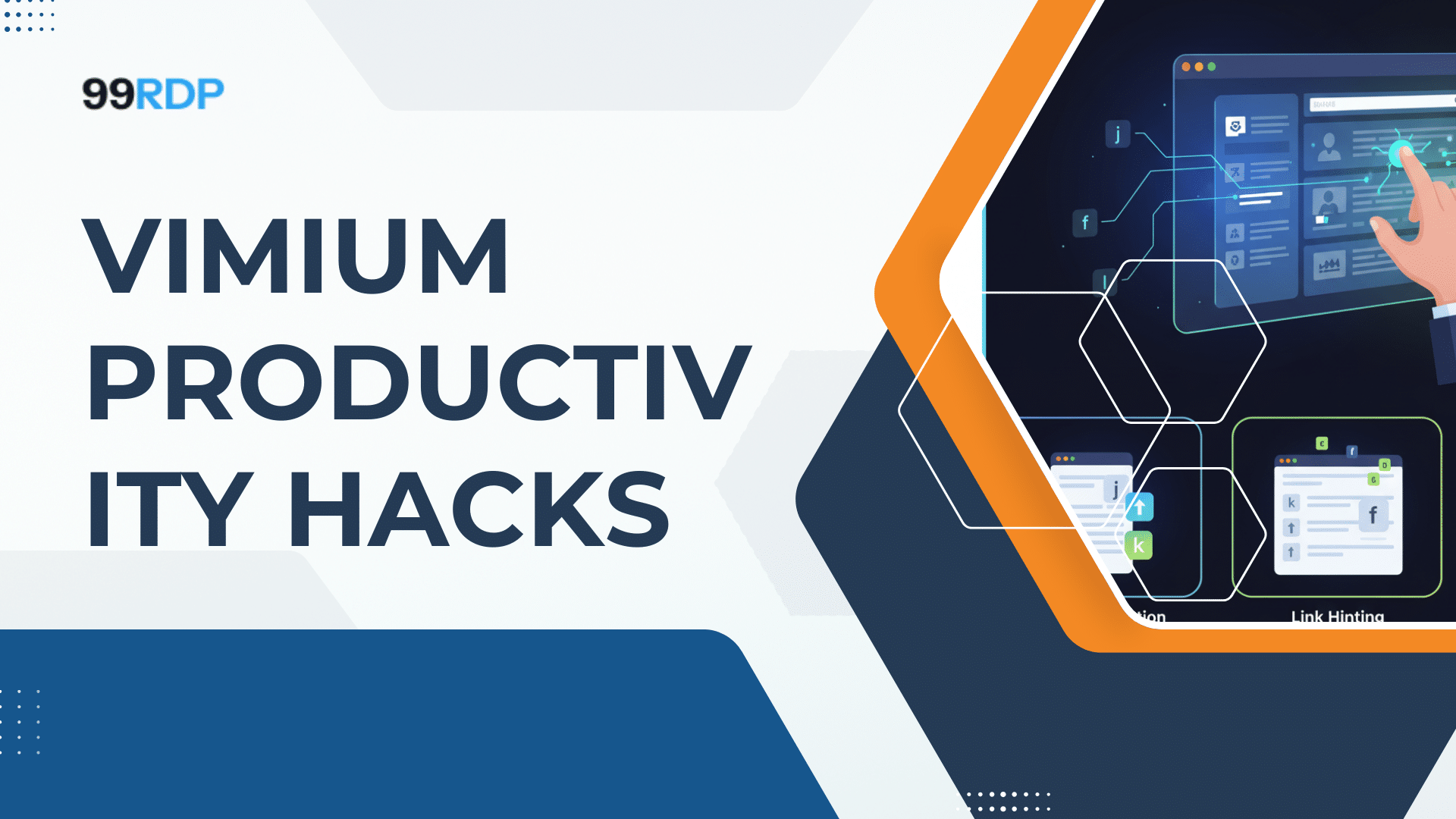Raspberry Pi OS Now Runs on Debian 13 “Trixie”

The Raspberry Pi ecosystem just got a major upgrade. The Raspberry Pi OS is now officially based on Debian 13 “Trixie.” This transition brings a sleeker user interface, modernized packages, improved performance, and long-term support for developers and tinkerers worldwide.
But this release isn’t just about a polished look — it’s about future-proofing the Raspberry Pi platform for advanced computing, AI, and hybrid infrastructure. Pairing the Pi with scalable remote infrastructure like 99RDP unlocks even more power for your projects — from IoT applications to full-fledged remote development environments.
Let’s dive deep into what’s new in Debian 13 “Trixie,” and how integrating 99RDP services can elevate your Raspberry Pi projects to enterprise-grade performance.
1. What’s New in Raspberry Pi OS Based on Debian 13 “Trixie”
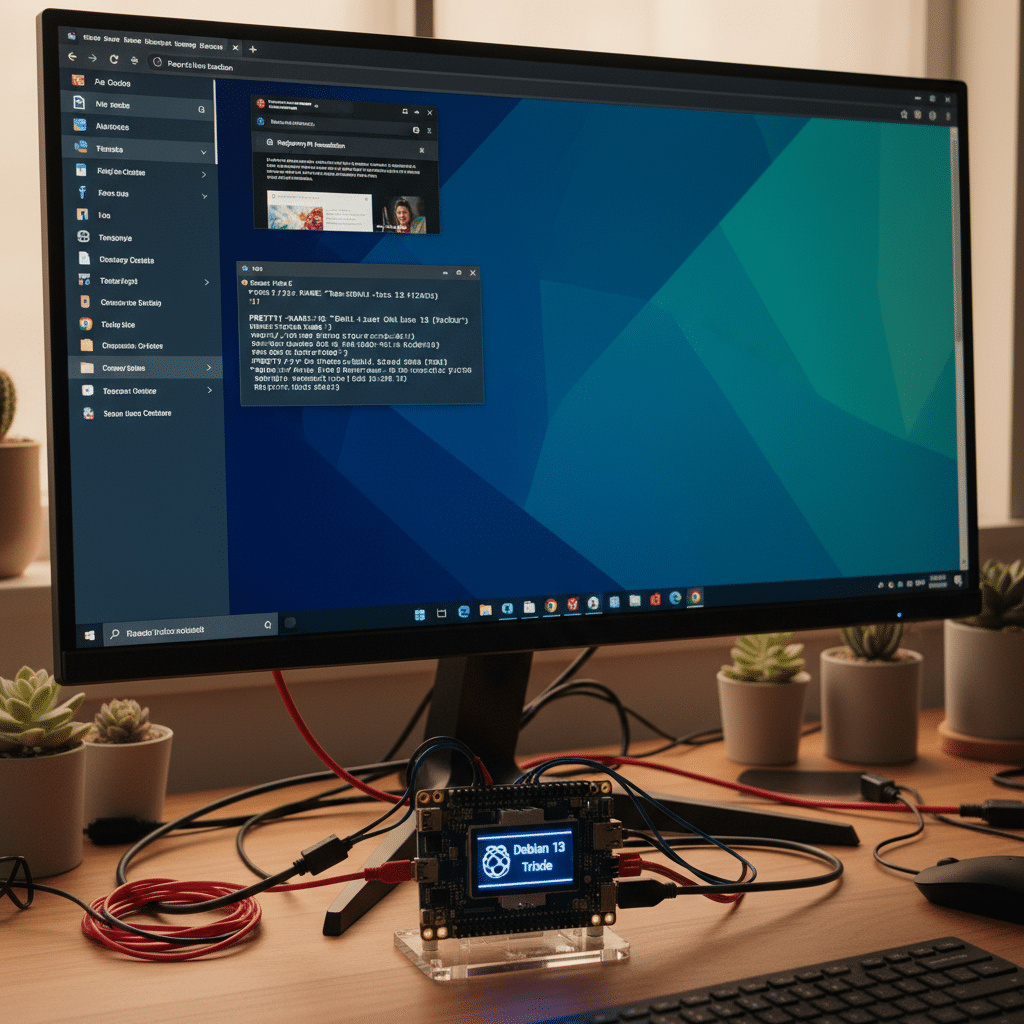
The Debian 13 foundation brings a significant refresh to Raspberry Pi OS. Here are the most notable enhancements:
🔹 Updated Core Stack
The OS now inherits the complete Debian 13 package ecosystem, introducing newer Linux kernels, GCC 13, Python 3.12, systemd updates, and improved security libraries. This makes the system faster, more compatible, and easier to maintain.
🔹 Long-Term Support & Security
Debian 13 will receive security updates and bug fixes for several years. For anyone running Pi clusters, home servers, or IoT gateways, this stability is crucial.
🔹 Modern Desktop Experience
The revamped desktop environment offers cleaner icons, improved menu layouts, and enhanced display scaling, especially on higher-resolution monitors.
🔹 Better Hardware & Driver Support
With the new kernel and updated Mesa drivers, Raspberry Pi OS delivers improved GPU acceleration, better USB and Bluetooth handling, and smoother video rendering.
🔹 Enhanced Software Availability
Because Debian 13 aligns closely with upstream repositories, developers can now install modern packages — including Docker, Podman, TensorFlow Lite, and Kubernetes agents — without heavy dependency conflicts.
🔹 Optimized for Containers & Virtualization
The upgraded OS is now more container-friendly. You can run LXC, Docker Compose, or micro-VMs efficiently on Raspberry Pi 4 or Pi 5 hardware — making it a perfect candidate for distributed computing setups.
In short, Raspberry Pi OS (Debian 13) transforms the humble Pi into a far more capable mini-server and experimental lab tool.
2. Why Combine Raspberry Pi with Remote Infrastructure?
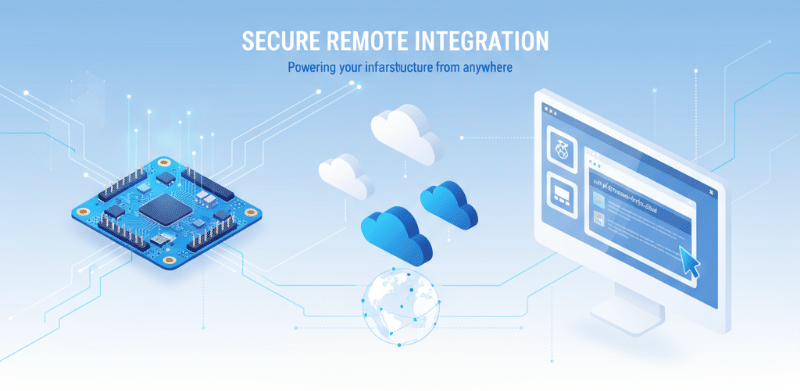
A Raspberry Pi is excellent for edge tasks — controlling sensors, gathering data, or acting as a local node. However, it can struggle with heavy workloads such as machine learning inference, continuous compilation, or high-volume network requests.
That’s where remote infrastructure comes in. By combining Raspberry Pi with cloud-grade compute from 99RDP, you can offload resource-intensive tasks while keeping your Pi as the local interface or gateway.
Here’s why this hybrid setup works so well:
- Compute Offloading:
Let your Pi handle real-time input/output, while remote servers on 99RDP process analytics, train AI models, or manage large databases. - Centralized Management:
Use a 99RDP Admin RDP or Private VPS as the command center to monitor, update, and deploy to all connected Pis securely. - Global Accessibility:
Manage Pi clusters from anywhere in the world through 99RDP’s high-uptime, low-latency infrastructure. - Redundancy and Backup:
If one Pi node goes offline, your 99RDP backend ensures continuity and data preservation. - Cost Efficiency:
With 99RDP’s affordable pricing, you can build a scalable architecture without overspending on local hardware.
3. Strategic 99RDP Services to Empower Your Pi Projects
99RDP offers several hosting and remote desktop solutions that perfectly complement Raspberry Pi deployments. Below is a breakdown of the most relevant ones:
| 99RDP Service | Features | How It Helps Raspberry Pi Users |
|---|---|---|
| Admin RDP | Full administrator access, dedicated IP, 99.9% uptime | Run Windows-based management dashboards, development tools, or remote orchestration panels for your Pi devices. |
| Private RDP | Dedicated hardware resources, high performance | Offload compute tasks like model training, image rendering, or real-time analytics from your Pi. |
| Windows RDP | Multi-session access, GUI support | Perfect for remote developers who need to access Pi data visually or manage logs in a desktop environment. |
| Cheap RDP | Budget-friendly plans, fast setup | Ideal for students, hobbyists, and prototype projects using Raspberry Pi clusters. |
| Dedicated Servers | High-end CPUs, custom configurations | Create a hybrid cloud for large-scale Pi networks, IoT dashboards, or high-traffic web services. |
Each of these services helps you balance edge flexibility (on the Pi) with cloud scalability (on 99RDP), giving your projects both independence and power.
Step-by-Step: Integrating Raspberry Pi OS (Debian 13) with 99RDP
Here’s a clear roadmap to combine your upgraded Pi with a 99RDP remote server:
Step 1: Set Up Your Raspberry Pi
- Flash Raspberry Pi OS (Debian 13) using the official imager.
- Enable SSH, configure static IPs, and update packages with
sudo apt full-upgrade. - Install Docker or Kubernetes if you’re planning containerized workloads.
Step 2: Choose a 99RDP Plan
- For basic management, a Cheap RDP plan is sufficient.
- For backend data processing or AI workloads, select Private RDP or Dedicated Server.
- Configure strong credentials and 2FA for secure access.
Step 3: Establish Secure Connectivity
- Use VPN, WireGuard, or SSH tunnels to connect Pi and RDP host.
- Open only necessary ports and use TLS for all data exchange.
Step 4: Distribute Workloads
- Run local scripts, sensor input, or lightweight apps on Pi.
- Push data to your remote 99RDP server for heavy computation, backups, or dashboard visualization.
Step 5: Monitor and Automate
- Install Prometheus and Grafana on your 99RDP server to monitor Pi metrics.
- Set up cron jobs or Ansible playbooks for updates and synchronization.
Step 6: Test Failover and Backup
- Simulate downtime to ensure continuity via 99RDP.
- Use remote server snapshots for fast recovery if Pi SD cards fail.
This hybrid approach merges edge reliability with remote compute resilience — the best of both worlds.
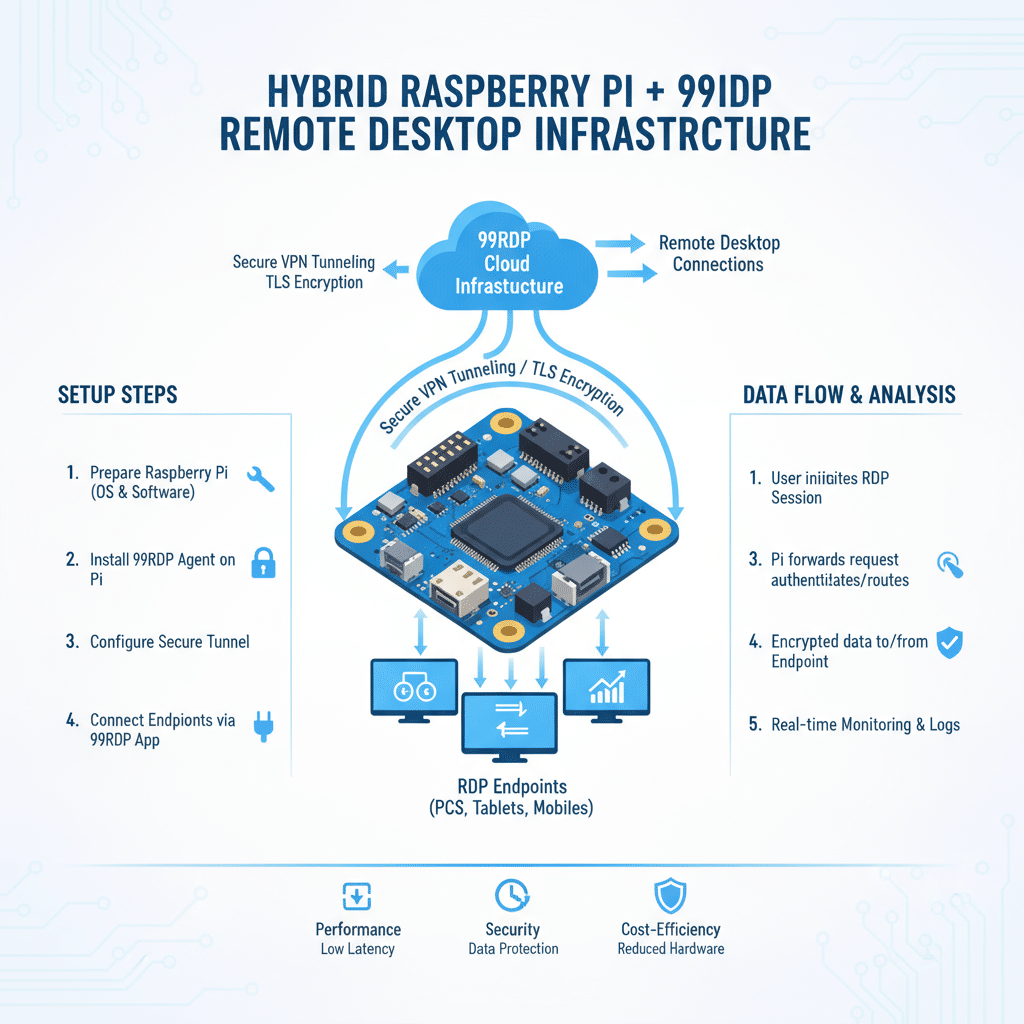
The Data-Driven Advantage of a Hybrid Pi + 99RDP Setup
According to recent reports from Statista and IoT Analytics, the global IoT device count will exceed 27 billion by 2025, and edge computing workloads are expected to handle nearly 30% of enterprise data.
This evolution demands distributed intelligence — lightweight nodes at the edge (like Raspberry Pis) connected to robust remote infrastructures.
With 99RDP’s uptime guarantee (99.95%) and flexible plans, developers can deploy scalable systems that don’t rely on expensive data centers. You can start with a $9/month RDP plan, integrate multiple Pis, and scale up gradually without hardware constraints.
In essence, the Pi handles real-world interfaces; 99RDP delivers the brains and muscle behind the scenes.
Real-World Use Cases
Here are some project ideas that benefit directly from a Pi + 99RDP combination:
- IoT Monitoring Network – Deploy Raspberry Pis in multiple locations, and centralize analytics on a 99RDP VPS.
- AI Vision Gateway – Run a camera feed locally on Pi, and send frames to 99RDP’s GPU-ready server for AI inference.
- Smart Home Controller – Manage home devices locally, but keep data dashboards and cloud backups on your 99RDP server.
- STEM Lab Environment – In schools, use Pi devices for experiments and connect to 99RDP for remote teaching, file access, and resource sharing.
- Edge-Cloud Hybrid DevOps Setup – Run local microservices on Pi 5s, and manage CI/CD pipelines on a remote Admin RDP server.
These setups prove that you don’t need a huge cloud bill to build scalable, distributed applications.
Final Thoughts: The Future of Pi + Cloud Collaboration
The move to Debian 13 “Trixie” marks a milestone for Raspberry Pi OS — not just visually, but technically. It modernizes the Pi ecosystem with updated security, improved performance, and better developer tooling.
Yet, the real power emerges when you combine this with reliable remote infrastructure. Platforms like 99RDP allow you to scale, automate, and manage your workloads effortlessly, whether you’re a student, IoT engineer, or developer building global applications.
The hybrid model of Edge (Pi) + Cloud (99RDP) defines the future of affordable, scalable computing. Start small, connect smart, and scale infinitely — because the next big leap in innovation will come from setups that are both local and limitless.
EXPLORE MORE; How to Install AdGuard Home in Docker on a Raspberry Pi – A Smart DNS Solution
READ OUR BLOGS