Remote Desktop Face-Off: AnyDesk vs. RDP
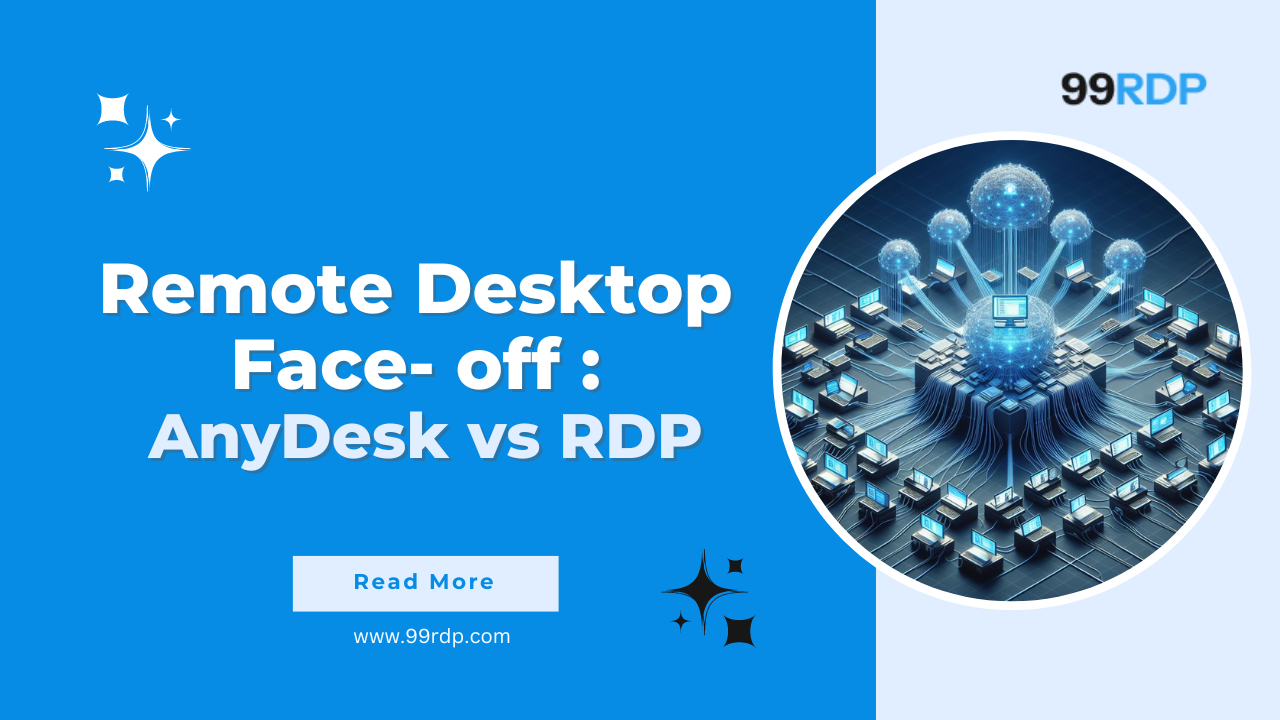
We will explore key factors such as speed, security, ease of use, and cost to help you determine which remote desktop solution best suits your needs. By diving into these essential aspects, we’ll simplify the decision-making process and guide you toward the ideal choice. Let’s get started and make your remote desktop selection effortless and informed!
Remote Desktop Protocol
- Developed by Microsoft: Remote Desktop Protocol (RDP) is a proprietary protocol created by Microsoft.
- Facilitates Remote Access: RDP enables remote access and control of computers, allowing users to connect to a remote machine over a network.
- Desktop and Application Interaction: Users can interact with the remote computer’s desktop and applications as if they were physically present.
- Client-Server Model: RDP operates on a client-server model, where the client initiates a connection to the remote host.
- Seamless Interaction: This model allows for seamless interaction between the user and the remote computer.
Choose one of the best Remote Desktop Protocol 99RDP.

AnyDesk
AnyDesk revolutionizes remote desktop software by providing seamless connectivity and robust performance. It empowers users to control devices from anywhere with internet access, utilizing cutting-edge technology to deliver a user-friendly experience. With AnyDesk, you can navigate and manage remote devices effortlessly, making it an ideal solution for both personal and professional use. Its advanced features ensure high-speed performance, minimizing lag and maximizing productivity. Security is a top priority, with encryption protocols that protect your data and ensure safe connections. By setting a new standard in remote desktop technology, AnyDesk offers unmatched convenience, performance, and security, making it a leader in today’s digitally connected world.
AnyDesk vs. RDP
1. Performance
Performance is critical when comparing AnyDesk and Remote Desktop Protocol (RDP). Both aim for swift and responsive remote desktop experiences, but they differ in approach and execution.
AnyDesk:
- Speed and Responsiveness: AnyDesk minimizes latency with its DeskRT codec, providing near-real-time responsiveness.
- Resource Efficiency: Its lightweight client ensures exceptional performance on various devices without compromising speed or functionality.
- Multi-Platform Compatibility: AnyDesk works seamlessly across Windows, macOS, Linux, Android, and iOS.
RDP:
- Adequate Performance: It provides reliable access and control within the Windows ecosystem, suitable for standard tasks.
- Integration with Windows: RDP’s integration enhances stability and familiarity for Windows users.
- Scalability: It caters to varying workloads and user demands, ensuring consistent performance across deployments.
2. Downloading Size
When you compare AnyDesk and Remote Desktop Protocol (RDP), AnyDesk stands out with its compact client that ensures swift installation, even on devices with limited storage. It uses resources efficiently without sacrificing performance, enhancing user convenience. Meanwhile, RDP is often integrated into Windows, so you don’t need to download it separately. Though you might need additional downloads for certain applications or updates, this integration helps optimize system resources. In summary, AnyDesk offers a streamlined installation experience with its compact client, while RDP’s integration into Windows provides inherent system optimization.
3. OS Compatibility
AnyDesk and Remote Desktop Protocol (RDP) differ in their compatibility with various operating systems (OS), influencing their suitability for different user environments.
AnyDesk:
- Cross-Platform Support: AnyDesk supports Windows, macOS, Linux, Android, and iOS, enabling seamless collaboration across different devices and OS environments.
- Consistent User Experience: Users experience consistent performance and features across platforms, ensuring a smooth remote desktop experience.
- Flexibility: AnyDesk’s compatibility offers flexibility for users with diverse device preferences and requirements.
RDP:
- Native Windows Integration: RDP is tightly integrated with Windows, providing optimized performance within the Windows environment.
- Limited Compatibility: While third-party clients may extend compatibility, RDP primarily focuses on Windows-based systems, potentially limiting use on non-Windows devices.
- Windows-Centric Environments: RDP is ideal for Windows-centric setups, offering familiarity and integration within the Microsoft ecosystem.
4. Installation and Setup
AnyDesk and Remote Desktop Protocol (RDP) differ in their installation and setup processes, impacting user experience and accessibility.
AnyDesk:
- Intuitive Installation: AnyDesk provides an intuitive installation wizard for easy setup, minimizing the need for complex configurations.
- Minimal Configuration: AnyDesk automatically detects system settings, optimizing performance without requiring extensive user input.
- User-Friendly Interface: Once installed, AnyDesk offers a user-friendly interface, reducing the learning curve for new users.
RDP:
- Built-in Feature for Windows: RDP is integrated into Windows, eliminating separate installation on Windows devices.
- Configuration Requirements: Users may need to configure settings and permissions for remote access, which can vary based on system and network configurations.
- Client Installation for Non-Windows Devices: Additional client installation may be needed for non-Windows devices, with setup processes varying in complexity.
AnyDesk offers a straightforward setup with an intuitive wizard and minimal configuration, ensuring a hassle-free experience. Conversely, RDP’s integration with Windows simplifies installation for Windows users but may require configuration adjustments and additional installations for non-Windows devices.
5. User Interface
AnyDesk and Remote Desktop Protocol (RDP) offer distinct user interfaces (UI) impacting user experience and productivity.
AnyDesk:
- Simple and Intuitive: AnyDesk’s UI is designed for simplicity, featuring clean layouts and intuitive controls for streamlined navigation.
- Consistency Across Platforms: AnyDesk provides a unified experience across Windows, macOS, Android, and iOS devices, ensuring familiarity regardless of the platform.
- Customization Options: Users can personalize settings like display and keyboard shortcuts to optimize their remote desktop experience.
RDP:
- Windows Integration: RDP seamlessly integrates with the Windows environment, offering a familiar UI for Windows users.
- Client Variability: The UI may vary across RDP clients and Windows versions, impacting consistency and customization options.
- Advanced Configuration: Users can fine-tune settings such as display resolutions and audio preferences to suit their needs.
Both AnyDesk and RDP prioritize user-friendly interfaces, with AnyDesk emphasizing simplicity and cross-platform consistency, while RDP offers familiarity for Windows users and advanced customization options.
6. Speed and Latency
In terms of speed and latency, AnyDesk stands out for its lightning-fast connectivity and optimized performance across diverse environments. Specifically, the proprietary DeskRT codec minimizes latency and ensures near-real-time responsiveness, offering users a seamless remote desktop experience.
Conversely, while RDP delivers satisfactory performance within the Windows ecosystem, its performance can vary depending on network conditions and client configurations. Consequently, users operating in optimal conditions may experience reliable remote desktop access. However, performance may degrade in bandwidth-constrained or high-latency environments. Thus, AnyDesk’s consistent speed and low latency make it a strong choice for diverse use cases.
7. Customer Support
Customer support is essential for ensuring smooth operations and resolving issues promptly in remote desktop solutions such as AnyDesk and Remote Desktop Protocol (RDP). Let’s compare the customer support offerings of both platforms:
AnyDesk:
- Responsive Support: AnyDesk provides prompt assistance through email, phone support, and online chat.
- Knowledge Base: Users can access a comprehensive knowledge base with FAQs, guides, and troubleshooting articles.
- Community Forums: AnyDesk fosters community support through online forums for user engagement and assistance.
RDP:
- Official Documentation: RDP offers extensive guides and tutorials on Microsoft’s documentation portal.
- Microsoft Support: Users benefit from Microsoft’s support infrastructure, including online forums and direct channels for enterprise clients.
- Third-Party Options: Additional support avenues may be available through third-party providers for RDP-related inquiries.
8. Security
AnyDesk and RDP prioritize security with encryption, authentication, and access controls.
AnyDesk:
- Encryption: AnyDesk employs robust encryption to secure data transmission during remote sessions.
- Two-Factor Authentication: Advanced security features like two-factor authentication add an extra layer of protection.
- Access Control: Administrators can define permissions and restrictions for remote connections.
RDP:
- Encryption: RDP utilizes encryption to protect data during transmission between the client and remote host.
- Network Level Authentication: RDP supports Network Level Authentication, enhancing security by verifying user identity before connection.
- Firewall Protection: Firewall and network security measures are used to prevent unauthorized access and attacks.
9.Pricing
Pricing is a significant consideration when choosing between AnyDesk and Remote Desktop Protocol (RDP), as it directly impacts budget allocations and cost-effectiveness. Let’s compare the pricing models of both platforms:
AnyDesk:
- Flexible Pricing Plans: AnyDesk offers flexible pricing plans tailored to individual users, small businesses, and enterprises. The pricing plans vary based on the number of concurrent sessions, additional features, and support options included.
- Free Version for Personal Use: AnyDesk provides a free version for personal use, allowing individuals to access basic remote desktop functionality without any cost. This free version caters to personal users, freelancers, and small-scale deployments with limited budget constraints.
- Subscription-based Pricing: For commercial use and enterprise deployments, AnyDesk offers subscription-based pricing plans with monthly or annual billing options. The pricing is based on the number of concurrent sessions and additional features required, providing scalability and flexibility for organizations of all sizes.
RDP:
- Included with Windows: RDP is included as a built-in feature of Windows operating systems, offering remote desktop functionality at no additional cost for Windows users. Users can access RDP without purchasing separate licenses or subscriptions, making it a cost-effective solution for Windows-centric environments.
- Licensing for Enterprise Deployments: While RDP is included with Windows, enterprise deployments may require additional licensing for centralized management, enhanced security features, and advanced functionalities. Microsoft offers licensing options such as Windows Server Client Access Licenses (CALs) and Remote Desktop Services (RDS) CALs for enterprise deployments.
- Third-Party Solutions: In addition to Microsoft’s offerings, third-party solutions and software providers may offer RDP-related products and services with varying pricing models. These solutions may cater to specific use cases, customization requirements, or industry verticals, offering additional options for users seeking remote desktop solutions.
Explore More; VDI vs. RDP: Which is Right for Your Business?



