
In the world of Linux, having a reliable mail server is essential for effective communication and email management. Whether you are a small business, a system administrator, or a Linux enthusiast, the right mail server can make all the difference. In this article, we will explore the top 15 mail servers for Linux, each offering unique features and capabilities to meet your specific needs.
Introduction
Setting up a mail server on a Linux system is a common requirement for businesses, organizations, and individuals. The choice of a mail server can significantly impact your email communication and data security. In this article, we will explore the top 15 mail servers for Linux, each with its own strengths and features.
Options Need to Be Examined Before Selecting a Mail Server
When selecting a mail server, there are a number of things to consider. Let’s go over the key elements you need to take into account when choosing a mail server.
1. Consolidation
If you spend a lot of money on mail servers, you should undoubtedly integrate them with other business tools to streamline operations. A mail server’s core operations and design must be examined in order to assess whether or not it can coexist with other programs. A mail server’s speed and efficiency can be used to determine whether or not it has the architecture required for successfully integrating third-party software.
2. Safety
Security features play a vital role in mail server administration. Many providers offer multiple authentication features, rather than simply one, to prevent unauthorized access. Another item to consider is a mail server alarm system that is responsive. In this way, you are notified immediately in the event of a security breach. Additional security features include IP-based authentication, SMTP filtering, and real-time black lists.
3.Reliability
If you want your business to expand, you need to consider scalability in order to manage thousands of users. To understand mail server scaling, you need to be aware of your company’s product support system and monitor the performance of the IO subsystem. These could aid in estimating the quantity of extra hardware you’ll require to satisfy your needs. You must also account for the amount of logging and service use to get a more precise estimate.
4.Operational
Over the past ten years, mail servers’ capacity to send, receive, and grant access to a variety of messages has grown dramatically. These servers’ functionality is invariably connected to basic elements such as POP, SMTP, and WebMail. You can also add certain features to your mail server to enhance its functionality.
5.Migration Support Services
It will cost you a lot of money if you ever need to transfer data from one mail system to another. Because of this, you ought to pick a server with support for MDIR or MBOX format migration. If the servers provide access interfaces, configuration data migration is also possible.
6.Controlling Antivirus and AntiSpam Software
Preventing malware from infiltrating your mail server is essential because it has the ability to expose confidential conversations to other servers. A few things to consider for antivirus administration include attachment control, several scan settings, and automatic virus definition file downloads. When monitoring anti-spam, you should keep an eye out for download filters, sender checks, and mail reports. These are tools that you can use to help yourself in any situation or emergency.
ALSO READ : Reinstalling Ubuntu Linux: A Step-by-Step Guide
How to Choose the Best Mail Servers for Linux?
There are numerous factors to think about while choosing a mail server.
The server’s characteristics and how well it satisfies your needs are the most crucial elements. Support for various mail clients and interaction with your current gear and software are a couple of aspects to check for. Verify that the mail server has all the functionality you require to operate your company effectively.
Another critical factor is the size of your organization. If you have a small business with only a few users, then a small mail server may be all you need. However, if you have a large number of users, then you’ll need a more powerful server.
The cost of the server and whether or not it will fit into your budget should also be taken into account. The cost of these might vary from a few hundred to several thousand dollars.
Make careful to try out multiple servers before deciding on one. This will help you choose which one is best for you. This will make sure that you receive the greatest care and are satisfied with your selection.
15 Best Linux Mail Servers to Use
In this part, you will be familiar with the best mail servers for Linux and learn about their pros and cons to be able to decide what suits your needs. Let’s get started.
Postfix
Postfix is a popular open-source mail transfer agent (MTA) known for its simplicity and security. It’s widely used for its robust spam and malware filtering capabilities, making it a great choice for businesses. Originally released under the IBM Public License 1.0 in 1998, Postfix is currently available under the Eclipse Public License. Other names for Postfix are VMailer and IBM Secure Mailer. All UNIX-like operating systems, such as BSD, AIX, HP-UX, Linux, macOS, and Solaris, that have a C compiler and POSIX development environment are compatible with it. With the help of this powerful open-source mail server, emails may be delivered and routed. It functions as RedHat/CentOS, Ubuntu, macOS, and NetBSD’s default message transmission agent.
Postfix is a commonly used mail server configuration tool for Linux systems. It is easy to configure and comes with a lot of capabilities. When combined with other programs, Postfix can be used to create a comprehensive mail server solution.
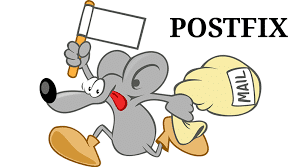
Dovecot
Dovecot is a renowned email server that focuses on providing secure and reliable email access. It supports popular protocols like IMAP and POP3, making it a favorite among system administrators.
Any email server must have strong security, and Dovecot’s developers had this in mind when they built it. However, this open-source POP3 and IMAP email server delivers more than just that.
This is best suited for small and large installations, and it is made for systems that resemble Linux/UNIX. Dovecot is memory-light, fast, simple to set up, and requires no specific management requirements.
Exim
Exim is a versatile mail server that is highly configurable and can be adapted to various setups. It’s known for its scalability and support for numerous delivery methods. Many experts consider Exim to be among the greatest mail servers out there. Most operating systems that resemble UNIX come with this free piece of software. Its fourth version is the default MTA on Debian Linux systems. Exim is a multifunctional mail server that does a multitude of tasks with perfection. The main advantage of using Exim as your mail server is the setup and customization freedom it provides. It has the best transfer agents, which are adaptable to every business environment. Because this mail server is Linux-based, administrators are allowed to modify the original application under the terms of the GNU GPL license.
Exim is a good choice overall if you need a Linux mail server, especially if you need something very configurable.
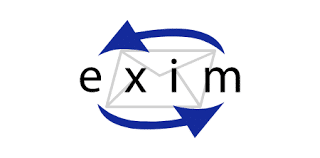
Sendmail
Sendmail, one of the oldest mail servers, is still used today due to its high performance. However, it might require more configuration compared to newer alternatives. Sendmail is among the greatest Linux mail servers for Linux and is compatible with Windows NT. It is currently the most widely used MTA (Mail Transfer Agent), according to Mailserver.com. First introduced in 1983, Sendmail is a general-purpose email routing system.
Sendmail is a well-known MTA that offers a flexible range of email delivery options and is free (though there is a proprietary version available as well).An email is delivered as soon as possible to the intended recipient via a Sendmail server. It queues messages for subsequent delivery if the addressee is not there. Actually, it doesn’t offer a mailbox feature. Therefore, additional software is required, such as POP3 and Internet Message Access Protocol. The following are some of this Linux mail server software’s greatest features:

Qmail
Qmail is a secure and efficient MTA with a strong focus on security. It’s known for its straightforward configuration and resistance to common vulnerabilities. Qmail is among the most well-liked and effective Linux mail servers. It’s a fantastic replacement for Sendmail. The main advantage of the SMTP protocol is security, which it verifies by providing different credentials via the queue manager or the SMTP sender. Due to its widespread use and simplicity of configuration, it is considered as one of the top 15 Linux mail servers. Qmial is an easy-to-use email manager that is stable enough to offer a secure environment.

Courier
Courier is a mail server suite that includes MTA, IMAP, and POP3 servers. It’s praised for its ease of use and reliability. Courier, one of the few mail servers, provides special protocols like ESMTP or IMAP to meet specific requirements and services. Linux, Mac OS X, and Solaris are some of the popular operating systems that work with courier mail servers. Admin panel is far more user-friendly than the other options on our list because it offers a far wider range of web-based administration and setting capabilities. Courier servers also come with an integrated filtering system specifically designed to reduce spam emails.
If you’re looking for an easy-to-install and use mail server, Courier can be a good choice for you. If you need additional features or flexibility, you might want to look at some of the other options on our list.

Zimbra Collaboration Suite
Zimbra is more than just a mail server; it’s a collaboration suite that offers email, calendar, and contact management. It’s a feature-rich solution suitable for businesses. Zimbra is a client-server platform for modern collaboration and communications. It offers cutting-edge functionality to administrators and their end users, addressing the problems that businesses employing today’s outdated communications infrastructure are facing. Compatibility with desktop environments like Windows, Mac, and Linux; improved scalability and maintenance; and freedom to incorporate other applications as web services in our AJAX web client are some of the primary benefits. You can download the Zimbra Collaboration Suite (ZCS) Open Source Edition for free. ZCS Open Source Edition is available for free use, modification, and distribution as long as you follow the guidelines of the relevant License. Administrators can download and test ZCS Network Edition for free, and it comes with extra features. turning into a Zimbra

iRedMail
iRedMail is an open-source mail server solution that is quick to set up and includes many essential features, such as anti-spam and antivirus tools.Let’s install iRedmail on Ubuntu 20.04 by following these steps. It’s nice to have our own mail server since we can set the maximum attachment size, make as many email accounts as we like, and add our own spam filters, among other things. However, setting up and operating a mail server may be time-consuming and stressful. An open source mail server solution called iRedmail allows us to set up a fully functional mail server in a matter of minutes. It can assist you in cutting down on the amount of time you need to construct a mail server.
It will set up the applications and services required to host a mail server. Although iRedmail is compatible with all major Linux distributions, we will be demonstrating how to install it on Ubuntu 20.04 in this guide. iRedmail is intended to be set up on a brand-new computer. It indicates that installing it on a freshly installed OS is strongly advised.

Mail-in-a-Box
Mail-in-a-Box is an easy-to-deploy mail server solution designed for personal and small business use. It comes with automatic updates and integrated spam filtering. Mail-in-a-Box, an easy-to-use Linux mail server that employs state-of-the-art security features, is ranked among the top 15 Linux mail servers. It also provides you with other necessary services like automatic DNS configuration, spam filtering, greylisting, backups to Amazon S3, static website hosting, and easy SSL certificate installation. Many customers can obtain hosted mail, DNS, webmail, and an IMAP/SMTP server for desktop and mobile mail programs with the use of this technology.

Citadel
Citadel is an all-in-one mail and groupware server with email, calendaring, and collaboration tools. It’s known for its simplicity and user-friendly interface.Citadel is without a doubt one of the best mail servers available for Linux. Because of its remarkable efficiency and flexible features, this email architecture—which was first introduced 33 years ago—has remained strong and incredibly adaptable. This mail server is a general-purpose groupware and collaboration suite designed to run on open-source operating systems such as Linux and BSD UNIX distributions. All of its data is kept in the Berkeley Database.
Under the terms of the GNU General Public License, the program is free and open-source (GPLv2 and GPLv3). This Linux mail server is well-known to most people because of its simple control panel and fast startup.

Open-Xchange
Open-Xchange offers a collaboration suite that includes email, calendar, and file-sharing capabilities. It’s a comprehensive solution for businesses and organizations.
This post explains the fundamental setup and software requirements for OX App Suite and will walk you through the installation process. Because it’s meant to be a brief walkthrough, it assumes that the operating system has already been installed and calls for mediocre system administration abilities. Furthermore, you will learn how to set up a basic installation without using any of the commonly used distributed environment settings by following this approach. The aim of this handbook is to:
- To set up an installation on a single server
- No replication is required to set up a database for a single database service.
- No cluster is needed to put up a single Open-Xchange instance.
- There is no mailserver configuration needed to give a simple configuration setup.
SquirrelMail
SquirrelMail is a webmail client that integrates with various MTAs. It’s lightweight and user-friendly, making it an excellent choice for webmail access.Released under the GNU General Public License, SquirrelMail is one of the most popular Linux mail servers. This PHP-created free server supports both the SMTP and IMAP protocols. It is straightforward to set up and use, and its pages are presented in HTML 4.0. It can handle enormous volumes of mail and is quite dependable. Additionally offered by SquirrelMail are spam filtering and security features like SSL encryption. It may be utilized with most of the well-known web providers and integrates well with other applications like WordPress.
ALSO READ : How to Remove Roles and Features in Windows Server 2022

Conclusion
Choosing the right mail server for your Linux system is crucial to ensure smooth and secure email communication. The top 15 mail servers we’ve explored offer a variety of features and capabilities, catering to the diverse needs of users. Whether you prioritize security, ease of use, or collaboration tools, there’s a Linux mail server that’s perfect for you.





