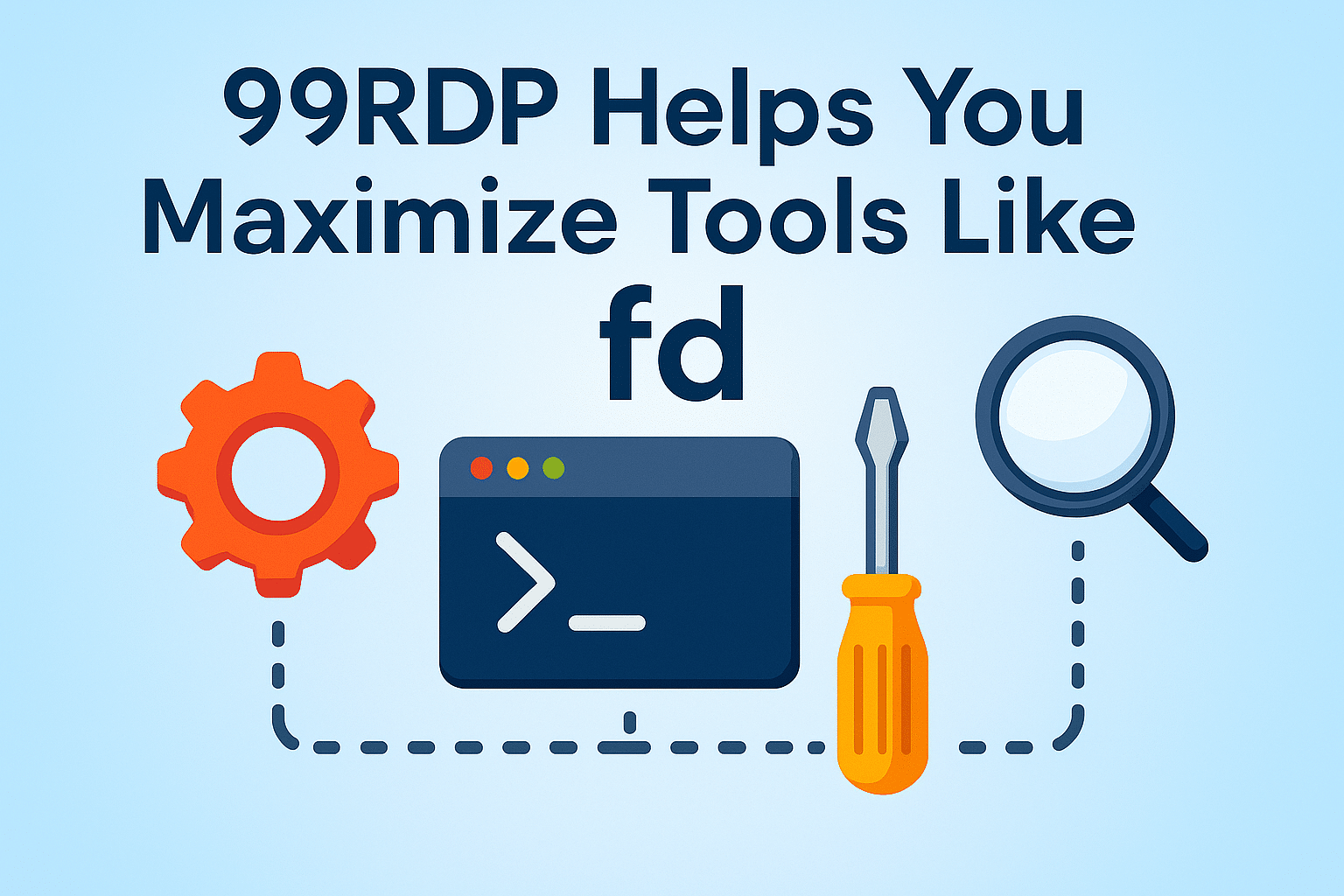Make File Search Lightning Fast on Linux: Why fd Outperforms find and How 99RDP Optimizes Your Workflow

Efficient file search is a non-negotiable part of working on Linux systems—whether you are a developer managing a large codebase, a sysadmin handling log files, or an engineer optimizing servers. Traditionally, the find command has been the default option, but it is verbose, less intuitive, and often slow on large file systems.
Enter fd, a modern alternative that is simpler, faster, and smarter. In this article, we explore why fd has become the preferred tool, highlight its data-backed advantages, and show how 99RDP helps teams leverage it effectively across high-performance environments.
Why fd is a Game-Changer
fd is a user-friendly and high-performance replacement for the classic find command. Unlike find, which requires long and complex syntax, fd offers intuitive defaults and speed advantages that make it ideal for modern workflows.
Key advantages:
- Speed: Benchmarks show that
fdis often 5–10× faster thanfind, thanks to parallel directory traversal and optimized regex matching. - Cleaner Output: By default,
fdignores hidden files and respects.gitignorerules, so results are immediately relevant. - Smarter Case Sensitivity: Searches are case-insensitive unless you include an uppercase letter in your query.
- Easy Syntax: A simple
fd patternreplaces longfindcommands, reducing errors and saving time.
These improvements translate directly into greater productivity for developers and administrators working on Linux servers.
Practical fd Commands You’ll Use Daily
Here are examples that show how fd simplifies searches:
- Search for files named
report:fd report - Search for
.logfiles inside/var/log:fd -e log /var/log - Include hidden files in the results:
fd -H pattern - Run a command on all matching files:
fd -e txt -x wc -l
Instead of memorizing long, cryptic flags, users can run powerful searches with just a few keystrokes.
Data That Backs fd’s Popularity
- Performance: Tests consistently show
fdcompleting searches in a fraction of the time taken byfind. In large directory trees, the difference can exceed 10×. - Adoption: Modern Linux distributions (Ubuntu, Debian, Fedora, Arch) include
fdin their repositories, though it may be packaged asfdfind. - Community Trust: With over 34,000+ GitHub stars,
fdis actively maintained and widely used across the Linux ecosystem.
This combination of speed, simplicity, and community support makes fd the smarter choice for today’s workloads.
When to Stick with find
While fd is excellent for most cases, find still has advantages in some edge scenarios:
- Legacy scripts rely on
find’s advanced pruning and formatting features. - On very old distributions,
fdmay not be available without manual installation. - Certain niche filters are supported only by
find.
Still, for 90% of modern workflows, fd delivers faster and cleaner results.
How 99RDP Helps You Maximize Tools Like
fd
Adopting fd is easy—but scaling it across teams and servers requires expertise. That’s where 99RDP comes in. We don’t just provide RDP servers; we optimize your Linux environments so that tools like fd deliver maximum value.
Here’s how we help:
- Optimized Server Setup
We install and configurefdacross your Linux servers, setting up aliases (like mappingfdfindtofdon Ubuntu) and ensuring your team gets consistent, reliable performance. - Performance Engineering
Our experts analyze your file system structure, search frequency, and workload. We fine-tune ignore rules, storage layouts, and indexing to makefdlightning fast, even in massive codebases and log directories. - Workflow Automation
We integratefdinto your daily operations—automating backups, log searches, and code scans. This reduces manual overhead and eliminates bottlenecks. - Training & Support
We guide your team on when to usefdvsfind, provide custom scripts, and help you streamline CI/CD pipelines that rely on efficient file searches.
At 99RDP, our mission is not just to host your workloads, but to empower you with tools and optimizations that save time and reduce complexity.
Final Thoughts
The fd command represents how Linux tooling has evolved: faster, simpler, and more intelligent. For teams juggling large files, codebases, or complex server environments, it offers measurable productivity gains over find.
By partnering with 99RDP, you get more than just access to powerful RDP servers—you gain a strategic advantage in configuring, optimizing, and automating your Linux environments with tools like fd.
EXPLORE MORE; Top 5 Linux Diagram Viewers You Must Try in 2025
READ OUR BLOGS