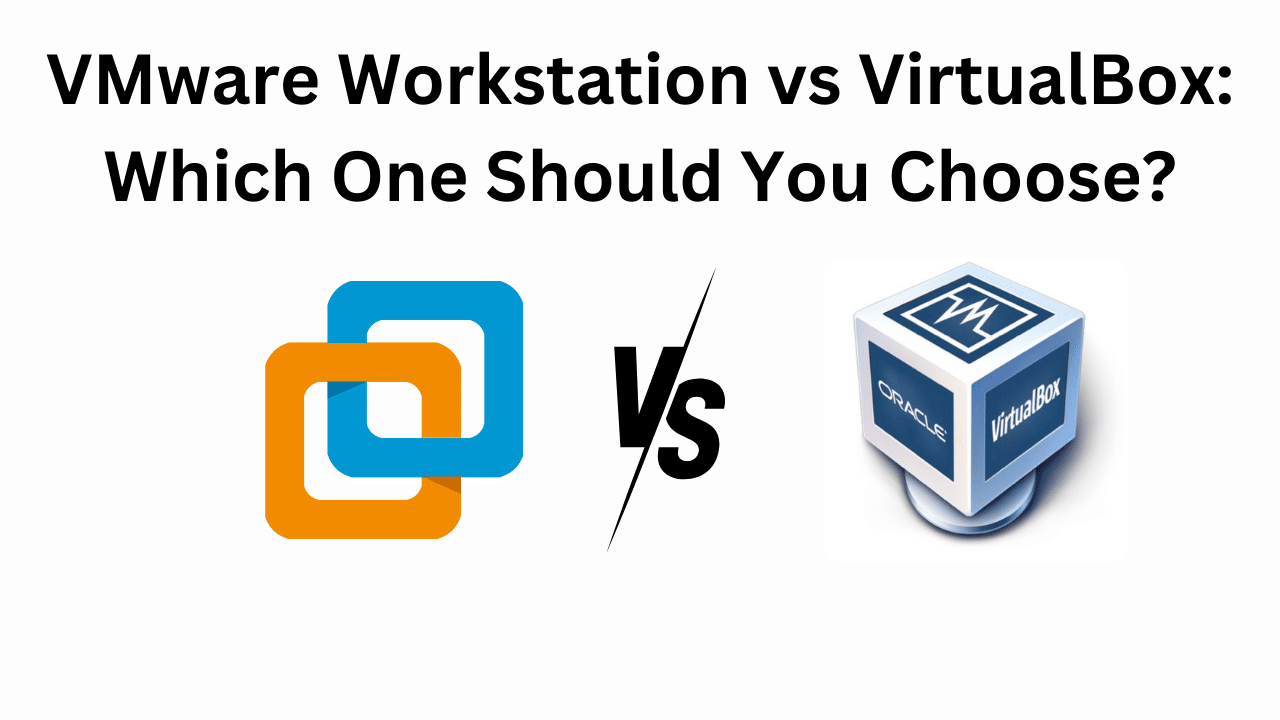
Virtualization software has become an essential tool for developers, IT professionals, and tech enthusiasts. Among the most popular options are VMware Workstation and Oracle’s VirtualBox. Both are powerful tools, but they cater to slightly different audiences and needs. In this blog, we’ll compare VMware Workstation and VirtualBox to help you determine which one suits you best.
1. Overview
VMware Workstation
VMware Workstation is a premium virtualization solution developed by VMware. Known for its robust features and high performance, VMware Workstation is widely used in professional environments for testing, development, and IT infrastructure.
VirtualBox
Oracle’s VirtualBox is a free, open-source virtualization software. It’s favored by hobbyists, students, and small businesses due to its accessibility and ease of use. Despite being free, VirtualBox still offers a wide range of features.
2. Performance
VMware Workstation
VMware Workstation is optimized for performance. It supports advanced features like GPU acceleration, multi-core processing, and better memory management. This makes it ideal for running resource-intensive virtual machines (VMs) like those used for software development or gaming.
VirtualBox
While VirtualBox performs well for most tasks, it may lag behind VMware Workstation in resource-heavy scenarios. Its performance is sufficient for basic tasks but might not be the best choice for running high-demand applications.
3. Features
VMware Workstation
- Snapshots: Advanced snapshot management allows you to save and revert to multiple states.
- 3D Graphics Support: Enhanced 3D acceleration for DirectX and OpenGL applications.
- Unity Mode: Seamlessly integrates guest OS applications with the host OS.
- Professional Integration: Integration with VMware vSphere and other enterprise tools.
VirtualBox
- Snapshots: Supports snapshots but with fewer options compared to VMware.
- Cross-Platform: Available on multiple platforms, including Windows, macOS, Linux, and Solaris.
- Guest Additions: Tools for better performance and integration between guest and host.
- Modular Design: Extensible with plugins for additional features.
4. Ease of Use
VMware Workstation
VMware Workstation offers a polished, professional-grade interface. It’s intuitive but may require some learning for beginners. The extensive features are well-suited for advanced users.
VirtualBox
VirtualBox has a simpler, more user-friendly interface, making it a great choice for beginners. Its straightforward setup and ease of use appeal to those new to virtualization.
5. Pricing
VMware Workstation
VMware Workstation is a paid product, with pricing that reflects its professional-grade features. VMware Workstation Player is available for free for personal use, but its functionality is limited.
VirtualBox
VirtualBox is completely free and open-source, making it an attractive option for those on a budget or looking for a no-cost solution.
6. Use Cases
- VMware Workstation: Ideal for enterprise environments, professional developers, and users needing top-tier performance.
- VirtualBox: Great for students, hobbyists, and small businesses with basic virtualization needs.
7. Conclusion
Choosing between VMware Workstation and VirtualBox depends on your needs. If you require professional-grade features and top-notch performance, VMware Workstation is the way to go. However, if you’re looking for a free and accessible solution, VirtualBox is an excellent choice. Evaluate your requirements and budget to make the best decision.
VMware Workstation vs VirtualBox (F.A.Q)
Is VMware Workstation better than VirtualBox?
VMware Workstation offers superior performance and advanced features, making it better for professional and resource-intensive tasks. However, VirtualBox is an excellent free alternative for general use.
Can VirtualBox run on macOS?
Yes, VirtualBox is cross-platform and can run on macOS, Windows, Linux, and Solaris.
Does VMware Workstation cost money?
Yes, VMware Workstation is a paid product. However, VMware Workstation Player is available for free for personal use with limited features.



