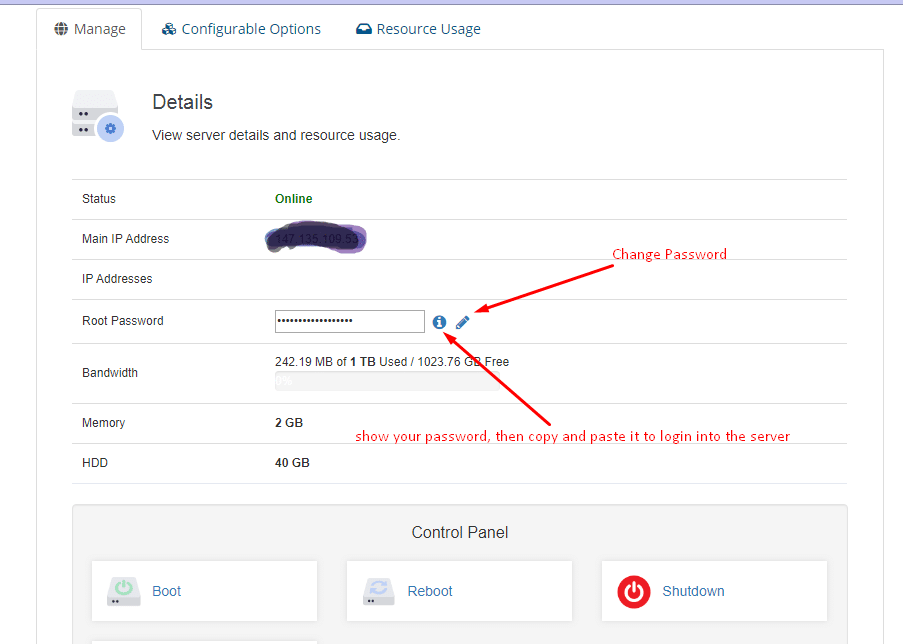Introducing the New Features and Function of the RDP VPS Panel:
VPS Control Panel is a web-based application that allows a server administrator to manage
various server functions. Management of VPS ( Virtual Private Server ) will be easier if you use
a panel compared to using the command line.
Our control panel is built to simplify administrative tasks and reduce the time it typically takes
to manage a fast VPS. Actions such as starting, rebooting, and shutting down a VPS can all be
performed.
The function of the RDP VPS Panel:
1. Login into the client area—> Click Here
2. Click on your active products/services—> View All.
3. Here you will see all your services/products. Now Click on Active Service and from here you
can manage your RDP VPS Panel.
4. From here View server details and resource usage. Check the Status of Server whether it’s
Online/Offline. You can also change your password from here.
The following main features are available for every VPS client:
Manage multiple virtual servers from one account
View bandwidth usage
View disk usage
View memory usage
Reboot
View network information
View graphs & statistics
Shutdown
Boot
Reinstall
Change root password
Here is a brief description of the features of RDP VPS panel:
Boot: Booting a computer refers to the process of powering on the computer and starting the
operating system. The operating system is the program that makes all your software
applications and hardware work together, so you can do the work you want to do. Once you
hit the power button, it’s all automatic from there.
Reboot: Booting is starting a computer’s operating system, so rebooting is to start it for a
second or third time. Rebooting is usually necessary after a computer crashes, meaning it
stops working because of a malfunction. Rebooting allows the computer to restart and get
back to working normally. After a crash, the computer is useless until you reboot.
Shutdown: The shutdown feature is a Command Prompt command that can be used to shut
down, restart, log off, or hibernate your own computer. The shutdown command can also be
used to remotely shut down or restart a computer you have access to over a network.
noVNC Console: The aim of this feature is to make it possible to connect to VM consoles
using HTML 5 VNC client called “noVNC” in browsers supporting WebSockets and HTML5
postMessage function. We provide an integrated VNC console that gives users direct access to
their virtual servers through the Control Panel UI. The noVNC console is provided for virtual
servers that are built on KVM. Users with the Administrator role can access all virtual server
consoles for support and troubleshooting purposes.
Rebuild: The “rebuild” function is used for you to re-install the operating system of your
system. Click on the Rebuild button to begin your VPS’s rebuild process. You will be asked to
confirm that you would like to rebuild your server, as this will delete your data and cannot be
undone.