Read this blog to learn about, ‘what is RDS used for?’ Working from home (WFH) and pandemics have taught us to depend increasingly on software solutions that replicate the workplace environment at home. In addition, we’re always on the lookout for better user interfaces (UI) on our endpoints, irrespective of where we are physically located.
Using Remote Desktop Services can help us accomplish the quintessential remote working experience.

What is RDS used for?
Working from home (WFH) and pandemics have taught us to depend increasingly on software solutions that replicate the workplace environment at home. In addition, we’re always on the lookout for better user interfaces (UI) on our endpoints, irrespective of where we are physically located.
Using Remote Desktop Services can help us accomplish the quintessential remote working experience.
What does RDS stand for?
Remote Desktop Services is Microsoft’s software and app and desktop virtualization facility. For office employees who work from a far-off place, and use laptops or thin clients, system administrators can provide pre-packaged and pre-configured apps via Remote desktop services, which were previously called Terminal Services.
It is the remote servers’ job to store and distribute the software and application to all authorized users. As a result, distant customers can access all of the shared resources they require without having to worry about maintaining or managing the resources themselves.
Both customers and their resources can be protected by executives who have absolute authority over access to advanced and safe software solutions.
Many customers who work remotely from faraway locations are linked to a central Windows server operating customized and pre-configured virtual desktops in a classic remote desktop solution arrangement.
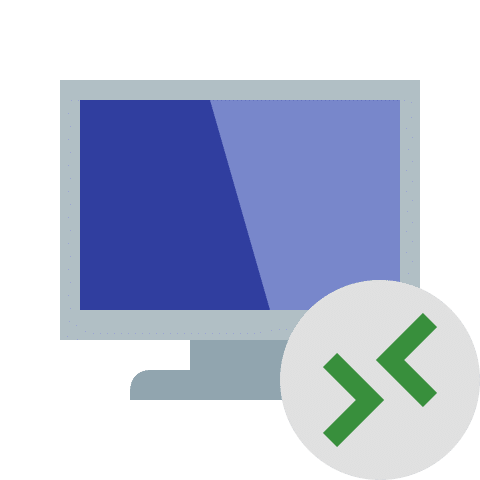
About Remote Desktop Services
A customer can take authority of a remote device or virtual machine using Remote Desktop Services (RDS), a constituent of Microsoft Windows that was known as Terminal Services in Windows Server of the year 2008 and previously. This is Microsoft’s thin client incorporation, in which the complete desktop of a computer operating remote desktop services is available from any remote client device that facilitates Remote Desktop Protocol (RDP). Software implementation occurs on the server, which displays user interfaces on the client machine and receives input from the client system. Software or app streaming frameworks, such as Microsoft App-V, stream computer programs to the customer on-demand and successfully implement them on the local computer.
RemoteFX was incorporated into remote desktop services as a component of the Windows Server 2008 R2 Service Pack 1.
It was added in Windows NT 4.0 Terminal Server Version as a part of the Service Pack 3 and some other fixes when remote desktop services were first launched as Terminal Server. Since Windows 2000, it has been available as an alternate solution in the server versions of the Windows NT classification of operating systems under the name, Terminal Services. With Windows Server 2008 R2, Terminal Services were again called Remote Desktop Services (RDS).

CONCLUSION
After reading this blog, you might have got the answer to your question, ‘What is RDS used for?’ You can also read this blog to get knowledge about, ‘how to extend the volume of C drive in windows 10?‘



