How Open-Source File Conversions and 99RDP Are Redefining Digital Productivity
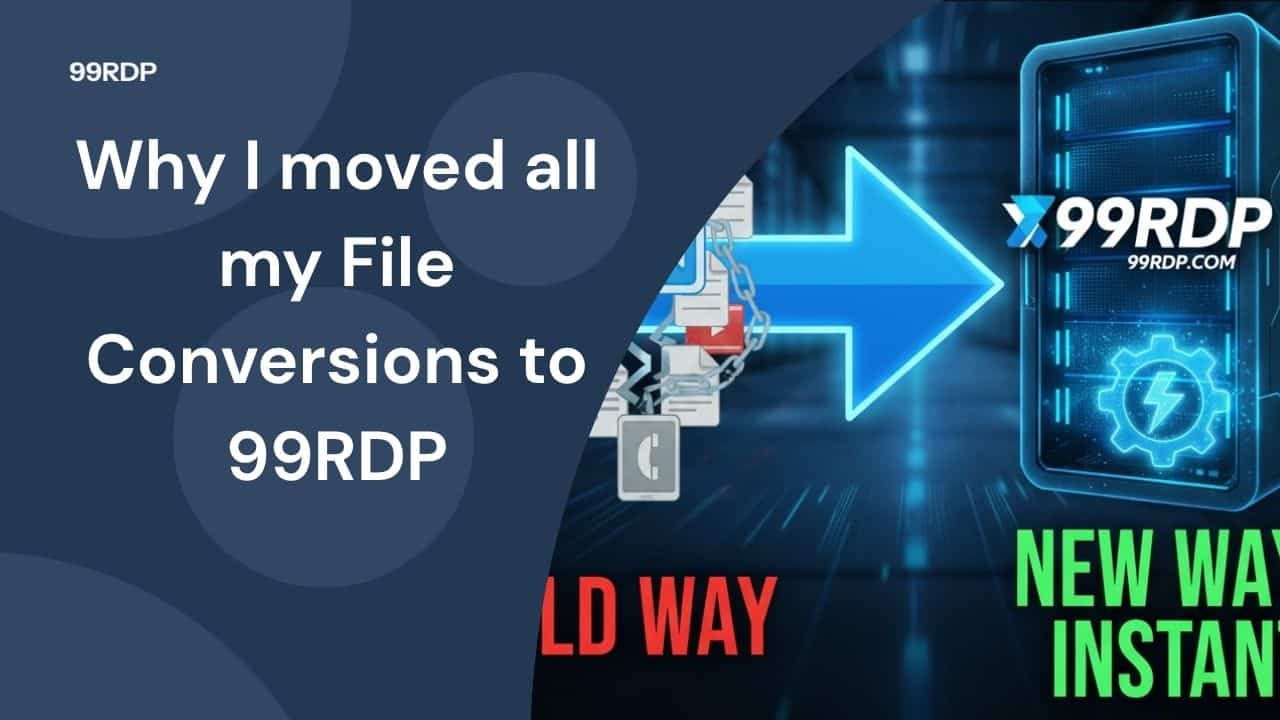
In today’s digital ecosystem, where files flow across formats and devices, efficient conversion is not just a technical need — it’s a productivity cornerstone. From content creators and engineers to educators and designers, everyone depends on tools that can seamlessly transform documents, images, and videos into usable formats.
Yet, despite years of innovation, most professionals still struggle with fragmented workflows, unreliable converters, and privacy concerns. Open-source file conversion tools are changing that narrative — and when combined with 99RDP’s powerful remote infrastructure, they deliver a secure, scalable, and future-ready solution for professionals who demand both control and performance.

The Pain Points of Traditional File Conversions
File conversion appears simple — turning a Word document into a PDF, compressing images, or re-encoding video formats. But behind the scenes, it often becomes a source of frustration.
Common challenges include:
- Limited compatibility: Many proprietary tools support only select file types.
- Privacy risks: Online converters often upload sensitive data to external servers.
- Performance constraints: Large files or multiple conversions can overwhelm local hardware.
- High costs: Subscription models for basic file transformation tools quickly add up.
- Workflow fragmentation: Users switch between multiple apps, slowing productivity.
Professionals are increasingly turning to open-source converters — self-hosted tools that can be installed locally or on a server — to reclaim control. These tools offer flexibility, transparency, and unmatched file-format coverage without recurring fees.
The Open-Source Advantage
Open-source file converters empower users to handle all major and minor formats without sacrificing privacy or speed. Whether you’re converting PDFs, TIFFs, videos, or audio files, open-source tools often outperform commercial solutions when configured correctly.
Key advantages include:
- Full Data Control
Your files remain entirely within your environment. No third-party uploads, no hidden processing, and no risk of data leakage. - Wider Format Support
Open-source ecosystems typically handle hundreds of file formats, from common DOCX or PNG to specialized scientific or engineering types. - Customizability
Users can extend capabilities through plug-ins, scripts, or automation tools tailored to their workflows. - Transparency and Security
Open codebases allow inspection, ensuring no unwanted tracking or telemetry. - Cost Efficiency
Open-source tools remove subscription barriers, offering enterprise-grade flexibility at minimal cost.
However, these tools thrive best when paired with a powerful and secure computing environment — and that’s where 99RDP takes center stage.
Why 99RDP Complements the Open-Source Revolution
While open-source tools offer freedom, they require performance and uptime to match professional demands. Hosting them on your personal computer can limit scalability and drain system resources.
99RDP bridges this gap with high-performance Remote Desktop (RDP) solutions designed for developers, creators, and technical professionals. It allows you to run open-source file converters in a powerful, always-on virtual environment accessible from anywhere.
Here’s how this combination transforms productivity:
1. Centralized Virtual Workspace
Host your preferred open-source converter directly on a 99RDP virtual machine. This setup provides:
- Centralized access from any device.
- Stable processing power for large conversions.
- A clutter-free local computer environment.
Whether you’re working on a laptop, tablet, or office PC, your remote machine stays consistent and ready for action.
2. Enhanced Speed and Scalability
File conversions — especially for high-resolution media or complex data — demand strong CPUs and high memory.
With 99RDP’s powerful infrastructure, featuring Ryzen 9 processors, Intel Xeon CPUs, and up to 128 GB RAM, you can convert multiple large files simultaneously without performance loss. The SSD-backed servers ensure faster I/O operations and minimal downtime.
This is particularly beneficial for professionals handling large-scale media, data analytics, or automation tasks where efficiency is critical.
3. Privacy-First Architecture
Security and privacy remain at the core of modern computing. 99RDP’s virtual desktops provide an isolated, encrypted environment for hosting your open-source conversion setup.
- Files remain stored and processed within your RDP instance.
- No third-party cloud uploads are required.
- Optional security layers, like two-factor authentication and IP whitelisting, reinforce data integrity.
For enterprises or freelancers handling confidential client documents, this architecture ensures compliance and peace of mind.
4. Automating Bulk Conversions
Pairing 99RDP with open-source tools enables automation at scale. Schedule nightly or weekly conversion jobs to handle large batches of files effortlessly.
Example workflow:
- Upload files to a designated “Input” folder on your RDP server.
- Use an automation script to convert them overnight.
- Store results in “Output” or “Backup” directories, ready for download in the morning.
This eliminates manual labor, reduces turnaround time, and allows professionals to focus on higher-value work.
5. Collaborative File Management
99RDP’s infrastructure supports multi-user access, making it perfect for team environments. Multiple collaborators can log in, use the same conversion tool, and maintain consistent output standards across departments or projects.
This unified setup prevents version mismatches and ensures smooth collaboration without relying on external sharing platforms.
6. Reliable Backups and Snapshots
Data loss can cripple productivity. 99RDP offers snapshot and backup capabilities so users can restore their environment instantly in case of system failures or accidental deletions.
For professionals managing massive conversion workloads or client archives, this feature adds an extra layer of resilience to daily operations.
Real-World Applications
The 99RDP + open-source combination serves multiple industries:
- Media & Content Creation: Convert thousands of image or video files in standardized formats for publication or archiving.
- Education & Research: Digitize, convert, and catalog academic resources or scanned documents efficiently.
- Software Development: Integrate automated conversion scripts into build pipelines hosted on RDP servers.
- Corporate Teams: Standardize file formats across departments while maintaining data governance.
- Freelancers: Access a high-powered desktop for conversion, editing, or rendering — from anywhere in the world.
Data-Driven Performance Edge
Recent industry analyses reveal strong adoption of virtual desktops and open-source solutions among tech professionals:
- Remote desktops improve workflow continuity by 30–40%, reducing dependency on local devices.
- Businesses adopting open-source automation tools report 22% cost savings on software licensing.
- Distributed teams using centralized RDP environments achieve greater consistency in file handling and storage.
The synergy between open-source flexibility and 99RDP’s stability provides a measurable productivity uplift.
Getting Started with 99RDP
Building your conversion environment is straightforward:
- Choose Your Plan: Select a 99RDP configuration based on workload — from standard RDPs for light use to high-performance plans for developers and data professionals.
- Install Your Converter: Set up your preferred open-source file conversion tool.
- Create Folder Hierarchies: Organize files into “Originals,” “Converted,” and “Backups.”
- Automate Tasks: Use scripts or schedulers to process files in batches.
- Access Anywhere: Connect securely to your RDP from any device and manage conversions on the go.
With this setup, your file transformation workflow becomes fast, secure, and scalable — powered by 99RDP.
The Future of File Conversion Is Remote, Secure, and Open
As professionals continue to prioritize efficiency, privacy, and adaptability, open-source tools and 99RDP’s infrastructure together mark the next evolution of digital workflows.
This powerful pairing eliminates dependency on unreliable web converters, accelerates performance, and restores ownership of your data. Whether you’re a solo creator or an enterprise team, 99RDP enables you to harness the full potential of open-source tools in a stable, always-on, and high-performance environment.
It’s time to move beyond the limits of traditional conversion — and embrace the future of secure, cloud-powered productivity with 99RDP.
EXPLORE MORE; Configure Distributed File System (DFS) on Windows Server
READ OUR BLOGS





