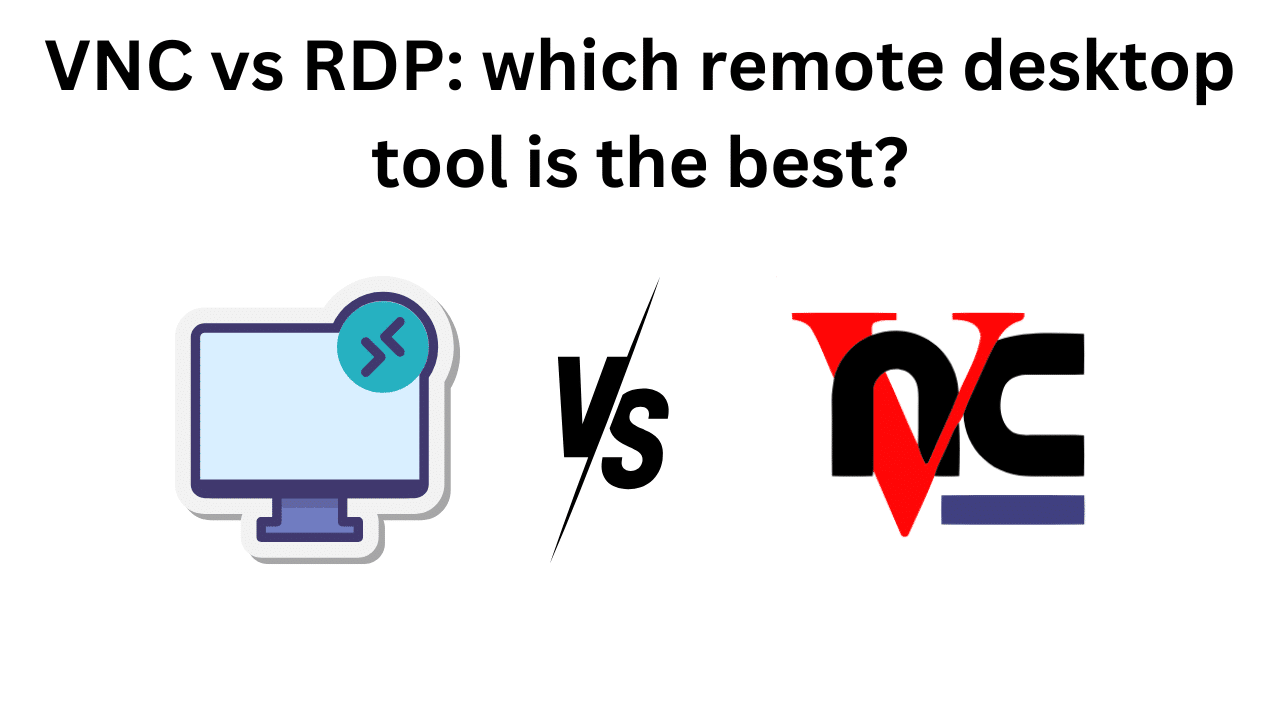In today’s interconnected world, remote desktop solutions are vital tools for IT professionals, remote workers, and anyone needing access to a computer from a distance. Among the many options available, two popular choices are Remote Desktop Protocol (RDP) and Virtual Network Computing (VNC). Each has its strengths and weaknesses, making the choice between them dependent on your specific needs and use cases. Let’s dive into a detailed comparison to help you decide which remote desktop solution is best for you.
Remote Desktop Protocol (RDP) is a proprietary protocol developed by Microsoft, designed to provide a graphical interface to connect to another computer over a network connection. By default, RDP uses port 3389 and is built into most Windows operating systems. RDP allows users to remotely access the desktop of a computer, complete with all installed applications and data, as if they were sitting right in front of it.
Key Features of RDP
- High Performance: RDP is optimized for remote access over slow connections, offering efficient data transmission and low latency.
- Integrated Security: RDP includes strong encryption and multi-factor authentication, ensuring secure connections.
- Resource Sharing: Users can share local resources such as printers, drives, and clipboard data with the remote session.
- Session Management: Multiple users can connect to the same machine with separate sessions, making it ideal for server environments.
What is VNC?
Virtual Network Computing (VNC) is an open-source remote desktop technology that uses the Remote Framebuffer (RFB) protocol to control another computer. VNC works across different operating systems, including Windows, macOS, and Linux, and allows users to view and interact with a remote system using a simple client application.
Key Features of VNC
- Cross-Platform Compatibility: VNC is platform-agnostic, enabling remote connections between different operating systems.
- Simplicity: VNC provides a straightforward setup and usage experience, making it accessible to users with varying technical expertise.
- Customizability: Open-source nature allows users to modify and adapt VNC to suit specific needs and use cases.
- Direct Control: VNC offers a true reflection of the remote system’s screen, making it ideal for tasks that require precise control.
RDP vs. VNC: A Comparative Analysis
Performance
RDP: Known for its superior performance, RDP optimizes data transmission, resulting in faster and more responsive remote sessions. It compresses data and manages bandwidth effectively, making it suitable for low-bandwidth environments.
VNC: VNC, while reliable, may not match RDP’s performance, especially over slow connections. It tends to be more bandwidth-intensive and may experience lag during high-resolution or graphically intensive tasks.
Security
RDP: RDP provides robust security features, including network-level authentication (NLA), encryption, and the ability to use VPNs for additional security layers. Microsoft’s continuous updates also address vulnerabilities promptly.
VNC: VNC’s security depends largely on the specific implementation and configuration. While it can be secured with encryption and VPNs, it does not inherently provide the same level of security features as RDP out of the box.
Ease of Use
RDP: Integrated into Windows, RDP offers seamless setup and integration for Windows users. The learning curve is minimal for those familiar with the Windows environment.
VNC: VNC requires additional setup and configuration, particularly for secure usage. Its cross-platform nature may introduce complexities depending on the operating systems involved.
Compatibility
RDP: Best suited for Windows environments, RDP is not as versatile when it comes to cross-platform compatibility. While there are RDP clients for macOS and Linux, the experience is not as native.
VNC: VNC excels in cross-platform compatibility, allowing connections between Windows, macOS, Linux, and even mobile devices with ease.
Use Cases
RDP: Ideal for Windows-centric environments, remote administration, and scenarios requiring high performance and secure connections. Commonly used in enterprise settings for remote work and server management.
VNC: Suitable for mixed OS environments, educational settings, and cases where platform independence and simplicity are prioritized. Often used for troubleshooting, technical support, and accessing home computers.
Conclusion: Which One Should You Choose?
The choice between RDP and VNC ultimately depends on your specific requirements and environment:
- Choose RDP if:
- You primarily work within a Windows ecosystem.
- Performance and security are top priorities.
- You need robust session management and resource sharing features.
- Choose VNC if:
- You require cross-platform compatibility.
- Simplicity and customization are important.
- You are looking for an open-source solution with flexibility.
Both RDP and VNC have their unique advantages and potential drawbacks. Assess your needs carefully, considering factors such as performance, security, ease of use, and compatibility to make an informed decision. By selecting the right remote desktop solution, you can enhance productivity, streamline workflows, and ensure seamless remote access to your systems.