How to Purchase RDP with Paypal and Credit Card
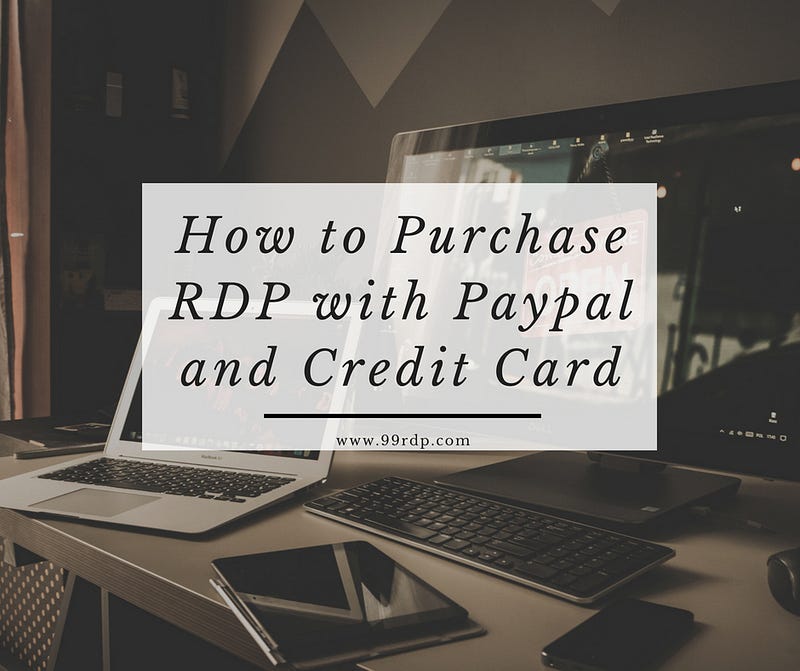
So, if you are planning to purchase RDP from 99RDP but are doubtful of how you would make the purchase via your credit card and paypal. We are here to sort it out for you.
To make the purchasing process easy for you, we also have created a video on How to Purchase RDP with Paypal and Credit Card On 99RDP portal.
Here is the step wise process on how to swiftly make a purchase of a RDP plan with paypal and credit card.
Step 1 — Goto 99rdp.com and surf through some amazing plans with their features.
(In case you come up with any query, you can contact us through our live chat option or can call us at Phone: +1 213–788–2635 or Whatsapp : +1 213 788 2635)
Step 2 — Select your RDP plan from an extensive packages
The available options are:
- Startup RDP Plans
- Admin RDP Plans
- Encoding RDP Plans
- Private RDP Plans
Step 3: Click on the ‘Buy Now’ button of the plan that suits you the most.
Here are the relevant links for ‘Buy Now’ for
The above tabs will further display four distinct plans of varied features at different rates.
Choose the one that best suits you.
Step 4- Click On ‘Order Now’ and you will be directed to the Review & Checkout page.
Make sure you ensure the plan you are purchasing on this page first to avoid any future problems.
If you have a coupon code, you can apply it on this checkout page itself
Step 5 — Click on checkout page and then register with us if you are not already a customer with us.
After you complete the form, you will be able to make payment for your preferred plan.
Click on ‘Complete Order’.
Step 5 — Now visit https://rdp99.onfastspring.com/ for further process
Select your country from the top right side.
Now click ‘Add’ button adjacent to the plan you have thought of purchasing
As soon as you will click on ‘Add’, it would be added to the cart.
You can pay with any currency with 99RDP as we have all currencies from different countries across the world, and more than 10+ payment options.
Step 6 — Now, select your payment option from four available choices of
- Credit/Debit Card
- PayPal Checkout
- Pay With Amazon
- Wire Transfer
Choose any one of the desired choices and complete the payment process to enjoy the best RDP services at most affordable rates.
Step 7– Mention your email address and reference no. which you received on mail during the payment information.
Step 8 — Kindly allow our billings team to verify the payment and process your order.
Save your Invoice sheet for further assistance. You will also receive confirmation mail from 99RDP.
Thank you



