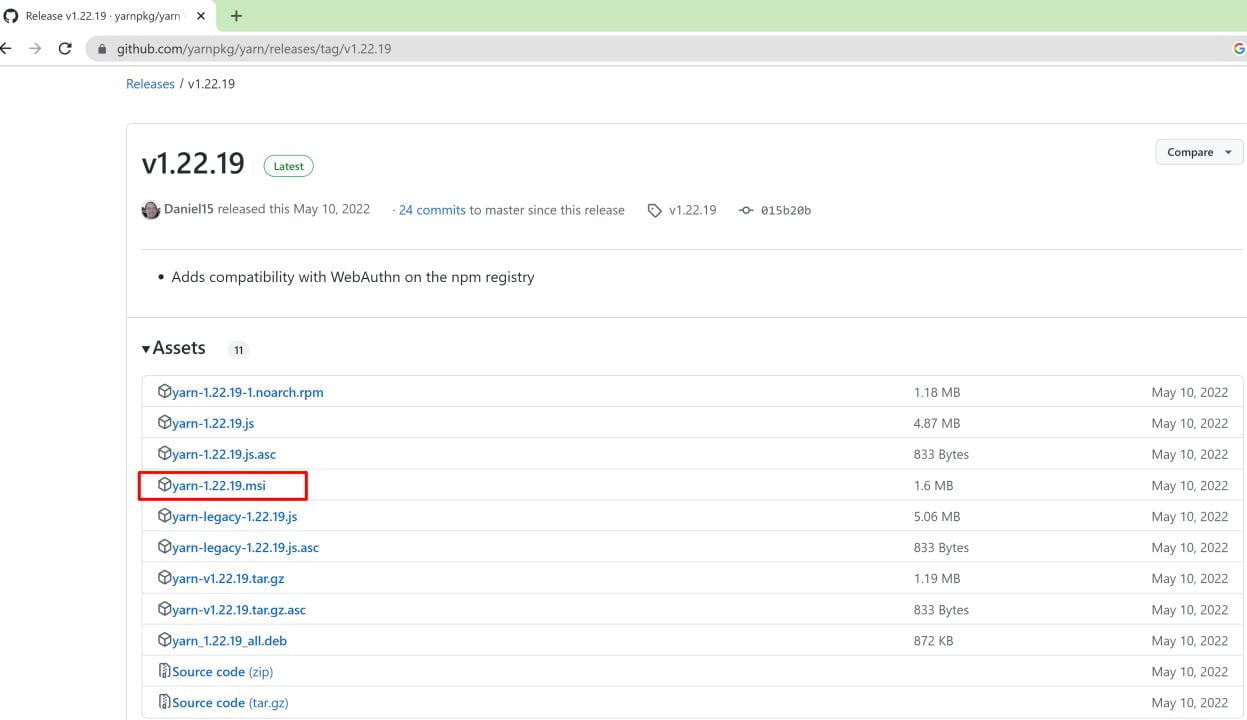What is yarn?
Yarn is a new JavaScript package manager created by Facebook, Google, Exponent, and Tilde.
Engineers share in the JavaScript community Hundreds of thousands of code parts, so that the rewriting of basic components, libraries or frameworks can be avoided. Each code can in turn depend on other codes and these dependencies are managed by package managers. The most popular JavaScript package manager is the npm client, which provides access to more than 300,000 packages in the npm registration.
The npm client has been used successfully on Facebook for years, but as the size of the codebase and the number of engineers grew, there were problems with consistency, security, and performance. After trying to find a solution to each problem in order to manage the dependencies more reliably, the engineers developed Yarn – a fast, reliable, and secure alternative npm client.
With Yarn have engineers still access to the npm registration, however, can install packages faster and manage dependencies consistently on computers or in secure offline environments. With Yarn, they can also be quick and reliable when using shared code to focus on the essentials: the Development of new products and functions.
Requirements
- 99RDP VPS/Dedicaated Server
- Admin Access
Steps To Install Yarn On Windows Server
- First, we need to Download the Yarn installation package from the official website.

- After this Run the installer by double-clicking the downloaded .msi file.

- Select Next to proceed.

- Now Review the end-user license agreement and check the box to accept the terms. Click Next to continue.

- After this Choose the destination folder for the installation and select Next to proceed. I will prefer you to select the default installation Path.

- Now Click Install. The yarn has been installed successfully – click Finish.

- Now Open the Command Prompt application and run the following command to verify whether the installation was successful: yarn –version.