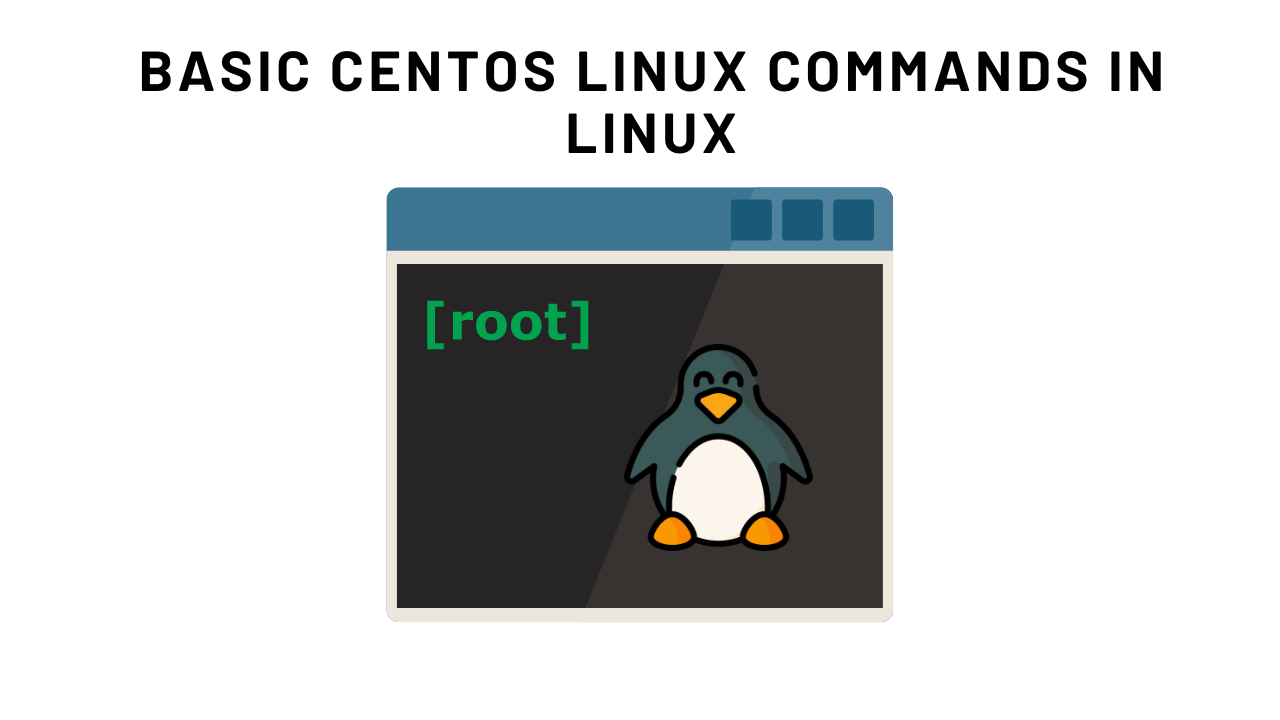
In the vast realm of operating systems, Linux CentOS stands out as a powerful and versatile option, particularly favored in server environments. Its robustness and flexibility make it a go-to choice for both beginners and seasoned professionals. However, navigating through the vast array of commands and utilities can be daunting, especially for those new to the Linux ecosystem. Fear not, for this blog aims to simplify your journey by highlighting some essential Linux CentOS commands for daily use.
1. Navigation Commands:
cd: The cornerstone command for navigating the directory structure. Usecdfollowed by the directory name to move into that directory.Example:cd Documentsls: List files and directories in the current location.Example:ls -l(long listing format)
2. File Management:
cp: Copy files or directories.Example:cp file1.txt /path/to/destinationmv: Move or rename files or directories.Example:mv file1.txt new_location/rm: Remove files or directories. Exercise caution with this command as it permanently deletes files.Example:rm file1.txt
3. System Information:
uname: Display system information.Example:uname -a(displays all available system information)df: Display disk space usage.Example:df -h(displays human-readable sizes)top: Monitor system resources such as CPU, memory, and processes in real-time.Example:top
4. User Management:
useradd: Add a new user to the system.Example:useradd usernamepasswd: Change the password of a user.Example:passwd usernameuserdel: Delete a user from the system.Example:userdel username
5. Network Management:
ifconfig: Display network interface configuration.Example:ifconfig -a(displays all interfaces)ping: Check connectivity to a remote host.Example:ping google.comnetstat: Display network statistics.Example:netstat -tuln(displays listening ports)
6. Package Management:
yum: CentOS’s package manager for installing, updating, and removing software packages.Example:yum install packageNamerpm: RPM Package Manager, used for installing, querying, verifying, updating, and removing software packages.Example:rpm -qa | grep packageName(to search for installed packages)
7. File Permissions:
chmod: Change file permissions.Example:chmod 755 filenamechown: Change file ownership.Example:chown user:group filename
8. Process Management:
ps: Display information about active processes.Example:ps auxkill: Terminate processes by PID (Process ID).Example:kill PID
Conclusion:
These essential Linux CentOS commands provide a solid foundation for navigating and managing your system efficiently. While this list covers the basics, Linux is vast, and there’s always more to explore. With practice and experimentation, you’ll gradually become more proficient in harnessing the power of Linux CentOS for your daily tasks. Happy exploring!
Basic CentOS Linux Commands in linux (F.A.Q)
What is Linux CentOS?
CentOS is a Linux distribution derived from the upstream source of Red Hat Enterprise Linux (RHEL). It is known for its stability, reliability, and robust performance, making it a popular choice for server environments. CentOS is open-source and freely available for use and distribution.
Why are Linux CentOS commands important to learn?
Linux CentOS commands are essential for efficiently managing and navigating the CentOS operating system. Whether you’re a system administrator, developer, or hobbyist, understanding these commands allows you to perform tasks such as file management, system monitoring, user administration, and package management. Mastering these commands enhances your productivity and empowers you to effectively utilize CentOS for various purposes.
How can I remember Linux CentOS commands more easily?
Practice and repetition are key to memorizing Linux CentOS commands. Start by focusing on a few commands at a time, using them regularly in your workflow. Take advantage of resources such as cheat sheets, online tutorials, and interactive command-line environments to reinforce your understanding. Additionally, creating your own notes or flashcards can aid in retention. Over time, familiarity with the commands will lead to increased proficiency and confidence.




