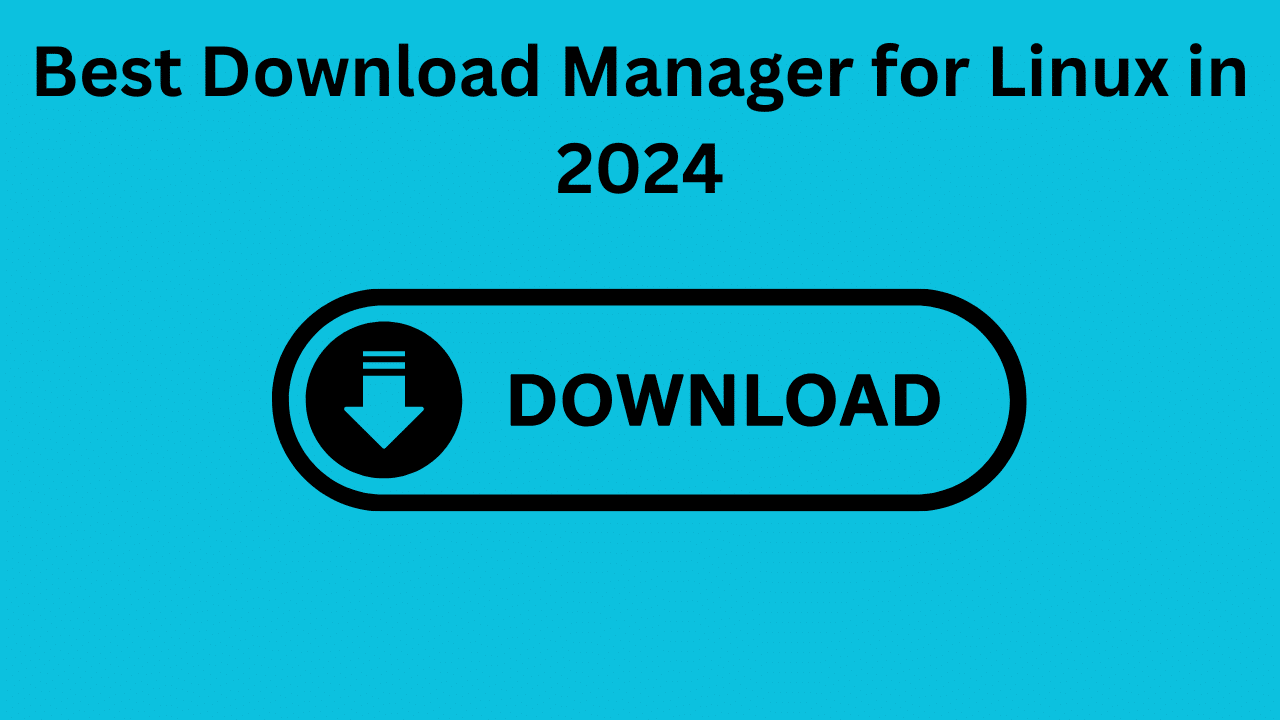
Linux is one of the most versatile operating systems, loved by developers, system administrators, and enthusiasts alike. However, when it comes to managing downloads, many users look for robust tools that can enhance their download speeds, manage large files, and even allow advanced features like pausing, scheduling, or integrating with browsers. Fortunately, Linux has a wide variety of download managers available, both GUI-based and command-line. Here’s a breakdown of the best download managers for Linux in 2024.
1. Xtreme Download Manager (XDM)
Xtreme Download Manager (XDM) is a powerful and popular cross-platform tool for Linux. It is feature-packed and offers exceptional integration with browsers.
Key Features:
- Speeds up downloads by up to 5 times using dynamic file segmentation.
- Supports resume capability for interrupted downloads.
- Browser integration for Chrome, Firefox, Edge, and other popular browsers.
- Supports video downloads from YouTube, Vimeo, Dailymotion, and other sites.
- Scheduling and queueing options for automated downloads.
- Simple and intuitive graphical interface.
Installation: XDM can be installed via its official installer, or you can download it from GitHub.
wget https://github.com/subhra74/xdm/releases/download/latest/xdm-setup.tar.xz
sudo tar -xvf xdm-setup.tar.xz
sudo ./install.sh2. uGet
If you are looking for a lightweight yet powerful download manager, uGet is an excellent choice. It supports a beautiful GTK-based interface and works well with most Linux distributions.
Key Features:
- Lightweight and fast with a small memory footprint.
- Supports segmented downloads for faster performance.
- Ability to download from FTP, HTTP, HTTPS, and torrents.
- Clipboard monitoring for automatic link detection.
- Browser integration using extensions.
Installation: For Ubuntu-based systems, you can install it via:
sudo add-apt-repository ppa:plushuang-tw/uget-stable
sudo apt update
sudo apt install uget3. Aria2 (Command-Line)
For command-line enthusiasts, Aria2 is the go-to download manager. It is incredibly lightweight and supports multiple protocols like HTTP, HTTPS, FTP, BitTorrent, and Metalink.
Key Features:
- Extremely fast due to parallel connections and segmented downloading.
- Supports BitTorrent downloads and magnet links.
- Consumes very low system resources.
- Can be easily integrated into scripts or scheduled tasks.
- Provides full control over downloads via command-line arguments.
Installation: For Debian/Ubuntu-based systems:
sudo apt update
sudo apt install aria2Usage Example:
aria2c https://example.com/file.iso4. Motrix
Motrix is a modern, easy-to-use download manager with a clean graphical interface. It works seamlessly across platforms, including Linux.
Key Features:
- Supports up to 10 concurrent download tasks.
- Cross-protocol support (HTTP, FTP, BitTorrent, and magnet links).
- Integrated support for torrent seeding.
- Simple, clean, and user-friendly interface.
Installation: Motrix offers AppImage and .deb packages for easy installation. For Debian-based systems:
wget https://github.com/agalwood/Motrix/releases/latest/download/Motrix-1.8.10.AppImage
chmod +x Motrix-*.AppImage
./Motrix-*.AppImage5. KGet
For KDE Plasma desktop users, KGet is an excellent option. It is tightly integrated with KDE and offers a simple yet functional user experience.
Key Features:
- Works seamlessly with KDE applications and browser.
- Supports pause/resume functionality.
- Offers metalink and torrent downloading.
- Easy to use for basic downloading tasks.
Installation: KGet can be installed using the default package manager:
sudo apt install kget6. Persepolis Download Manager
Persepolis is a graphical frontend for Aria2, combining the power of Aria2 with a user-friendly GUI. It is fast, efficient, and great for users who want both simplicity and performance.
Key Features:
- Multi-segmented downloads for increased speed.
- Scheduling options for managing downloads.
- Integration with popular browsers.
- Cross-platform compatibility.
Installation: For Debian/Ubuntu systems:
sudo add-apt-repository ppa:persepolis/ppa
sudo apt update
sudo apt install persepolisConclusion
Choosing the best download manager for Linux depends on your workflow and preferences:
- For GUI lovers: XDM, uGet, or Motrix are excellent choices.
- For command-line users: Aria2 is the most powerful option.
- For KDE users: KGet integrates well with the desktop environment.
- For those who want the best of both worlds: Persepolis combines Aria2’s performance with a user-friendly GUI.
Each of these tools brings something unique to the table, ensuring that Linux users can manage their downloads efficiently and effectively
How to Enable Remote Desktop Protocol (RDP) (F.A.Q)
Which is the fastest download manager for Linux?
Xtreme Download Manager (XDM) and Aria2 are known for their exceptional speed due to multi-segmented downloads and parallel connections.
Can I use these download managers for torrent files?
Yes, tools like Aria2, Motrix, and uGet support BitTorrent downloads and magnet links.
Is there a lightweight option for slower systems?
uGet and Aria2 are lightweight and consume minimal system resources, making them ideal for older or low-spec machines.



