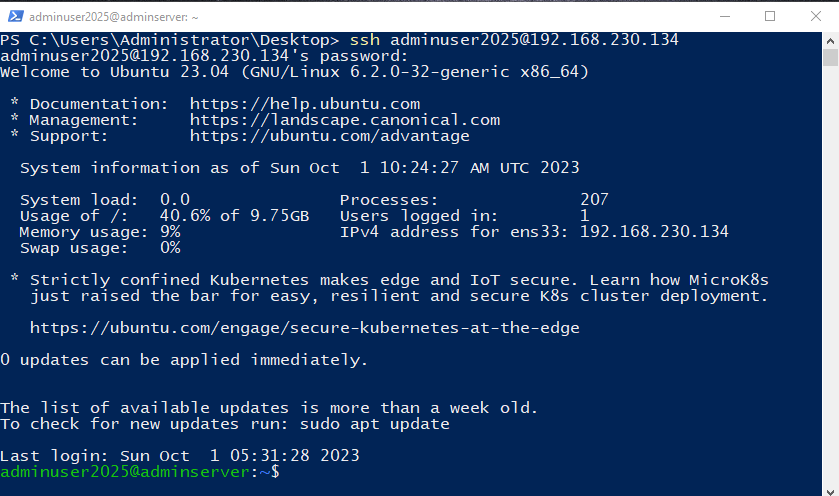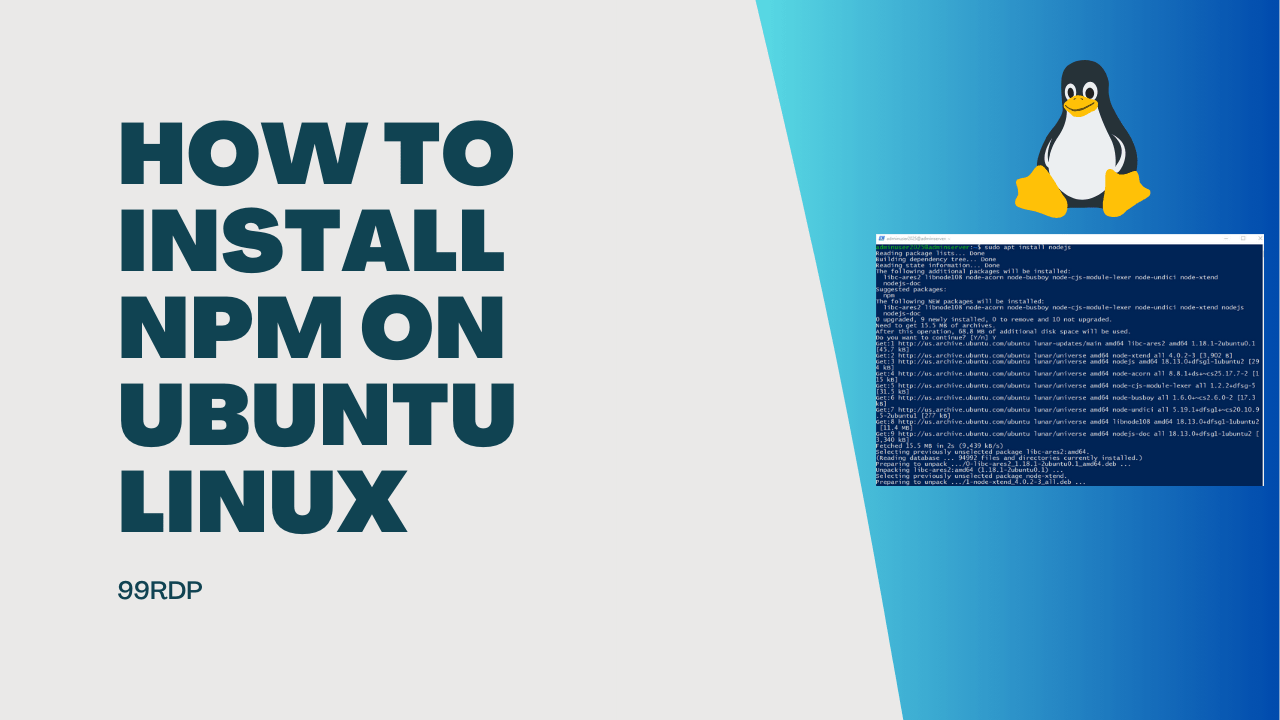
How to Install npm on Ubuntu Linux
Introduction:
Ubuntu is a popular choice among developers and tech enthusiasts for its reliability and user-friendliness. If you’re ready to embark on a web development journey, one of the essential tools you’ll need is npm (Node Package Manager). In this guide, we’ll walk you through the process of installing npm on your Ubuntu system, ensuring a smooth setup for your web projects.
Step 1: Ubuntu Update – Lay the Foundation
Before diving into the npm installation, it’s crucial to ensure your system is up to date. This not only improves security but also ensures you have access to the latest software updates and features.
To update your Ubuntu system, open a terminal window and run the following command:
sudo apt update

Step 2: Node.js Installation – npm’s Best Companion
npm comes bundled with Node.js, a JavaScript runtime that enables you to build powerful server-side applications. Installing Node.js will automatically get you npm as well.
To install Node.js on your Ubuntu system, use this command:
sudo apt install nodejs
Step 3: Verify the Installation – Is npm on Board?
To confirm that both Node.js and npm were successfully installed, you can check their versions. Run the following commands:
node -v
npm -v
You should see the version numbers displayed, which means you’re all set up and ready to start using npm.
Step 4: Updating npm (Optional) – Stay Ahead of the Game
npm gets regular updates, and it’s a good practice to keep it up to date. You can update npm using npm itself:
sudo npm install -g npm@latest
This command ensures you have the latest features and bug fixes at your disposal.
Conclusion – Unleash Your Web Development Potential
With npm successfully installed on your Ubuntu system, you’re well-equipped to delve into the exciting world of web development. Whether you’re building websites, web applications, or server-side solutions, npm is your trusty companion, offering a vast ecosystem of packages and libraries.
By following this guide, you’ve taken the first step towards unleashing your web development potential on the Ubuntu platform. Stay curious, keep learning, and watch your skills and projects flourish in the vast digital landscape. Happy coding!
Install npm on Ubuntu (F.A.Q)
What is npm, and why do I need it on Ubuntu?
npm stands for Node Package Manager. It is a package manager for JavaScript and Node.js libraries, which makes it essential for web development on Ubuntu. npm helps you manage and install dependencies, making it easier to build and maintain web applications.
Is npm included when I install Node.js on Ubuntu?
Yes, npm is bundled with Node.js when you install it on your Ubuntu system. When you install Node.js using the sudo apt install nodejs command, npm is also installed automatically, so you don’t need to install it separately.
How do I update npm to the latest version on Ubuntu?
To update npm to the latest version on Ubuntu, you can use the following command:
sudo npm install -g npm@latest
This command will update npm to the most recent version available.
Can I use npm for packages other than Node.js on Ubuntu?
While npm is primarily designed for managing Node.js packages, you can use it to manage dependencies for other web-related technologies, such as front-end JavaScript libraries and frameworks (e.g., React, Angular, or Vue.js). npm is a versatile tool that can be helpful for various web development projects on Ubuntu.