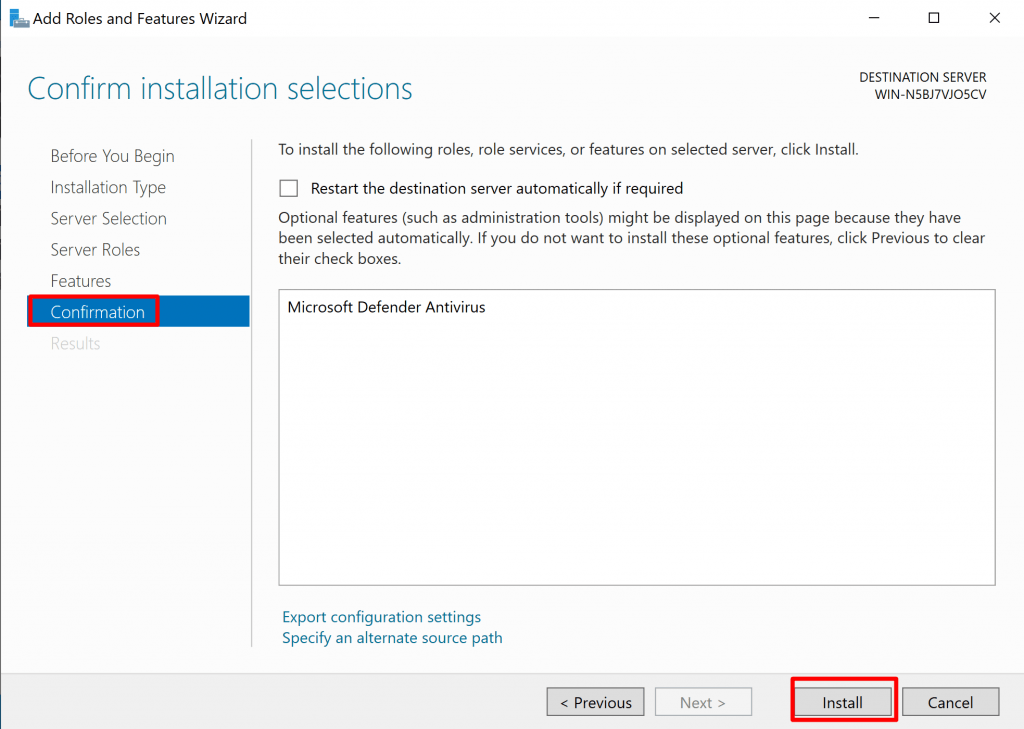In today’s tutorial, we will learn “How to Install or Enable Windows Defender in Windows Server”. This tutorial shows how to Install or Enable the Windows Defender Antivirus protection in Windows Server 2016. As you may know, the Server 2016 has built-in antivirus and malware protection through the Windows Defender Application.
Microsoft Defender Antivirus is an anti-malware component of Microsoft Windows. It was first released as a downloadable free anti-spyware program for Windows XP and was later shipped with Windows Vista and Windows 7.
Enable Windows Defender
In the Windows Search bar type “Windows Defender“
Set the Real-Time Protection to ON.
Remove Windows Defender
To do this, let’s open the Server Manager console.
In the Windows Search bar type “Server Manager“
Now “Server Manager“ app will appear.
Click On the“Server Manager” app to run it.
It will open the server manager console.
Now click the Manage menu.
Then click Add Roles and Features.

Press Next at the first three (3) screens.
At Features options, check the Windows Defender Features.

Now click Next.
Click Install.

Restart your server.