Hello everyone, Today we will see “How to remove Roles and Features in Windows Server 2019”. Remote Desktop Protocol is a proprietary protocol developed by Microsoft which provides a user with a graphical interface to connect to another computer over a network connection. The user employs RDP client software for this purpose, while the other computer must run RDP server software.
There are many several ways to do this. I will show you the easy steps. Let’s do this. Before using this method, you need to know something, your account should be added to the Administrator Group. If your account is not added to the administrator group then this particular solution will not work for you.
Remove Roles and Features
-
First, we need open Server Manager to do this, So let’s open Server Manager.
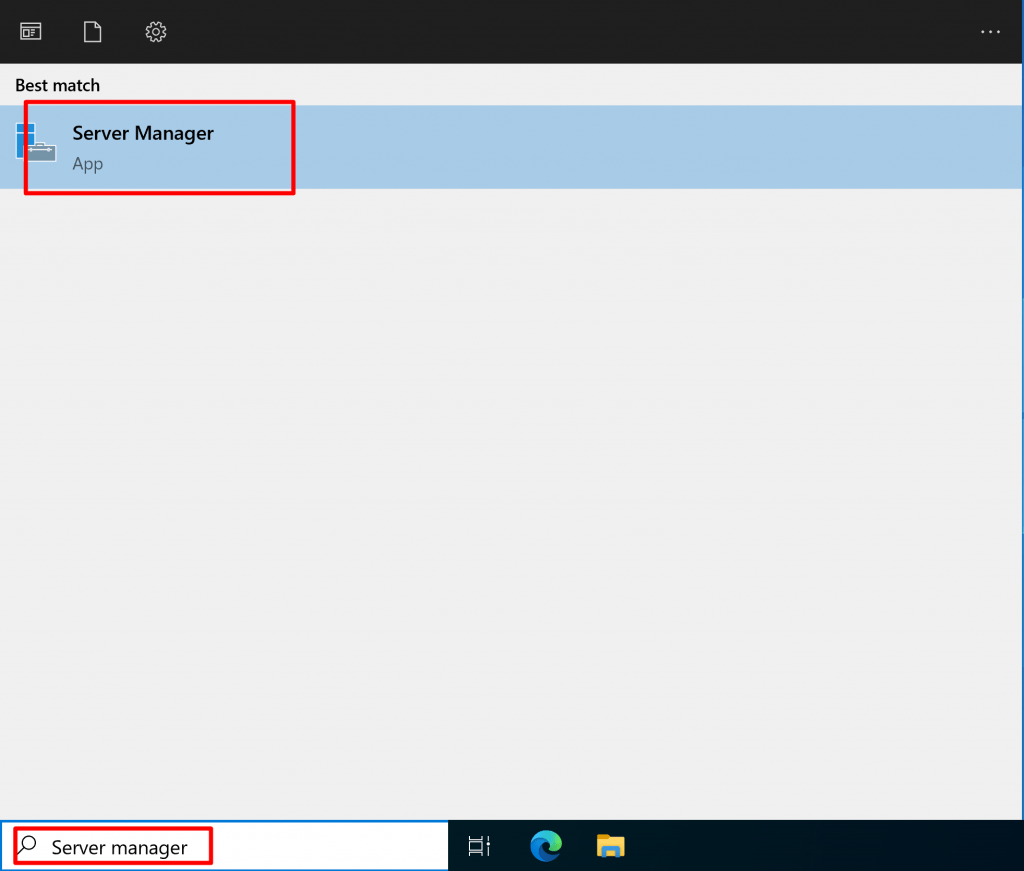
-
Hit the Windows Key.
-
Now Type Server Manager And press the Enter key.
-
It will open the Server Manager Console.
-
After this click the Manage button from the top right ribbon.
-
Now you will see Remove roles and features options, click this to run the console.
-
After this click the next option until the Features option.
-
Now Select the Features that you wanna Remove.
-
After this click the remove Features button and it will uncheck the Features.
-
In the confirmation window click the Remove button.
-
Now, wait a bit it will take a bit of time to uninstall your Features.
-
After this Reboot your Server to complete the removal process.







