Python is a strong, high-level, object-oriented programming language used in a variety of fields. You have access to a wide range of fantastic features that have completely changed the way programming is done. Python can be used for a variety of purposes, from building web apps to making video games.
Beginners will find it straightforward to learn and code with Python because the majority of its terms are clear and entirely understandable. Python doesn’t have any complexity, in contrast to many other programming languages, and aside from that, its logic is completely clear. Additionally, because Python is an open-source language and has extensive libraries, you may quickly learn it and start using it.
Python is also a scripting programming language that can be used with the majority of operating systems, including Linux, Windows, Macintosh, mobile devices, and even the PlayStation. How is Python installed on a VPS Server the question? How exactly should Python be installed on a Linux or Windows VPS? These queries will be addressed in this post, along with a step-by-step installation guide. However, it would be smart to explain the main reasons for introducing Python as a programming language before going any farther on installing Python on a server.
What are the Python programming language’s key benefits?
The following objectives guided the design of this programming language:
- Due to its simplicity and friendliness to newcomers, Python is a powerful language that can easily compete with other programming languages.
- Python is an open-source language that enables participation from you and other individuals, particularly programmers, in its development.
- Python is readable like an English book due to its simplicity, which allows for the fastest programme development.
Additionally, you may easily run your scripts or various bots (like sneaker bots) on a VPS. You might be asking how to set up Python on a VPS Server (Linux and Windows) at this point.
Python installation for Linux VPS
Python is already present on the majority of Linux VPS distributions, therefore you should check to see if it is installed by default before installing it. In order to confirm, you can type the following command in the Linux VPS Server’s terminal:
python3
The output will look like this if Python is already installed on your Linux VPS server:
Default, Jan. 27, 2021, 15:41:15, Python 3.8.5
Linux with [GCC 9.3.0]
For further information, use “help”, “copyright”, “credits”, or “licence”.
>>>
The output from the terminal will look like this if Python isn’t installed on your Linux VPS:
‘python3’ command not found. Are you saying:
‘python0’ command from snap python0 (0.9.1)
‘python3’ command from the deb python3 (3.8.2-0ubuntu2)
‘python2’ as a command from the deb python2 (2.7.17-2ubuntu4)
For more versions, type “snap info” with the snapname you want.
Also Read :Exploring Fedora: An In-Depth Introduction to the Linux Operating System
What is the procedure for installing Python on a VPS?
Update your Linux server in Step 1
Use the commands listed below to upgrade your Linux server first. It’s important to keep in mind that different Linux versions require different instructions to update the Linux server. Additionally, if you are logged in as the root account, you can perform commands without using Sudo because you have all the necessary permissions.
- Debian and Ubuntu
sudo apt update
- CentOS
Put in sudo yum update -y.
Step 2: Activate Python 3.x
The following commands can be entered to install Python on various Linux VPS variants.
- Debian and Ubuntu
sudo apt install python3″
- CentOS
sudo yum install python3
Step 3: Verify the installation of Python
After setting up Python on your VPS server, you should verify that it was installed properly by typing the following command into the terminal:
python3
The output shown below will indicate that Python is installed on your Linux VPS, as was mentioned in step 1:
Default, Jan. 27, 2021, 15:41:15, Python 3.8.5
Linux with [GCC 9.3.0]
For further information, use “help”, “copyright”, “credits”, or “licence”.
>>>
You might also wonder how to install Python on a Windows virtual private server.
Python installation on a Windows VPS
The Python programming language is not by default installed on Windows. However, using it and installing it are simple processes.
Install Python first
From Windows Server 2019 to Windows 10, Python may be installed on all versions of Windows. We’ll go over how to set up Python on a Windows VPS running the Windows Server 2019 OS. If you want to make your projects more accessible and secure, you may also purchase Windows VPS and install Python. You must visit the Python download page and select the appropriate version if you want to install Python on Windows.
Select the Windows installer (64-bit) after that since it is the suggested version. When the first one appears on your screen, select “Install Now” and select “Add Python 3.7 to PATH.”

Disabling the path length limit in Step 2
The MAX_PATH variable’s existing limitations are lifted by this option. It’s important to know that choosing this option has no negative effects on the operating system or other features. In other words, removing the path limit merely makes it possible for Python to give “Path” variables longer names.
There are no restrictions on the length of path variables’ names in Linux and the majority of its distributions. Therefore, selecting this option when installing Python on a Windows VPS is crucial to resolving any future problems in this area. If you do not want to remove this restriction for the path MAX_PATH variable, you can skip this step.
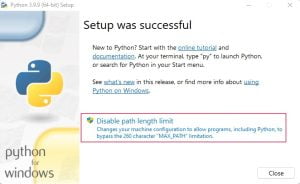
As you can see above, we were able to successfully install Python on the Windows VPS. If you run Python, you will see the output listed below on the command prompt.

You might need to install pip on your system if you’re a user, software developer, or Virtual Private Server (VPS) administrator. Pip, a potent package management system, enables you to install a variety of software packages created in the Python programming language. We will go over pip’s definition, operation, and installation on a virtual private server in the parts that follow.
Also Read : Windows VPS: The Ideal Solution for App Development
Securing Python Installation
Security is crucial for any server, including those running Python applications. Regularly update Python and its packages to patch security vulnerabilities. Additionally, set up a firewall to control incoming and outgoing traffic to your server.
Deploying Python Web Applications
Python’s versatility makes it ideal for developing web applications. Frameworks like Flask and Django simplify web development. Once your web application is ready, configure web servers like Apache or Nginx to serve the app to users.
Monitoring and Optimizing Python Performance
Monitoring server performance helps identify potential bottlenecks and resource usage. Utilize tools like top or htop to monitor system resources. Optimize your Python code for improved efficiency and performance.
Troubleshooting Common Python Installation Issues
As with any installation, you may encounter issues during the process. Common problems include version conflicts, missing dependencies, or permission errors. Identify and resolve these issues with proper debugging techniques.
Backing Up Python Projects and Data
Regular backups are essential to avoid data loss. Implement a backup strategy to safeguard your Python projects and data. Consider using cloud storage or offsite backups for added security.
Python Security Best Practices
Follow secure coding practices to protect your Python applications from vulnerabilities. Avoid hardcoding sensitive information, use parameterized queries in databases, and validate user input to prevent security breaches.
Conclusion
Congratulations! You have successfully learned how to install Python on a VPS server. Python’s versatility and ease of use make it an excellent choice for various projects. Remember to keep your Python installation and packages updated regularly to maintain a secure and efficient server environment.



