Uncomplicated Firewall Simplified
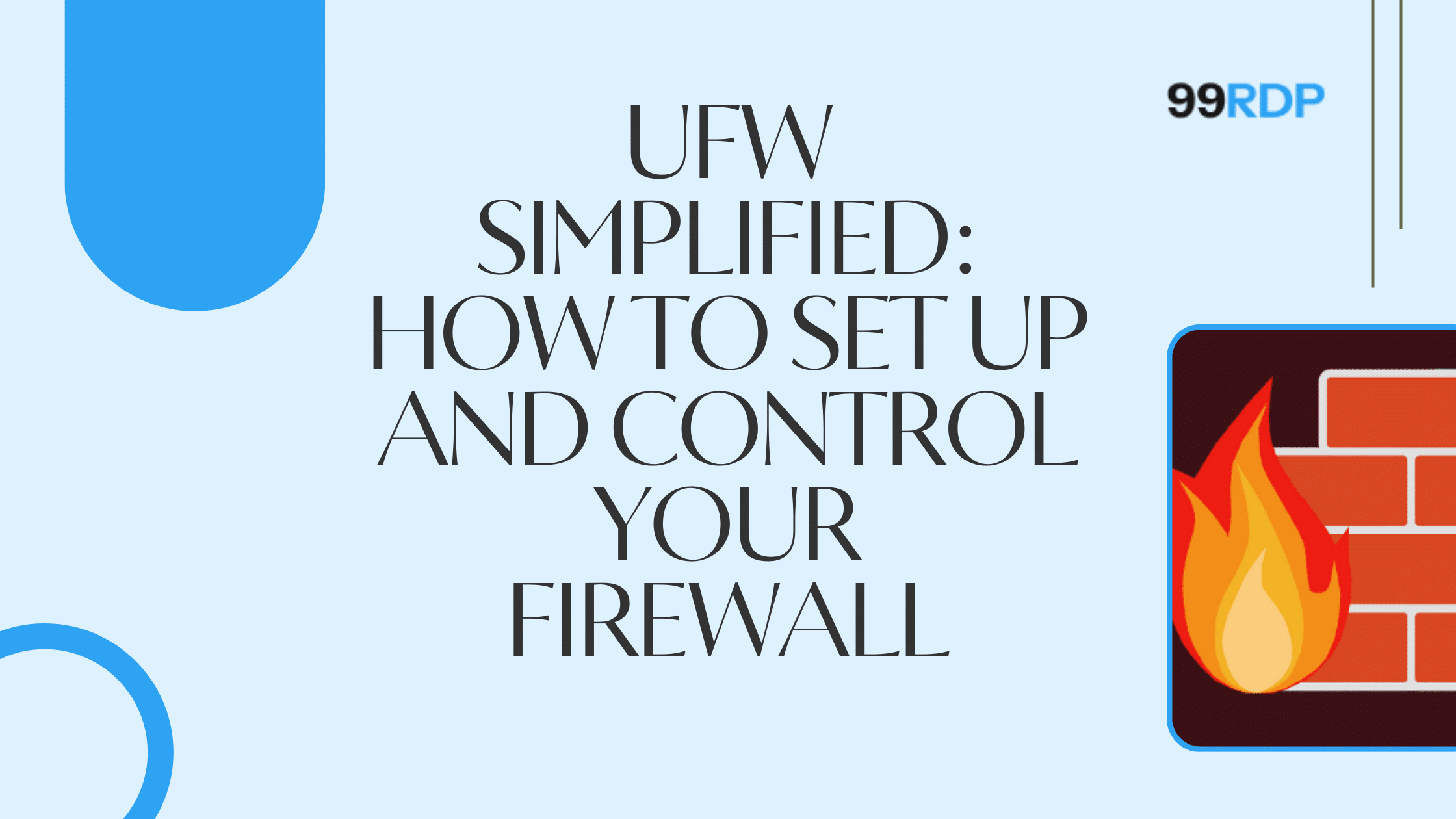
Explore More; How To Open Or Block Port In Ubuntu Linux Firewall
Uncomplicated Firewall
UFW, or Uncomplicated Firewall, provides a user-friendly interface for managing iptables firewall rules on Linux systems. Designed to simplify the complexity of iptables, UFW allows users to configure and manage firewall settings with straightforward commands. With UFW, users can easily enable or disable the firewall, allow or deny specific services or ports, and set up rules to permit or restrict traffic from particular IP addresses or subnets. It supports logging, which helps in monitoring and troubleshooting network activity. By using UFW, system administrators can effectively secure their servers against unauthorized access and potential threats with minimal effort. UFW’s simplicity and efficiency make it an essential tool for maintaining robust network security.
Introduction to UFW
- What is UFW?
- UFW stands for Uncomplicated Firewall.
- It is a user-friendly interface for managing iptables firewall rules.
Installation of Uncomplicated Firewall
- How to Install UFW
- Use the package manager to install UFW. For example, on Debian-based systems, use
sudo apt-get install ufw.
- Use the package manager to install UFW. For example, on Debian-based systems, use
Enabling and Disabling UFW
- Enabling UFW
- To enable UFW, use the command
sudo ufw enable.
- To enable UFW, use the command
- Disabling UFW
- To disable UFW, use the command
sudo ufw disable.
- To disable UFW, use the command
Understanding UFW Syntax
- Basic Syntax
- UFW rules follow a simple syntax, such as
sudo ufw allow [port/service]andsudo ufw deny [port/service].
- UFW rules follow a simple syntax, such as
Basic Configuration
- Allowing and Denying Connections
- Allow a service/port:
sudo ufw allow [service/port] - Deny a service/port:
sudo ufw deny [service/port]
- Allow a service/port:
- Checking Status
- To check the status of UFW, use
sudo ufw status.
- To check the status of UFW, use
Advanced Configuration
- Specifying IP Addresses
- Allow traffic from a specific IP:
sudo ufw allow from [IP] - Deny traffic from a specific IP:
sudo ufw deny from [IP]
- Allow traffic from a specific IP:
- Using Subnets
- Allow traffic from a subnet:
sudo ufw allow from [subnet]
- Allow traffic from a subnet:
Practical Examples
- Common Use Cases
- Allow SSH traffic:
sudo ufw allow ssh - Allow HTTP traffic:
sudo ufw allow http - Allow traffic on a specific port:
sudo ufw allow 8080/tcp
- Allow SSH traffic:
Managing Uncomplicated Firewall
- Enabling Logging
- Enable logging to monitor UFW activities:
sudo ufw logging on
- Enable logging to monitor UFW activities:
- Resetting UFW
- Reset UFW to default settings:
sudo ufw reset
- Reset UFW to default settings:
Conclusion
- Benefits of Using UFW
- Simplifies firewall management.
- Enhances server security with minimal configuration effort.
- By the End of the Tutorial
- You will be able to install, enable, configure, and manage UFW effectively to protect your server.
Explore More; Quick and Easy .NET Framework Installation on Windows



