Update graphics card – that’s how it works
Below you will learn how to find and change the RDP port to get remote access to your Windows system.
RDP stands for “Remote Desktop Protocol” and is a proprietary network protocol from Microsoft for remote access to your Windows computer. You can use this to display and control the screen content, for example. The port is not open by default on every system and may be blocked by the Windows firewall. You need to allow remote access privately and publicly, how to change the port and how to check if the RDP port is open.
Updating the graphics card via Windows – this is how it works
Note: If you know a little more about your graphics card, you can also install the driver manually via the manufacturer’s website. For a quick and easy update, you can simply follow these instructions:
- Simultaneously press the [Windows] and [R] keys so that the “Run” command opens.
- Enter “devmgmt.msc” here and confirm with “OK”. The device manager then starts.
- Switch to the “Graphics card” category and right-click on the desired graphics card.
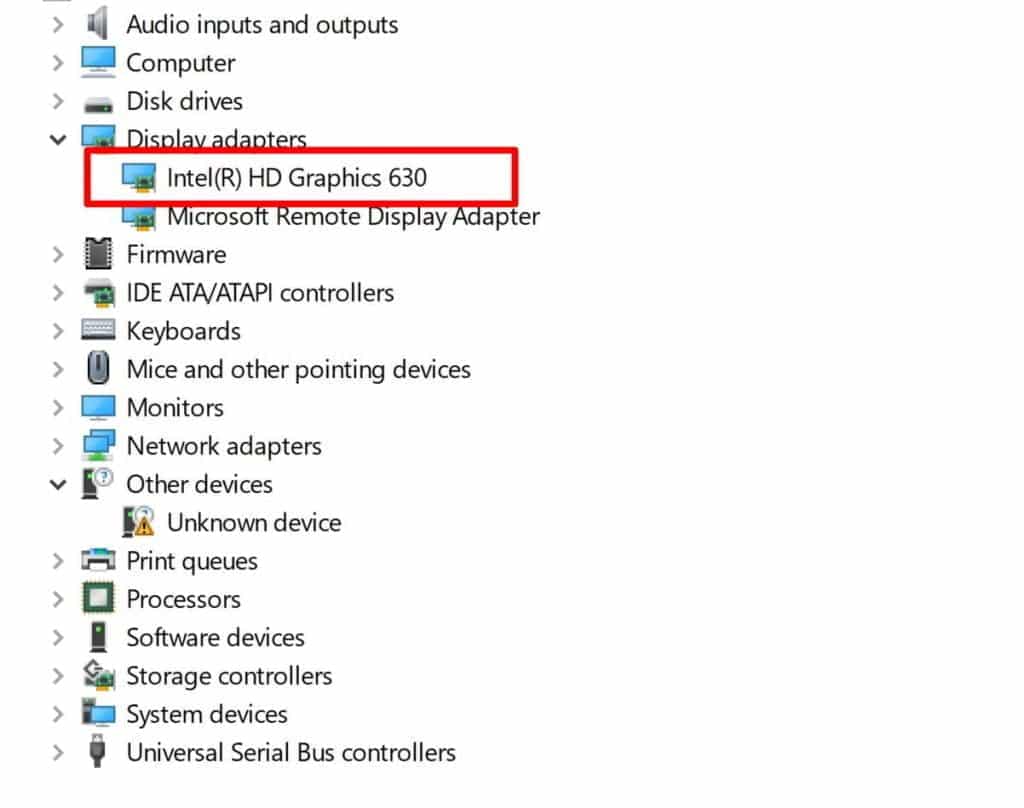
- Select the “Update driver software” option and opt for “Search automatically for updated software”.
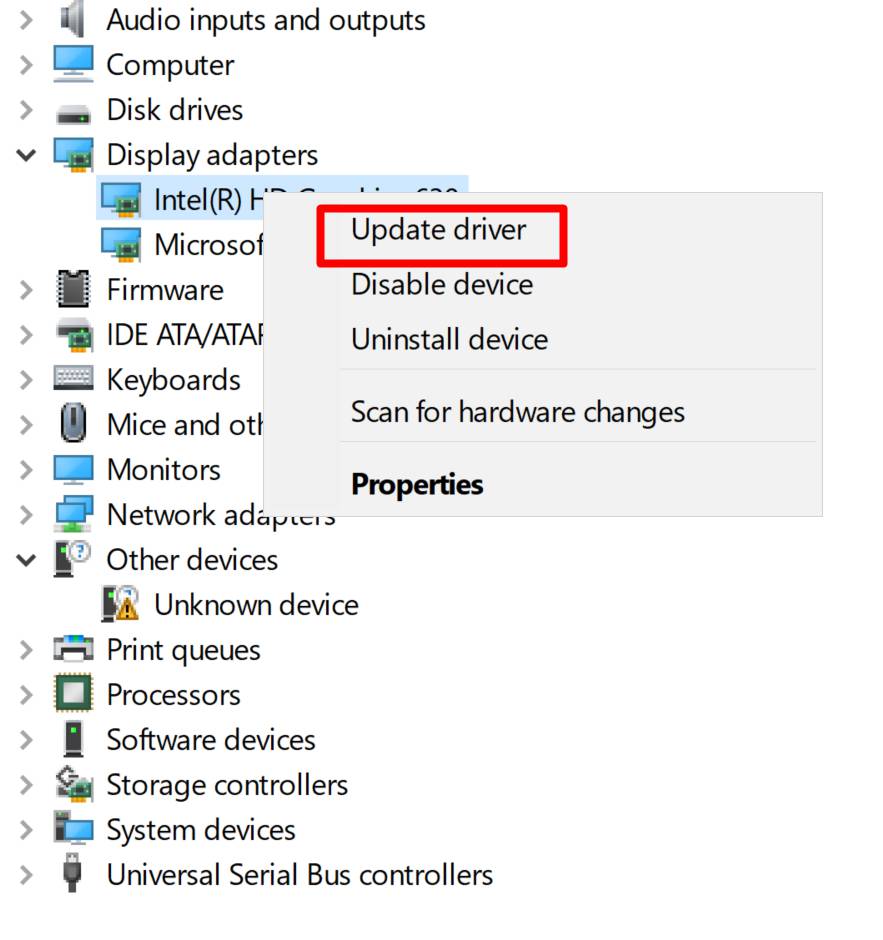
If a new graphics card driver is available, it will be installed automatically.
Enjoy Full Root Access – Linux VPS #1 – 7.99/m



