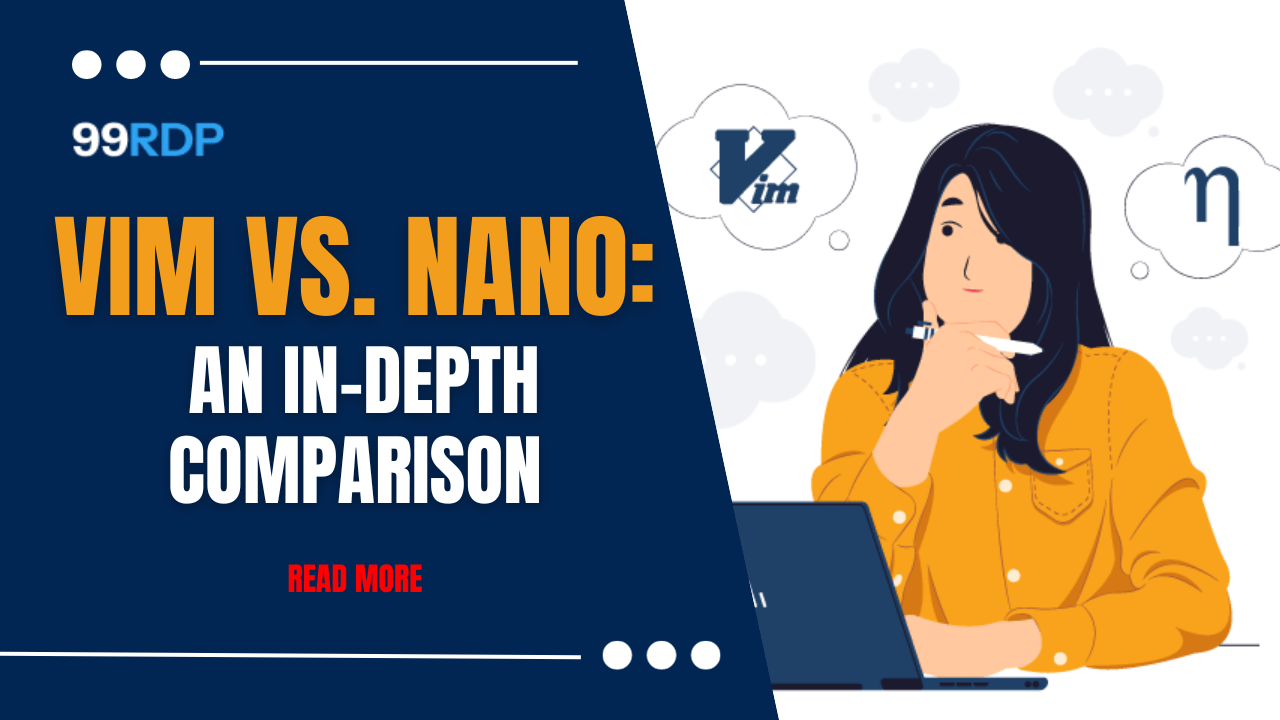
As a developer, text editors are essential components of your toolkit. They can be used for a variety of tasks, such as composing and editing text files. For a developer, selecting a suitable text editor is essential, as it will impact various aspects. Vim and Nano are two well-liked choices, each with unique advantages. Developers need to make a decision based on their needs because these two editors have pros and cons. It is imperative to research Vim vs. Nano from a variety of angles and gain as much knowledge as you can about these two renowned editors. This article will compare and contrast various editors and give you helpful information to help you make decisions. Not to mention, our company provides VPS services, so if you’re looking to purchase a Linux VPS, you’ve come to the right place.
Text editors play a crucial role in the world of programming and system administration. Vim and Nano are two popular choices, each with its own set of unique features and a dedicated user base. In this article, we’ll dive deep into the realm of Vim vs. Nano, exploring their differences, strengths, and use cases. By the end, you’ll have a clear understanding of which text editor suits your needs best.
What is Vim?
Vim, short for “Vi IMproved,” is a highly configurable and extensible text editor. It’s a successor to the Unix-based Vi editor and is known for its powerful and efficient text manipulation capabilities. Vim is favored by many for its extensive command set and a unique modal interface.Vim is a long-standing and extremely versatile text editor. Vim installation on Linux will be surprisingly easy with this editor. This amazing tool allows you to do a lot of things, like editing codes and writing scripts. While everyone can learn Vim, there is never a way to fully understand the language. Some of the qualities that make Vim a well-liked choice are as follows:
Modal editing: A mode-based editing system is available for Vim, which is exclusive and allows you to transfer between various modes to do different activities. For instance, there are modes for inserting, navigating the file, selecting the text, and more.
Customizability: Vim is highly customizable; you can change the operations through custom configurations. So if you want to fine-tune your editor in line with specific needs, Vim is an appropriate choice.
Efficiency and high performance: Vim is an efficient editor, and once you learn it well, complicated tasks can be quickly done. This feature can be beneficial and saves you lots of time if you work on large codebases. Vim, on the other hand, has a steep learning curve and requires a lot of time and effort, so you can become expert in it over time. It will be difficult to use Vim’s modal editing system if you are a beginner who has only used standard editors. Sadly, Vim is not user-friendly for beginners, and configuring and modifying it requires time and effort.
ALSO READ : Enabling RDP on Windows Server 2016: Step-by-Step Guide Using Command and PowerShell
What is Nano?
Nano, on the other hand, is a simpler, user-friendly text editor that’s often referred to as a “Pico clone.” It offers a straightforward interface and is designed for those who prefer a less steep learning curve. Nano is commonly used for quick edits and straightforward text entry.
Nano is an easy-to-use editor that is suitable for novices. On Linux, Nano is simple to install and use for editing multiple text files. The following characteristics set Nano apart from the competition:
Simplicity: Nano is simple to utilize for a variety of tasks. The user interface presents no challenges to novice users. Thus, Nano is the best option for novices.
Easy to use: Nano is an easy to use option that is perfect for beginners. There is no barrier to access because anyone may launch Nano without the need for special configurations or plugins.
Nano’s UI is reminiscent of more conventional ones, such as Notepad. so that users are prepared and knowledgeable enough to begin.
Recall that there are situations when simplicity is inappropriate. Because Nano lacks some of the professional features found in Vim, it is not the best choice for intricate jobs. For instance, Nano requires more keystrokes for certain jobs and is less efficient than Vim.
Vim vs Nano
It is best to take your needs and expectations into account while choosing between Vim and Nano. Both Vim and Nano may be used to edit text-based files, but each has advantages and disadvantages. Nano is an excellent option if you’re a beginner and need to make short modifications.
On the other hand, Vim is highly configurable and an excellent tool for seasoned editors. Vim is a strong application that experts should use to edit or modify text-based files. As previously indicated, there are several obstacles to overcome as well as a steep learning curve. However, if you can get the hang of Vim, you’ll be able to complete challenging jobs quickly and with the fewest keystrokes possible. If you deal with a large codebase, Vim is the best choice because to its exceptional efficiency.
Whether to use Nano or Vim depends on your workflow and personal preferences. Nano is an excellent option if you’re new to text editing and need something right now. However, Vim is perfect if you’re an experienced user in need of a strong tool.
Variations in Features :
These are the main features that distinguish Vim from Nano.
Key Features of Nano
- Several-level Undo
- Command line editing
- Syntax highlighting
- Finished filename
- buffers and multiple windows
- Folds Meetings
- Bigger
Key Features of Nano
- Opening multiple files
- Scrolling per line
- Undo/Redo
- Syntax coloring
- Line Numbering
Keep in mind that Vim generally offers more sophisticated features. Nonetheless, they both provide the necessary tools for text editing, programming, and altering system configuration files.
Difference Between the Interface of VIM and Nano Editor
In the world of text editors, two prominent names often surface in discussions among programmers and command-line enthusiasts: VIM and Nano. While both serve the same fundamental purpose of text manipulation, their interfaces, features, and user experiences are markedly different. In this article, we will delve into the intricate differences that set VIM and Nano apart and help you make an informed choice based on your specific needs and preferences.
VIM Editor Interface
VIM, short for “Vi IMproved,” is a highly configurable and powerful text editor known for its efficiency and versatility. VIM offers a unique interface that revolves around various modes, providing a rich set of functionalities.
Modes in VIM
VIM operates in multiple modes, with the three primary ones being Normal, Insert, and Visual mode. Understanding these modes is crucial to mastering VIM’s interface.
Navigation and Movement in VIM
VIM employs an extensive set of keyboard shortcuts for navigating through files. These shortcuts, often executed with minimal keystrokes, enable users to move quickly within a document.
Editing and Saving Files
Learn how to edit, insert, delete, and replace text in VIM, as well as save your changes. VIM’s command-driven approach to text manipulation sets it apart from many other text editors.
Customization and Plugins
Discover the world of VIM customization and extensions. VIM is known for its vast collection of plugins and configurations that cater to a wide range of user preferences.
Nano Editor Interface
Nano, in contrast to VIM, offers a more straightforward and user-friendly interface. It is designed for those who prefer a no-frills text editor with minimal complexity.
Simplicity and Ease of Use
Nano’s interface is easy to grasp, making it an ideal choice for newcomers to the command-line environment. It provides a simple, straightforward way to edit text.
Basic Navigation and Editing Commands
Nano offers basic navigation and editing commands, making it accessible to those who don’t want to memorize extensive keybindings.
Saving and Exiting Files
Learn how to save and exit files in Nano. Nano’s approach to saving and quitting differs significantly from VIM.
Customization and Extensions
Although Nano is intentionally minimalistic, it does allow for some customization and extensions. Discover how to tailor Nano to your needs.
Vim vs. Nano: Performance
Performance is crucial since it has a complete impact on your workflow and productivity. Vim and Nano have varied performance capabilities, therefore you should consider the situation carefully before selecting one over the other. Vim works exceptionally fast and efficiently, especially when working with large files and complex processes. Vim’s ability to handle numerous files and windows at once makes it a perfect tool for working on complex projects. With Vim, editing is done quickly and precisely thanks to its intuitive shortcut and command navigation. Vim is also capable of performing complex tasks with ease, such as code folding and formatting.
Compared to Vim, Nano is less capable and will find it difficult to manage intricate jobs. Due to its ease of use and portability, Nano is a great choice for those just starting out with text editing. Nano runs efficiently on any computer and doesn’t require a lot of resources. Because Nano’s graphical user interface is so similar to traditional text editors, even beginners may easily use it. For complicated jobs, Nano is not a good option because it does not have many sophisticated features, such as macros and plugins.
If you only need to do a few basic editing tasks or your project is not too big, Nano might be a good fit for you. Vim is a better option, nevertheless, if your project is large and necessitates intricate processes. Vim can increase your productivity in a number of ways. You will experience speed and efficiency, which are excellent qualities to boost your output.
In the world of text editors, keyboard shortcuts play a crucial role in enhancing productivity and efficiency. Vim and Nano, while differing significantly in their interfaces, also have distinct sets of keyboard shortcuts that cater to the preferences and needs of their respective users.
Keyboard Shortcuts in Vim vs Nano
Vim Keyboard Shortcuts
Vim is renowned for its extensive repertoire of keyboard shortcuts, which can be both a blessing and a challenge for users. Here are some of the essential Vim keyboard shortcuts:
- Navigation:
h,j,k,l: Move the cursor left, down, up, and right, respectively.w,b: Move the cursor forward and backward by words.Ctrl+D,Ctrl+U: Scroll down and up half a screen.Ctrl+F,Ctrl+B: Scroll forward and backward by a full screen.
- Editing:
i,a: Enter Insert mode before or after the cursor position.x,dd: Delete a single character or the entire line.yy,p: Yank (copy) a line or paste the last yanked text.u,Ctrl+R: Undo and redo changes.
- Saving and Exiting:
:w: Save changes to the file.:q: Quit Vim.:q!: Quit Vim without saving.
- Search and Replace:
/: Start a forward search.?: Start a backward search.n,N: Navigate to the next and previous search results.:%s/old/new/g: Replace all occurrences of ‘old’ with ‘new’ in the entire document.
Nano Keyboard Shortcuts
Nano, on the other hand, is designed with simplicity in mind, making it a favorite for those who prefer a more straightforward text editing experience. Here are some common Nano keyboard shortcuts:
- Basic Navigation:
- Arrow keys: Move the cursor in the corresponding direction.
Ctrl+F,Ctrl+B: Scroll forward and backward by a full screen.Ctrl+N,Ctrl+P: Move to the next and previous page.
- Editing:
Ctrl+K: Cut (delete) the current line.Ctrl+U: Uncut (paste) the previously cut text.Ctrl+O: Write the current buffer to a file.Ctrl+W: Search for text within the document.
- Saving and Exiting:
Ctrl+X: Exit Nano.Ctrl+G: Get help with available commands.Ctrl+R: Insert another file into the current one.Ctrl+C: Display the current cursor position and line.
It’s evident that Vim offers a more extensive set of keyboard shortcuts, emphasizing efficiency and speed once you’ve mastered them. Nano, on the other hand, provides a simpler and more user-friendly approach, making it an excellent choice for those who don’t want to invest significant time in learning complex keybindings.
In the end, your choice between Vim and Nano may come down to your preference for keyboard shortcuts and your comfort level with their respective interfaces. Each editor has its strengths and weaknesses, and the decision should align with your specific needs and workflow.
ALSO READ : Setting Up Your Default PowerShell Profile to Open with PowerShell
Conclusion
When it comes to text editors, Vim and Nano are both popular options since they provide users a range of benefits and capabilities. Vim has a ton of keyboard shortcuts and highly configurable syntax highlighting. This text editor is an effective tool for experienced users who are working on intricate projects and sophisticated procedures. Conversely, Nano is easy to use and perfect for novices. This text editor, Nano, features an appealing user interface that makes syntax highlighting and shortcuts easier to understand. When selecting an editor that works well for you, your preferences and needs are crucial factors to take into account. For instance, Nano is the ideal option if you are a beginner or like a text editor that is simple to use and comprehend. You don’t have to give up on important features like syntax highlighting if you use Nano—its uncomplicated features make it easy to use. It’s a simple text editor.
On the other hand, experienced users who need more complex syntax highlighting and customizability with a comprehensive range of keyboard shortcuts can use Vim, which is more ideal for expert users. For seasoned users, Vim’s productivity and customisation features make up for its steeper learning curve.For these proficient users to perform quickly and effectively, a strong tool is required.



