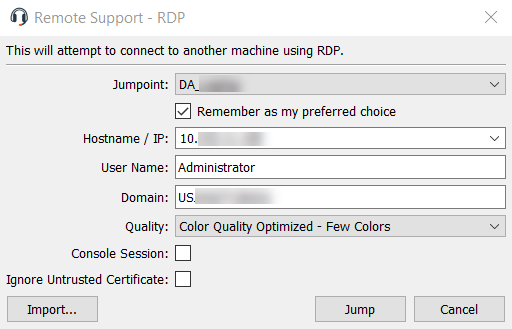What is Admin RDP?
In Admin RDP, the management of the website has administrator privileges. In comparison to Shared RDP, the server’s given storage space is substantially larger. Admin RDP provides the developer with dedicated resources that they don’t have to share with other customers of the RDP host server.
Administrator-level server privileges are granted to a developer. The host provides an infinite amount of resources. There may be differences in the number of dedicated resources based on the hosting package.
A developer with administrator privileges can do anything, including but not limited to installing, uninstalling, restarting, changing credentials, partitioning, and wiping all user data.
Using these, they can carry out all of the server’s activities as if they were their own. A developer with full access to the server can add security features according to the server’s needs. Admin RDPs can be customized, making it simple to keep them under control.
What is Admin RDP? |Benefits of Admin RDP
Admin RDP, or RDP with administrator access, allocates a portion of a bigger server. Dedicated IP and assets like CPU, RAM, and storage will be available to your server via RDP. The user in the remote desktop protocol server with administrator access has nearly no restrictions.
You’ll be able to install any software or change the password of your server from the command line. In addition, you have complete control over the server. As a result, you’ll be able to handle the server’s safety independently. This remote desktop protocol server is ideal if you intend to configure the server.
Benefits of Admin RDP
The following are the benefits of Admin RDP:
- Dedicated IP
- Dedicated resources (CPU, RAM, Storage)
- Full access to the server
- Installation of any program
- Covering the RDP security by yourself
- Changing RDP port
- Adding multiple RDP users
- Access to Server manager
- Upgradable hardware
- Capability to choose a custom operating system (Such as Windows 10 RDP)
- Capability to choose custom resources
- Made by virtualization technology
Features of Admin RDP
The following are the features of Admin RDP:
- Price of Admin RDP
For an equal amount of resources, and Admin RDP can cost 3 to 4 times as much as a Shared RDP. In certain cases, the price can rise significantly depending on the number of resources available. Dedicated resources account for the high cost. The allotted assets (RAM, CPU, Storage Space, Bandwidth, etc.) will only be used by the user, and no one else will have access to them.
In addition, the IP address given is unique and will not be shared with any other website hosted by the same server business. Users will have full control over the server’s management and operation thanks to the inclusion of administrative permissions. These new features are reflected in the subscription plans, which also include the ability to add extra resources on demand.
- Administrator level access
An Admin RDP gives the user access to the system at the system administrator level. Every server modification can be made by navigating the hierarchical structure provided by the customer. They can also make changes to the server to meet their ever-changing needs and programs. When something goes wrong, you don’t have to depend on the hosting provider to fix it because you have so much control over the server.
Enables customers to get better and faster service with the help of admin RDP.
- Admin RDP resources
No other client of the host firm has access to the services in Admin RDP, which are exclusively at the discretion of the user. When a customer has dedicated resources, he or she can make full use of those resources without worrying about whether or not someone else is utilizing them.
It is possible to have a website with many registered accounts and additional storage capacities thanks to dedicated resources.
- Installation of programs
Installing programs on the server is a good facility using Admin RDP. The hosting business has no control over the customer’s ability to add, remove, or alter programs.
- Admin RDP’s IP address
A separate IP address is assigned to each customer by the hosting firm that provides Admin RDP. In addition to the IP address, the customer receives a dedicated server.
- Admin RDP ports
Accessibility to all ports is granted via Admin RDP. Through Admin RDP packages, it makes all of the RDP connection’s functionality available to the consumer.
- Accounts
In a few cases, an Admin RDP server can accommodate up to 50 users. It is possible to grant access to information to various members of the organization based on their rank. The server can also be managed by various website administrators if there is more than one customer.
- Choice of operating system
It’s entirely up to Admin RDP to decide which operating system should be installed, as well as when and how it should be done. The customer can select any server operating system they choose and set it up on the server directly without getting assistance from the server host.
They can apply patches and updates to the server operating system to gain access to new functionalities. A server operating system restoration can also be performed by these experts, which can restore any modifications made to the system.
- Safety of Admin RDP
An Admin RDP connection enables an individual to utilize any safety regulations they desire. It is possible to do security and error checks at any moment. The reliability of the flow of information is being improved along with the rise in safety. During transmission, it avoids data breaches and hacks.
10. Virtualization
Accounts hosting is by virtualization in Admin RDP.
CONCLUSION
After reading this article, you might have got good knowledge about, ‘What is Admin RDP? |Benefits of Admin RDP.’ You can also read this article to learn about the ‘methods to secure RDP from cyber attacks.‘ You can read this article also to learn more about admin RDP.
With Admin RDP, you may have dedicated resources and integrated safety for multiple users. Admin RDP has a lot of value because of its complete control function. This type of RDP can be used for business purposes, not for individual purposes only. This remote desktop protocol connection has better safety features than other types of RDP, thus it can be used over the internet.
For buying the best Admin RDP at the lowest possible cost, visit 99rdp.com. You can pay through any mode of payment like master card, UPI payment, cryptocurrency, etc.