What Is The Difference Between VPN and RDP?
Read this article to learn, ‘What Is The Difference Between VPN and RDP?’.
What Is The Difference Between VPN and RDP?
What is the difference between VPN and RDP, exactly?
Individuals who need to work remotely on sensitive information require a safe connection in the digital age. VPN and RDP are the most popular methods for securely connecting to data servers, but there are more.
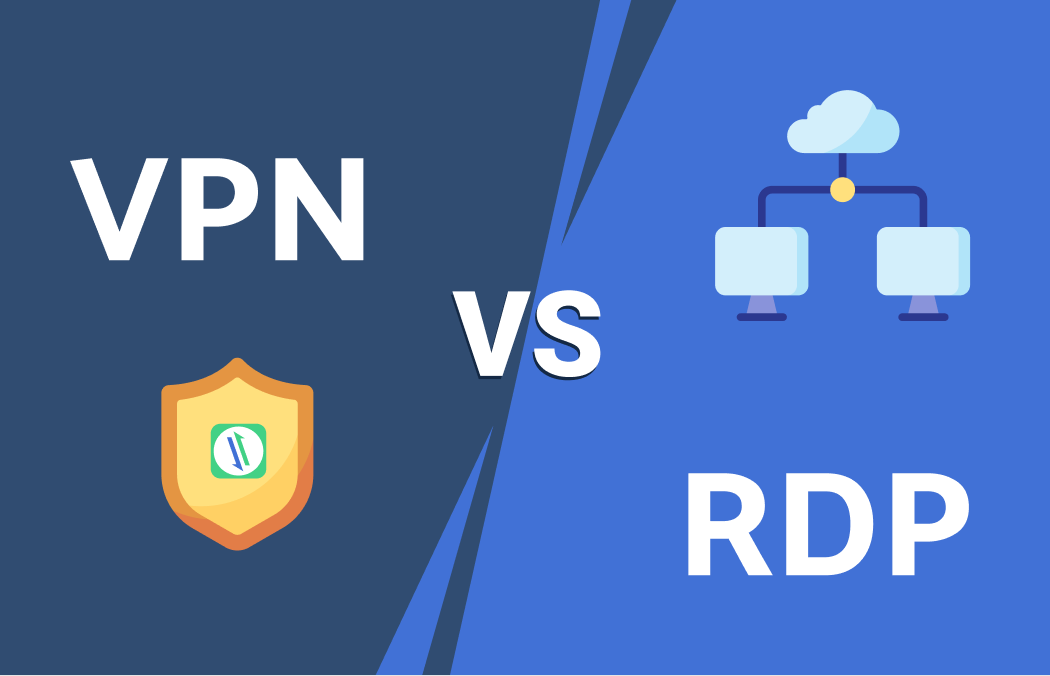
However, despite their extensive use, people continue to mistakenly believe that these technologies are interchangeable, even though this is not the case. There are a variety of uses for these connections. Each has a separate set of potential customers. And so are their security flaws.
There is a growing necessity to understand which technology to use to protect connections with the servers as more and more people work, study, and conduct other online activities from a distance. This knowledge will not only assist you in making an informed decision about which software to use, but it will also allow you to avoid wasting time and resources on unneeded programs.
Here, we’ll explore VPN and RDP, and we’ll learn about their modes of operation, their advantages, and their disadvantages. The information in this article should assist you in making an informed decision about the best course of action to take given your specific situation.
What is a Virtual Private Network (VPN)?
An encrypted tunnel is built over an existing connection to build a private network over the public Internet using a Virtual Private Network (VPN). As a result, even if the user and server are connected through public networks, an encrypted and secure route can be used to transfer data.

To access protected proprietary files and apps on a server while linked to public network connections, a secure connection is essential. Numerous security vulnerabilities can be mitigated by using a virtual private network (VPN).
In addition to building a private network over the existing network, a VPN changes the user’s location to an anonymous one, making it impossible for others on the same public network to follow their activities.
The general public may only use VPNs to hide their true location by creating a false profile. A virtual private network (VPN) can be used for a variety of purposes, including protecting files, data, and communication. A look at the different types of VPNs and their capabilities is in order.
What is a Remote Desktop Protocol (RDP)?
Originally developed by Microsoft, the Remote Desktop Protocol (RDP) allows users to connect to a remote server or computer using a web browser or other application running on a remote computer. In other words, an RDP lets a user interact with a remote system as if they were sitting in front of it in real-time.
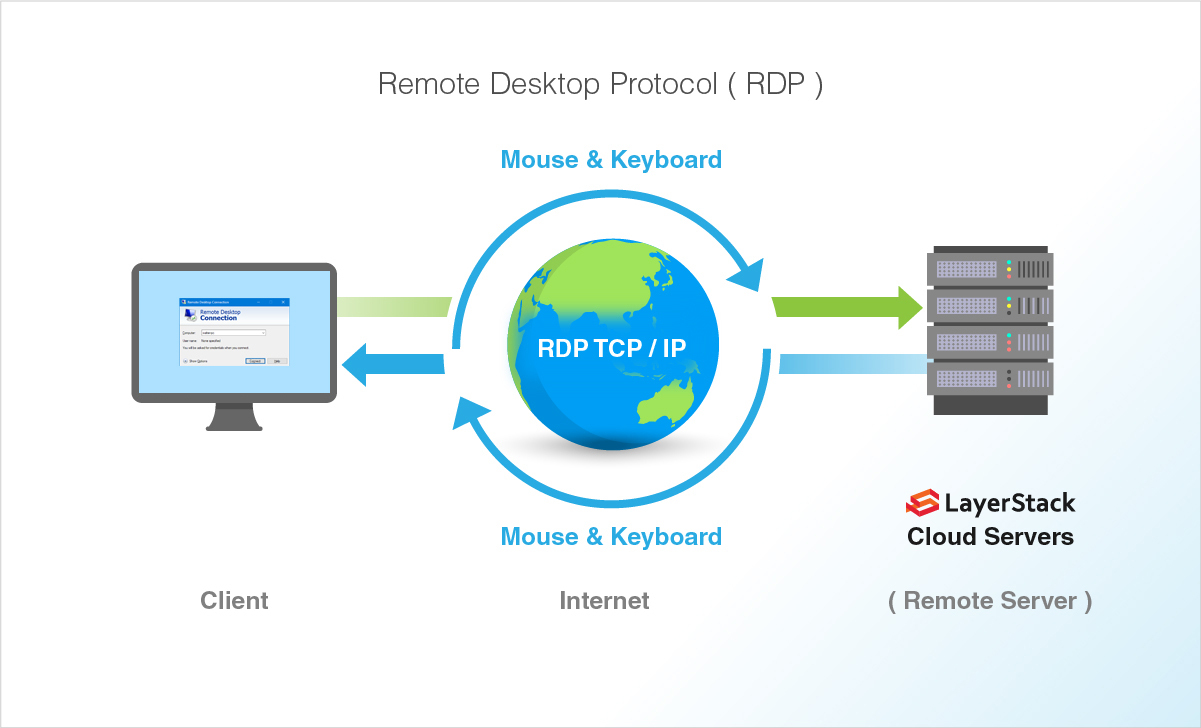
An RDP doesn’t necessitate any special setup. Remote Desktop Connection (RDC) is an in-built feature of Microsoft OS-based computers. Similar protocols are there with a slightly different name in other operating systems or the market for private and free software for remote connection.
Allows remote users to access all host system devices, such as a mouse, keyboard, and printer, as well as any installed apps and storage on the host machine.
Even if an employee is unable to travel to the office, they can still log into their work PC and system from any computer in the world.
VPN and RDP
Similarities between VPN and RDP
1. Data Encryption: VPNs and RDP include data encryption as a primary function. RDP information is stored on the server in encrypted form, whereas VPN has built-in encryption technologies.
2. Private access: VPN and RDP both allow the user to access a private network. Although RDP provides a private network that can only be used to access data stored in a server, a VPN provides access to the full Internet or a server.
What Is The Difference Between VPN and RDP?
1. Primary goal: In contrast to the remote data transmission capabilities of RDP, the primary function of a VPN is to offer secure access to a network via tunneling.
2. Security: A VPN doesn’t always need security integration or encryption features. Many standalone VPNs charge extra for security features. If you have access to the server’s RDP credentials, anyone can access it.
3. Usage: Virtual private networks (VPNs) and Remote Desktop protocols (RDPs) have very diverse uses. RDP allows you to share all of the files on both sites, whereas VPN only allows you to access data that has already been uploaded to a server by spoofing your IP address.
4. Flexibility: With a VPN, you can browse the server’s data from anywhere, at any time. In contrast, an RDP needs that the host server is running for the user to be granted access.
5. Price: In addition to free VPN and RDP, third-party developers can access the OS through their programs. Paid software has a similar price tag, but the key advantage is the savings in terms of time and resources that may be achieved by utilizing either product.
Unlike a virtual private network (VPN), Distant Desktop Protocol (RDP) can be used by organizations with remote workers and remote PCs. The firm can save a lot of money by having employees work from home because of the reduced overhead.
VPN or RDP: Which one should you opt for?
When comparing the pros and cons of utilizing VPN and RDP, it’s clear that VPN is only a way to avoid public networks, while RDP offers the best remote access with the server’s inbuilt safety features.
To ensure the security of any data sent over a remote connection, an RDP connection should always be used. Some viruses may be transferred from the user system to the host server while using a WAN or LAN with the host server as a service.
RDP can help keep you safe from viruses like this. RDP only allows for the transmission of input commands and a visual representation of the state of the computer. To transfer files, the RDP functions as a firewall, preventing hazardous files from being transferred.
CONCLUSION
After reading this article, you might have got a good idea about, ‘What Is The Difference Between VPN and RDP?’. You can also read this article to learn about, Features and functions that you get in RDP.
This is also an informative article on, ‘what is Admin RDP? | what are the benefits of Admin RDP‘.
You can check for the prices of admin RDP on this page of 99rdp.com. If you want to buy cheap RDP, you can visit this page.




