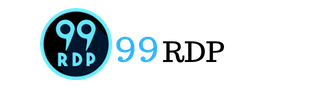Remote Desktop Server, also known as a Remote Desktop Host or Remote Desktop Session Host, is a role or feature within the Windows Server operating system that enables the hosting of remote desktop sessions. It allows multiple users to connect to a server remotely and access their own desktop environments or applications.
Remote Desktop Server works in conjunction with Remote Desktop Services (RDS) to provide the infrastructure for remote access and desktop virtualization. When configured as a Remote Desktop Server, a Windows Server machine can host multiple concurrent remote desktop sessions, allowing users to work on their desktops or use applications remotely.
The Remote Desktop Server handles the user authentication, session management, and resource allocation for each remote session. It ensures that each user gets an isolated and personalized desktop experience while efficiently utilizing the server's computing resources.
With Remote Desktop Server, administrators can centrally manage and control user access, session settings, and security policies. They can also leverage features such as load balancing and high availability to distribute the user sessions across multiple servers for improved performance and fault tolerance.
Remote Desktop Server is commonly used in business environments where organizations need to provide remote access to employees, facilitate remote support, or deliver virtual desktops and applications to users. It enables efficient collaboration, remote work, and centralized management of desktop environments.
It's important to note that Remote Desktop Server is a role or feature specific to Windows Server operating systems, while Remote Desktop Services (RDS) is the overall solution that encompasses various components, including the Remote Desktop Server role, to enable remote access and desktop virtualization.