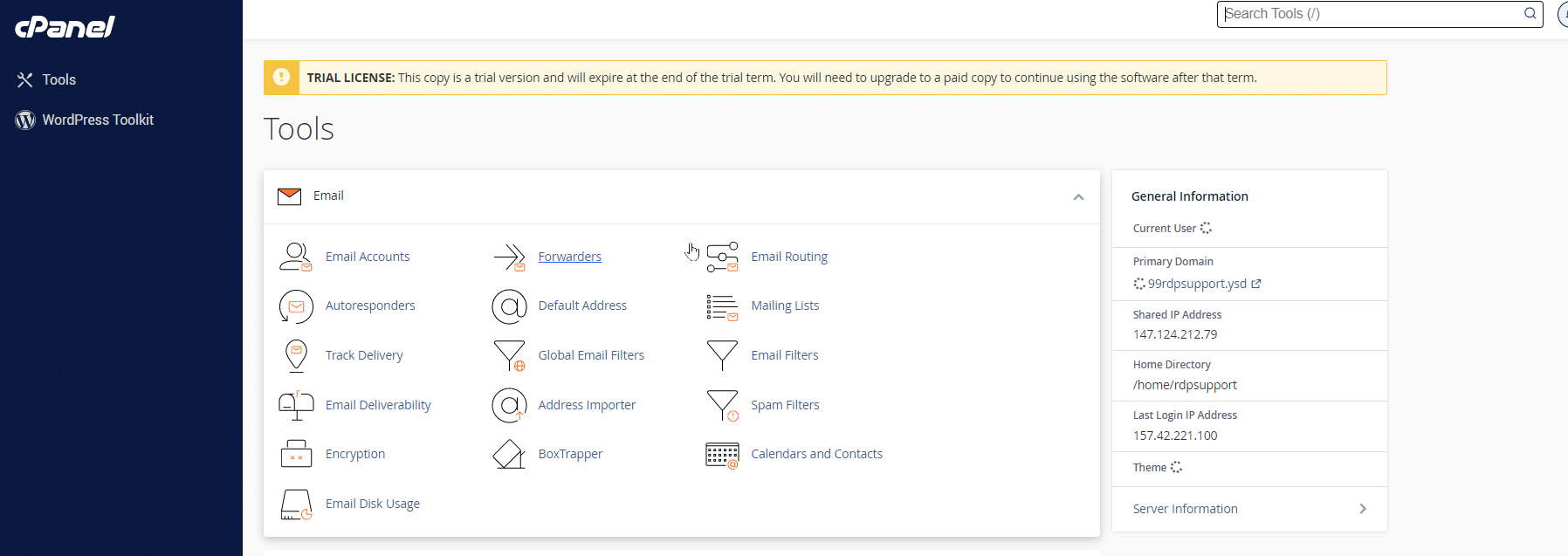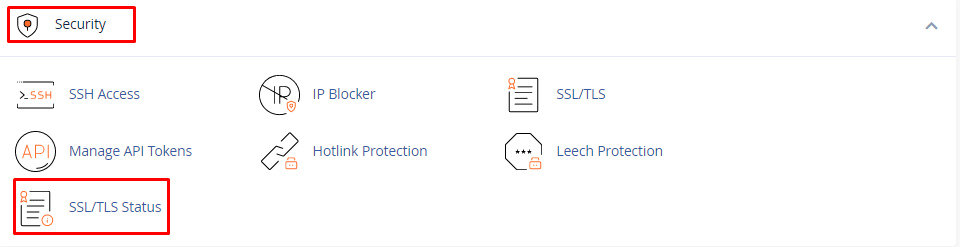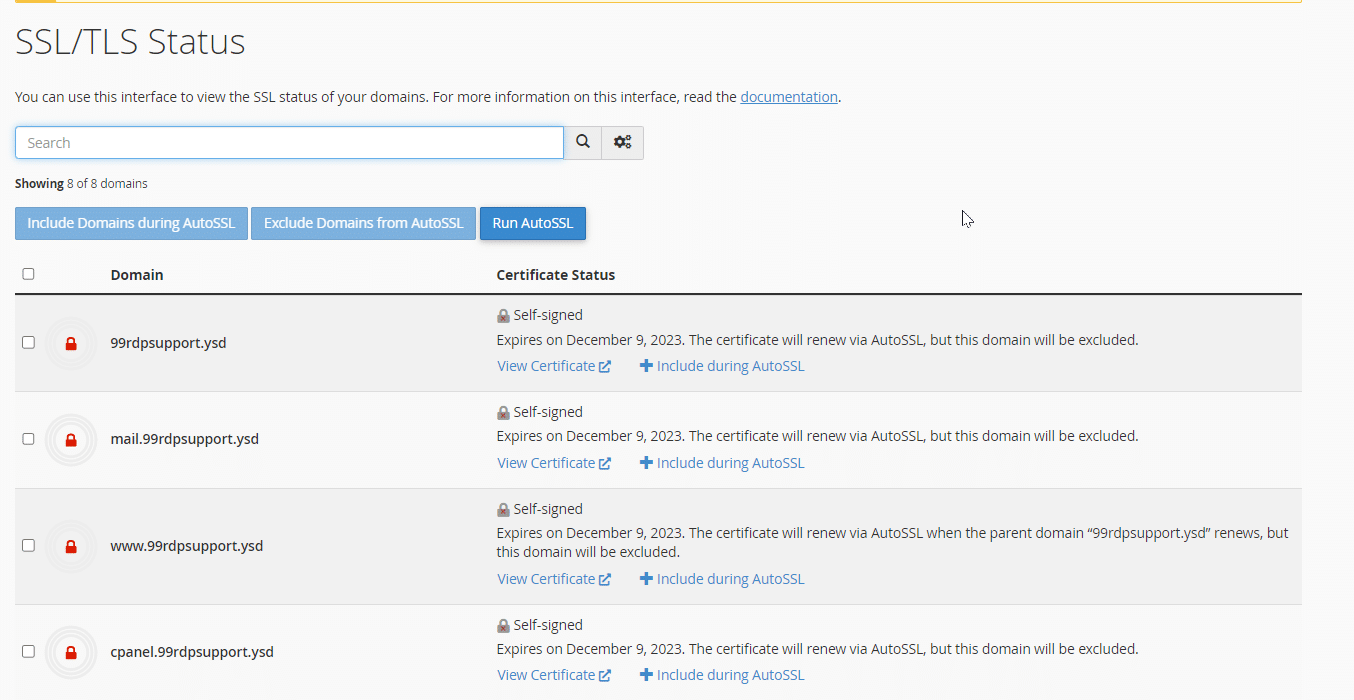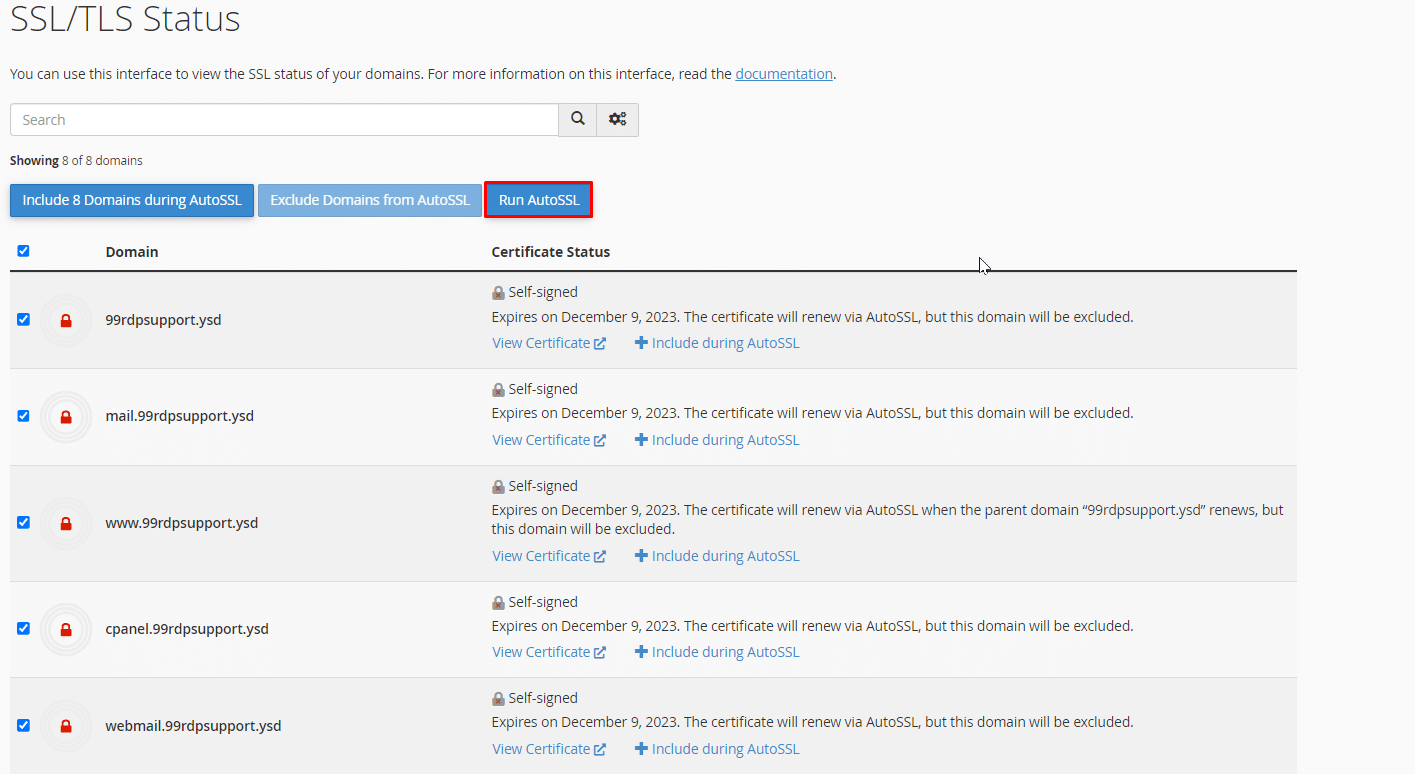Secure Sockets Layer (SSL)is a protocol for establishing authenticated and encrypted connections between networked computers. Although the SSL protocol was deprecated with the release of TLS 1.0 in 1999. It is still common to refer to these related technologies as “SSL” or “SSL/TLS”. The latest version is TLS 1.3, defined in RFC 8446 (August 2018). In this guide, we are going to see how to add a free SSL certificate on cPanel.
What Is an SSL Certificate, and why do you need one?
An SSL certificate is a digital document that binds a website’s identity to a cryptographic key pair consisting of a public and private key. The public key contained in the certificate allows web browsers to initiate encrypted communication sessions with their web server. Private keys are stored securely on a server and used to digitally sign web pages and other documents.
The SSL certificate also contains identifying information about the website. Such as the domain name and optionally identifying information about the website owner. Suppose a publicly trusted Certificate Authority signs the web server’s SSL certificate. Then the digitally signed content will be authorized by the server from the end user’s web. In order to add a free SSL certificate, kindly follow the given steps.
Steps To Add A Free SSL Certificate On cPanel
- Log In to your cPanel account, which can be accessed at https://your_ip:2083/
- Next, browse to security settings and look for SSL/TLS status option.
- Click the SSL/TLS icon. This will redirect you to the page to manage the Auto SSL certificates for the domain.
- Select the domains, for which you want to install SSL, and then click on Run AutoSSL.
- It will take several minutes for AutoSSL to complete. Upon successful completion, the page will refresh and display a success message. Once this is done, a new valid AutoSSL certificate will be installed on your domains. Once AutoSSL is fully installed, you can verify SSL by visiting your website at https://your_domain The website’s SSL will show as Secure.
Conclusion
With every cPanel installation, you get AutoSSL which is a free alternative to paid SSL certificates. With AutoSSL, your sites are automatically secured with a free, Domain Validated (DV) SSL certificate by Sectigo. Your SSL certificate stays up-to-date and auto-renews on your behalf. These are the steps to add a free SSL certificate to your domain. Remember this Auto SSL is only valid till your trial cPanel license exists.