RDP Software
Read this article to know about, ‘RDP Software’.
“Remote desktop protocol” or RDP is used to describe a function of certain computer programs or operating systems that allows the desktop environment of one computer (typically a PC, but the concept applies equally well to a server or a smartphone) to be run remotely and displayed on another computer (the “client device”). The functionality available in different remote desktop software programs vary widely. Some versions let you “remote control” an existing session by attaching it to it and either showing the remote control session or hiding it from view. The term “remote administration” refers to any method by which control of a computer is transferred to another location.
About RDP Software
Another definition of remote access is the ability to access and manage a computer from a remote location via an intermediary device connected to the internet or another network. For technical support, this is employed by numerous computer companies and large companies’ support desks.
To control a remote computer, remote desktop software intercepts mouse and keyboard events on the client machine and transmits them to the server (server). As a result, the distant computer sends the local computer the display orders. To get a seamless, local-like experience when controlling graphics-intensive applications from a distance, a remote workstation program that communicates the pixels rather than the display commands are required.
The standard client/server architecture allows for remote desktop sharing. The VNC viewer, also known as the client, is installed on the local machine and establishes a network connection with the server software on the distant device. Any actions taken by the VNC client during a session are transmitted to the remote computer in the same way as if the client were using the remote computer directly.
Companies can allow software developers who may be geographically distributed to work and develop from a computer that is hosted within the company’s office or the cloud, which is a huge benefit for security development.
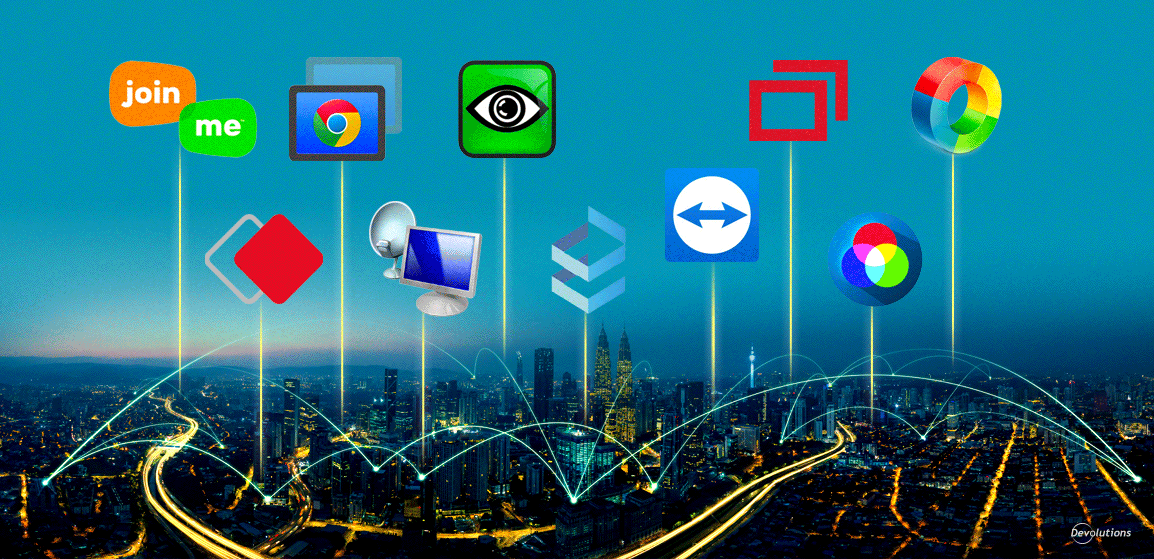
In a remote desktop scenario, the remote computer still has full access to the host machine. The remote desktop client and the remote computer can share many of these fundamental capabilities, such as the main clipboard.
Uses of RDP Software
Remote administration and remote implementation are two of the most common uses of remote desktop software. When customers are located in different time zones than the software developer, this becomes an issue. Rather than having a display, keyboard, and mouse for each computer or utilizing a KVM switch, “headless PCs” can be controlled from a single computer with a monitor, keyboard, and mouse connected to a remote control. The replica desktop mode is helpful for training and troubleshooting new users. For inexperienced computer users, the combination of remote control software and telephone contact can be almost as helpful as having the support staff physically present.
Using remote desktop software, a user can access and interact with a distant computer—that is, a physical personal computer to which the user does not have direct physical access.
Peer-to-peer connections, in which one device is unattended, are the most common use case for distant PCs, as opposed to servers. In most cases, a network connection is required on both ends of a remote computer connection.
Remote Desktop Protocol applications
With the development of cloud computing, remote desktop software can now be stored on USB hardware devices, permitting users to access their desktop environment from any computer with a network or Internet connection. The need for the local computer to be powered on at the time of the user’s remote access attempt is circumvented by this model. If you have a router that supports C2S VPN connections and Wakes on LAN hardware, you can connect to the router remotely via the internet, turn on a computer that is already connected to the router, and then use the VPN connection to access the computer.
There are three distinct types of remote desktop products on the market today: the hosted service, the software, and the hardware.
Scammers pretending to provide technical support connect to computers using Remote Desktop, and if the user refuses to participate, they utilize the Syskey tool to take control of the machine.
CONCLUSION
After reading this article, you might have a good knowledge of, RDP Software.
Read this article to learn about, remote desktop protocol – enable access to your PC. You can also read this article to know how to buy Admin RDP.
Visit our website, 99rdp.com to know about the prices of different types of RDP available with us.




