Remote Desktop Services
Read this article to learn about, ‘Remote Desktop Services’.
Remote Desktop Services (RDS) is the go-to platform for every virtualization solutions, because it can be used to create solutions for any scenario, from delivering individual virtualized applications to enabling secure mobile and remote desktop access and letting end users run their applications and desktops in the cloud.
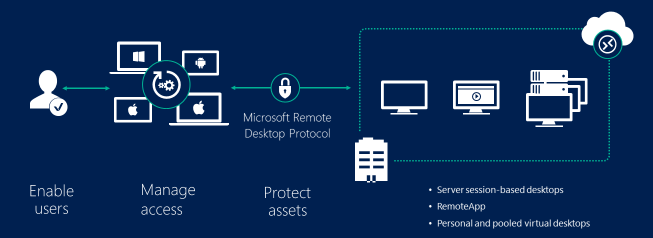
Remote Desktop Services
With multiple deployment alternatives, such as Windows Server 2016 for on-premises implementations, Microsoft Azure for cloud implementations, and a huge assortment of partner solutions, Remote Desktop Services provides deployment versatility, lower costs, and high flexibility.
The Remote Desktop Services solution can be configured for session-based virtualization, virtual desktop infrastructure (VDI), or a combination of both based on the needs of the organisation.
Session-based virtualization: Through session-based virtualization, you can utilise Windows Server’s processing power to set up a low-cost, multi-user session environment that can power your users’ routine tasks.
Virtual Desktop Infrastructure (VDI): Leverage Windows Client to Deliver Maximum Performance, Application Compatibility, and Familiarity.
Remote Desktop Services (RDS) Features
Publishing to your users is more open-ended in these virtualization settings:
Desktops: Provide your users with a comprehensive desktop experience by installing and managing a wide range of applications. Perfect for those transitioning from thin clients or using a service like MultiPoint Services, where such computers are used as primary workstations.
Remote applications: Individual applications can be designated as RemoteApps and hosted/run on the virtual machine while giving the impression that they are running locally on the user’s desktop. Each app can be launched from its own icon in the taskbar and repositioned on any of your screens. Perfect for centralising control over mission-critical software in a safe, off-site location while still giving employees autonomy over their desktop setups.
MultiPoint Services offers the best value in situations where minimising expenses is paramount, and where full desktop deployment in a session-based virtualization environment is desired.
Using these settings and configurations, you can provide remote, secure, and low-cost access to the desktops and apps your users require.
Other solutions of RDS
The following are a few suggested next methods for learning more about Remote Desktop Services and possibly even beginning to deploy your own environment:
a) Determine which versions of Windows and Windows Server can work with RDS and how.
b) Consider use cases for high availability and multi-factor authentication when planning and designing an RDS environment.
c) The best way to determine which model of Remote Desktop Services architecture will serve your needs is to research the various options available.
d) Get started with RDS deployment using ARM and the Azure Marketplace.
CONCLUSION
After reading this article, you might have got a good idea about, Remote Desktop Services.
You can read this article to learn about, the RDP features of Microsoft. You can also read this article to know how to buy Admin RDP.
Visit our website, 99rdp.com to know about the prices of different types of RDP.



