What Are The Different Types of VPNs? | Benefits Of Using VPN.
Read this article to learn about, ‘What Are The Different Types of VPNs? | Benefits Of Using VPN.’
What Are The Different Types of VPNs? | Benefits Of Using VPN.
What is a VPN (Virtual Private Network)?
An encrypted tunnel can be built over a present connection to build a private network over the public Internet using a Virtual Private Network (VPN). So, even though the connection is via an open network, an encrypted and secure route can be used to circumvent the server and provide data directly to the user.
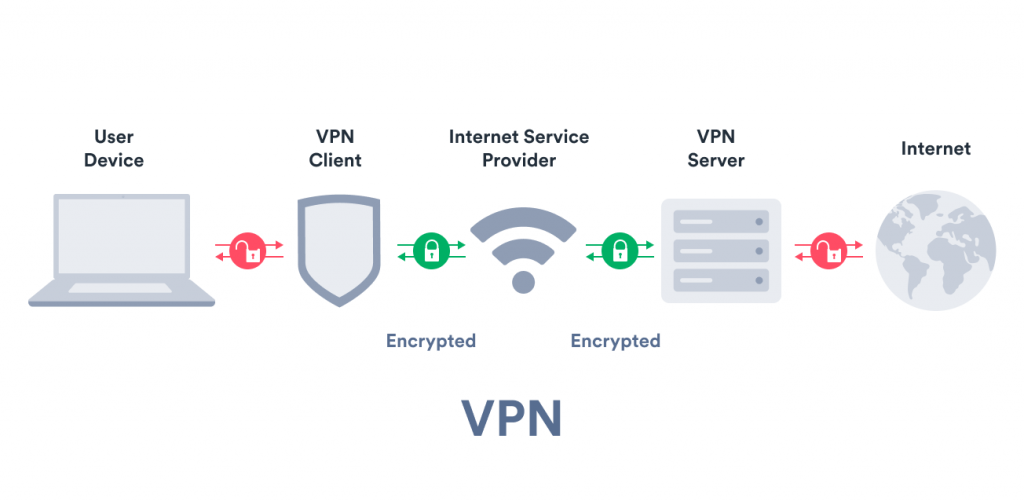
To access classified proprietary files and apps on a server while linked to public network connections, a secure connection is essential. When using public Wi-Fi, a variety of security risks are exposed that can be mitigated by using a virtual private network (VPN).
An additional benefit of using a VPN is that it hides the user’s location from others on the same public network by making a private network over the public network.
Virtual private networks (VPNs) may only be used by a small percentage of the population to hide the user’s actual location. A VPN is commonly used by professionals to protect their files, information, and communication. Look at the different sorts of VPNs and what they have to offer.
What Are The Different Types of VPNs?
The categorization of virtual private networks (VPN) is based on the method of operation or network configuration employed. It’s common for companies with a large number of offices and remote workers to use a virtual private network (VPN). Such virtual private networks (VPNs) are divided into categories based on the protocols used to connect to the network. Some broad categorizations are provided in the following short paragraphs.
1. Host-To-Network Remote Access VPN
As the most basic VPN, host-to-host remote access, is used by individuals to access the local area network while remaining anonymous. In general, users who want to remain anonymous prefer this type of VPN. A proxy network can be set up in just a few clicks on the majority of computer and mobile operating systems. It’s inexpensive and effective at protecting a VPN.
2. Intranet Site-To-Site VPN
Information can be exchanged between two servers or networks using an intranet site-to-site VPN. Businesses that have two locations and need to store data in a single location to avoid cyber-attacks or hacking are the primary users of a virtual private network (VPN). Due to the necessity for specialized software, a VPN setup may be prohibitively expensive.
3. Extranet Site-To-Site VPN
A site-to-site extranet Intranet site-to-site and VPN have many of the same advantages and disadvantages. Even so, it has been enhanced to make it easier to use across various locations, interconnect servers, and gain remote access. Large corporations and global firms use such VPNs to create secure networks where multiple branches can access a single server from a single IP address. This network is also available to the company’s remote employees, who can log on from any location.
4. Client-Oriented Virtual Private Network (VPN)
A mediator program must be used with a client-oriented VPN if you want secure tunneling options for your Internet connection. The use of such applications is restricted to specified geographical locations or to users who can spoof their IP addresses. The majority of currently available VPN software is available for free and does not require a paid upgrade to enhance security.
5. Network-Oriented VPNs
With enhanced security features, network-oriented VPN services connect private networks via public networks. IPsec Tunnels, MPLS-based L3VPN, and Dynamic Multipoint VPN are the most common WAN tunneling methods for these types of VPNs.
![]()
Benefits Of Using VPN
- Safe network: VPNs help prevent data leakage by creating a secure network.
2. Secure private information: The user’s identification and private information are not compromised when accessing public networks by other users connecting to the same network.
3. Data throttling prevention: Third, certain VPNs allow users to avoid internet service providers’ restrictions on data consumption. To take full use of this benefit, it is possible that certain service providers may not have visibility into how much data is being used.
4. Bandwidth throttling prevention: It’s possible to avoid bandwidth throttling by limiting the quantity of data you consume on your internet service provider’s network. A VPN can be used to get around this throttling.
5. Access to geo-blocked services: Using a VPN to Unblock Geo-Banned Content: A VPN can give users access to content that is otherwise blocked due to their physical location.
6. Network scalability: For firms who want to grow their network of paid software and technology developers, VPNs are a useful tool. Consequently, everyone in a company can remotely access a system to use a certain piece of software, even if it’s just on one or two systems. The organization saves costs and has a greater variety of expansion options when it uses a shared system.
7. Cheaper support costs: There are other free VPN software options available on the market. The fundamental operations are free, but more functionalities may need a fee.
8. Firewall bypassing: Because the network is accessed via a virtual location and has nothing to do with the working system, it is easy to get over the firewall of the system we’re using.
9. Affordable security: It is possible to have a safe VPN connection for as low as a few cents per month. For those who solely use a VPN for browsing and leisure, the low price is the main draw.
10. Protected file transfer: Because of the built-in IPv4 and IPv6 protocols, file transfers between systems using a VPN are secure against hacking.
Disadvantages of using VPN
- Risks associated with the free app: It is possible that even while VPN software obscures the data shared with the network and other users, the program creator will have easy access to any data transmitted through it. Because most VPN software is developed by private corporations, it’s unclear why it’s available for free.
2. Better quality VPNs are costly: Improved Performance VPNs are expensive because the performance of the free version of the program is unclear and may require an upgrade to a premium version to enable all functions.
3. Slower Internet Speeds: The biggest problem with using a VPN is that it slows down your internet connection significantly. Tunneling or an arbitrator app may be at blame, as your local bandwidth may not be able to manage the data transfer.
4. Not available on all equipment: VPN isn’t accessible on every device, therefore you can’t use it everywhere. Proxy network connections, which are comparable to VPNs, are available on some mobile devices, but they are not present in earlier models.
5. Occasionally difficult configuration: An experienced user can easily set up a virtual private network (VPN), but newbies may find it difficult because of modifications in protocol listing methods. Because the setup settings differ from device to device, this problem occurs.
6. Website’s VPN Blocker: The primary function of the VPN blocker integrated into a website is to prevent people from accessing their website while using a VPN. Such VPN blockers are designed to avoid savers from accessing content that is restricted to a specific location.
7. Intermittent connection drop: When using a VPN to view a website, the connection needs to be cut short at regular intervals to prevent user monitoring. When streaming or downloading huge amounts of data, frequent connection drops can be a nuisance.
CONCLUSION
After reading this article, you might have got a good idea about, ‘What Are The Different Types of VPN? | Benefits Of Using VPN’.
You can also read this article to learn about, what is the difference between VPN and RDP.
This article will provide you with information about, ‘how to buy Admin RDP’.
Go through the website of 99rdp.com to know how to buy cheap RDP.




