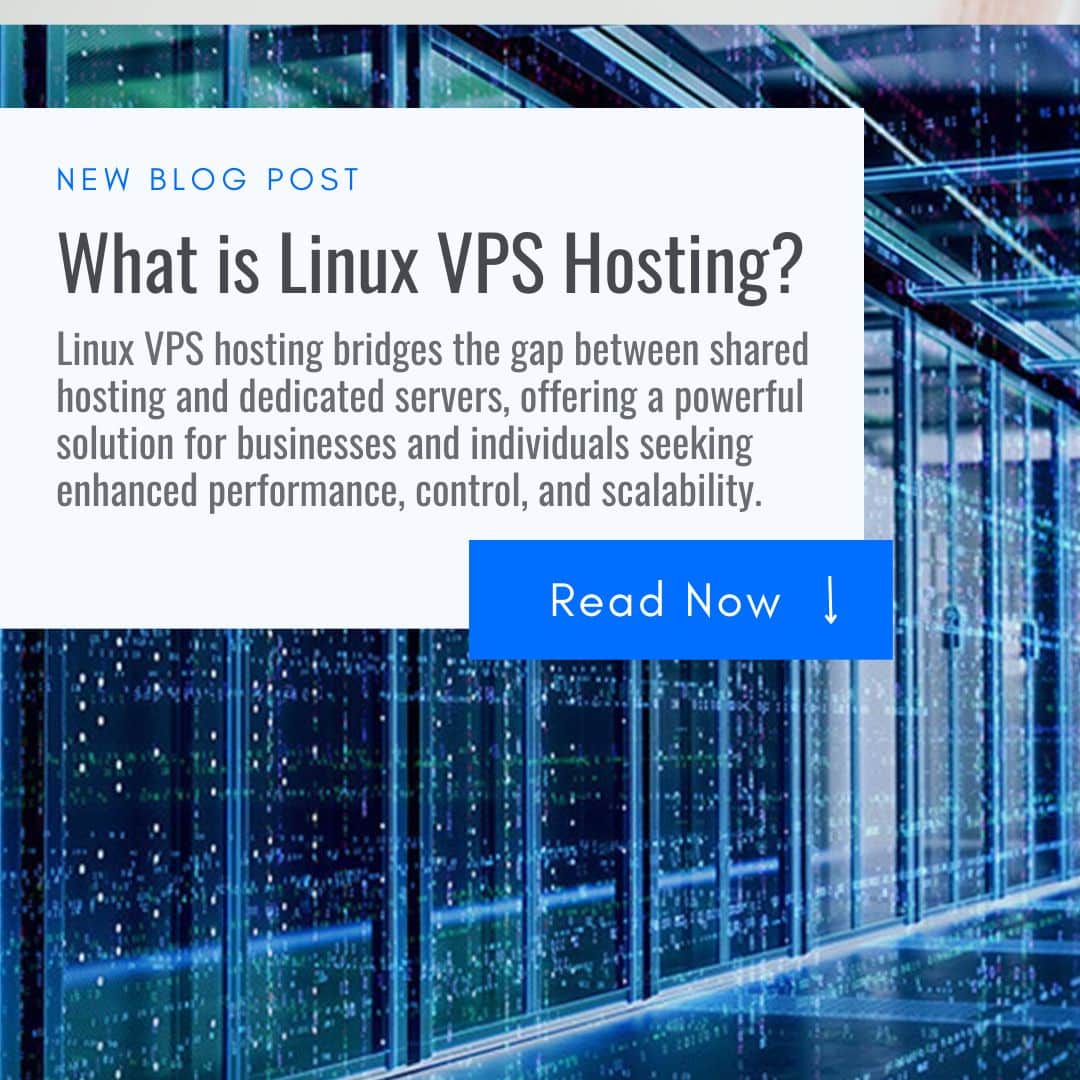
A sort of web hosting service known as a Linux virtual server, or Linux VPS, utilizes the Linux operating system. It controls everything the server does, acting as if it were the server’s brain.
You receive a virtual server running the Linux operating system when you use Linux VPS hosting. You can manage your online assignments, keep your website, and run applications on it, just like you would on your own personal mini-computer on the internet.
It is well-liked because it offers a large selection of open source tools and programs for web development and server administration, as well as security and stability.
A server with high-speed internet and the Linux operating system, including several versions like CentOS, Debian, and Ubuntu, is known as a Linux VPS or virtual server; CentOS, Debian, and Ubuntu; by using Root Access, a user can manage the Linux virtual server in the data center independently.
What is VPS?
Let’s explore the phrase “VPS,” or virtual private server, and become acquainted. It’s similar to having a virtual computer of your own that operates on a bigger real machine. Each of the physical server’s smaller compartments operates as a standalone server with its own operating system and set of apps.Small to medium enterprises would benefit more from VPS server hosting because it is significantly less expensive than a dedicated server.
Virtual servers are isolated from one another, sharing the resources of the main computer without affecting the others. You won’t need to worry about keeping the primary server up.
It is mostly used by businesses,developers,and websites owners who require more resources and control than what shared hosting offers but don’t need or want the expense of a dedicated server. Users often get root access or administrator access,providing them full control over the server environment. Users can increase their server resources if their website or application experiences higher traffic,ensuring that it performs well.
Linux VPS use Cases
It is the finest alternative for anyone searching for the best option for activities on their business website due to its open-source, flexibility, and dependability. You can utilize a Linux server in any area of the web thanks to its numerous additional features.
Let’s dig deeper to know some applications of this type of server:
- Linux VPS as a proxy
- Webserver
- File server
- Cloud service
- Mail server
- DNS server
- Gamer server
The Top Five Linux distributions
Let’s look at the top five Linux distributions, each of which is a crucial and fundamental component of Linux and has a variety of uses:
Debian
Debian, a well-known Linux distribution, is the ancestor of well-known Linux distributions as Deepin (Ubuntu), Ubuntu (Mint), and others. The most recent stable release is Debian 10.5, an upgrade of Debian 10 referred to as Buster.
Because of its focus on stability, extensive software availability, and strong community support, it is a well-liked option for server administrators, developers, and people looking for a dependable and flexible Linux distribution.
It adheres to the tenets of the Free Software Movement and is 100 percent free and open-source.
For managing packages, it makes use of the Advanced Package Tool (APT). From a sizable store of software, APT enables users to quickly install, update, and uninstall software packages.
It follows a predictable release cycle, with stable releases occurring approximately every two years. This approach emphasizes stability and long-term support.
It comes in different editions: Stable,Testing, and Unstable. Stable is well-tested and recommended for production environments,while Testing and Unstable provide more up-to-date software but with potentially less stability.
ALSO READ : What is Windows VPS Hosting?
Gentoo
Gentoo is a distribution designed from the ground up for power users who care about the software quality they use.
It provides users with granular control over their system’s software and configuration. It is best suited for experienced users who seek a high level of optimization and customization, and who enjoy the process of fine-tuning their Linux environment.
There are no separate version numbers for the distribution; it uses a rolling release methodology. Instead, the system is constantly being upgraded with new updates and packages.
To enable or disable particular features or dependencies in software packages, it makes use of the “USEflags” notion. The features and dependencies that are included in each package are configurable by the user, thus boosting customisation.
Programmers, as well as system and network administrators, fall under this category. It is therefore not ideal for new Linux users.
Gentoo’s package manager, known as Portage,fetches the source code of software packages and compiles them locally on the user’s system.
Ubuntu
Ubuntu was developed with Linux newbies and those switching from Mac or Windows to Linux in mind. A few examples include Kubuntu 20.04 and Linux Mint 20.04 Long Term Support (Ulyana).
One of the most well-known Linux distributions in the world is Ubuntu, which was created and is supported by Canonical.
It is a well-liked Linux distribution built on the Debian operating system. It has an intuitive installation process and graphical desktop environment, making it simple to begin going.
The release cycle is predictable; a new stable version is issued every six months. Every two years, Long-Term Support (LTS) versions are also made available, providing five years of additional support.
It also uses Advanced Package Tool similar to Debian. It comes in various variants with different desktop environment, such as Ubuntu Desktop (with GNOME), Kubuntu (with KDE), Xubuntu (with Xfce), Lubuntu (with LXQt), and more.
It is versatile and can be used for various purposes, including personal computing, web browsing, office tasks, software development, and even server hosting
Ubuntu’s focus on user-friendliness, regular updates, and a wide range of supported hardware make it an excellent choice for individuals, businesses, and organizations seeking a reliable and user-friendly Linux distribution. It strikes a good balance between ease of use and customization, making it suitable for both beginners and advanced users alike.
CentOS
Based on the Red Hat Enterprise Linux (RHEL) source code, CentOS (Community Enterprise Operating System) is a free open-source Linux system. It puts stability first and offers ongoing support for its releases. The CentOS Project aspires to a stable and dependable open-source environment as a community-driven free operating system.
Red Hat Enterprise Linux is a great competitor to CentOS. This distribution combines the convenience of free security and feature upgrades with the dependability and stability of RHEL.
As a result, Linux enthusiasts that adore RHEL frequently choose CentOS 8.
It makes use of the RPM (Red Hat Package Manager) format-compatible YUM (Yellowdog Updater Modified) package manager. The installation, updating, and management of software packages is made simple by this package management system.
Kali Linux
Kali Linux is a specialised Linux distribution designed for penetration testing,ethical hacking, and cybersecurity related tasks. It is developed and maintained by offensive security, a leading organization in the field of cybersecurity training and services. Tools for penetration testing are included out of the box, including Nmap, Metasploit Framework, Maltego, and Aircrack-ng, to name a few. Cybersecurity specialists and students interested in penetration testing should use Kali Linux.
It uses a custom kernel,which includes various security patches and features needed for penetration testing tasks.
It can be run directly from a bootable USB drive or DVD without installation, allowing users to use it on different systems without leaving any traces.
It is often used within virtual machine environments like VMware or VirtualBox, allowing security professionals to set up a controlled and isolated testing environment.
About Linux server security
Using passwords that are challenging to decipher or recall
The most important step in protecting a Linux virtual private server is selecting a strong password.
Hackers will first try brute force assaults to get access to your system. If you use a password that is challenging to guess, it is almost impossible for anyone to gain access to your server.
If you wish to construct a strong password, keep the following in mind:
- Required minimum character count is 12.
- Both capital and lowercase letters are appropriate.
- Use commas to separate the letters.
- Use symbols other than numbers and letters.
- Access to the system should not be granted to the root user.
You’ll have complete control over your Linux terminal if you become a root user. The individual logging in will no longer be able to use the root privileges if the root user login is disabled. This is an excellent security feature because it requires users to re-enter their passwords to access root privileges.
Follow these steps to prevent logging in as a root:
Step 1: Open the “etc/ssh/sshd config/” file with an editor:
Step 2: Change yes to no in the following statement in this document.
#Prevent root logins:
Step 3: After making modifications, restart the SSH service and save the file:
To keep your VPS secure, limit the number of users who can access it
Your server may have many usernames, but only a few of them need to be active.
For example, you have ten users on your VPS, but only Jack and Claudia should be able to access remotely to the server
Now open the sshd config file with an editor to restrict Linux users:
When the file is open:
After making modifications, restart the SSH service and save the file:
We should use SSH on non-standard ports:
The default SSH service port is 22. Thus, hackers will first examine this port. SSH port 2222 is sometimes used by administrators; however, hackers will search port 22 first, and if they don’t find anything, they’ll switch to port 2222.
The ports with many digits that are not allocated for other services should be used instead of those with fewer digits. 10,000 to 65,000 is the most excellent option, with the majority being free.
Keep your servers updated
Keep in mind the need for server upgrades at all times. Linux servers should be updated regularly to address known security and performance vulnerabilities.
Developers routinely incorporate security fixes and patches for newly found vulnerabilities in new operating system releases. If your VPS server is out of date, hackers could exploit these vulnerabilities to access your account.
Difference between Linux VPS and Windows VPS
Virtual Private Servers that run on multiple operating systems include Linux VPS and Windows VPS. Linux is a better option for you in both cases of security and flexibility; in other cases, like ease of use, performance, or control panel; you have to choose based on your needs and interests. The only distinct and significant differences between Linux and Windows servers are these two factors.
Since Linux is an open-source operating system, using a Linux VPS is free of license costs.
Given that Windows VPS is a commercial operating system and frequently requires license fees, it is more expensive than Linux VPS hosting.
ALSO READ : Transferring Data from Windows Server to Windows PC Using WinSCP
Best Operating System for Web Hosting
Let’s consider only the three main security, stability, and lightness factors. The Linux virtual server will be a more economical choice for you in every way; also, considering that approximately 65% of the websites currently use Linux, the virtual server Linux will be your number one priority, unless you have chosen Windows Virtual Server for other reasons.
Linux VPS or dedicated Server; Which option would be more appropriate?
The decision between these two options depends on a number of factors, including your need for additional resources and an increase in server security, or, for example, whether your website poses a high security risk and receives traffic. It is so much that the virtual server cannot accommodate your needs; It is advised to give DEDICATED SERVER precedence; take note that the virtual server is a component of the dedicated server.
Conclusion
Linux VPS hosting bridges the gap between shared hosting and dedicated servers, offering a powerful solution for businesses and individuals seeking enhanced performance, control, and scalability. With Linux’s stability and flexibility as its foundation, VPS hosting empowers users to tailor their hosting environment to their specific needs, all while enjoying dedicated resources and robust security.



