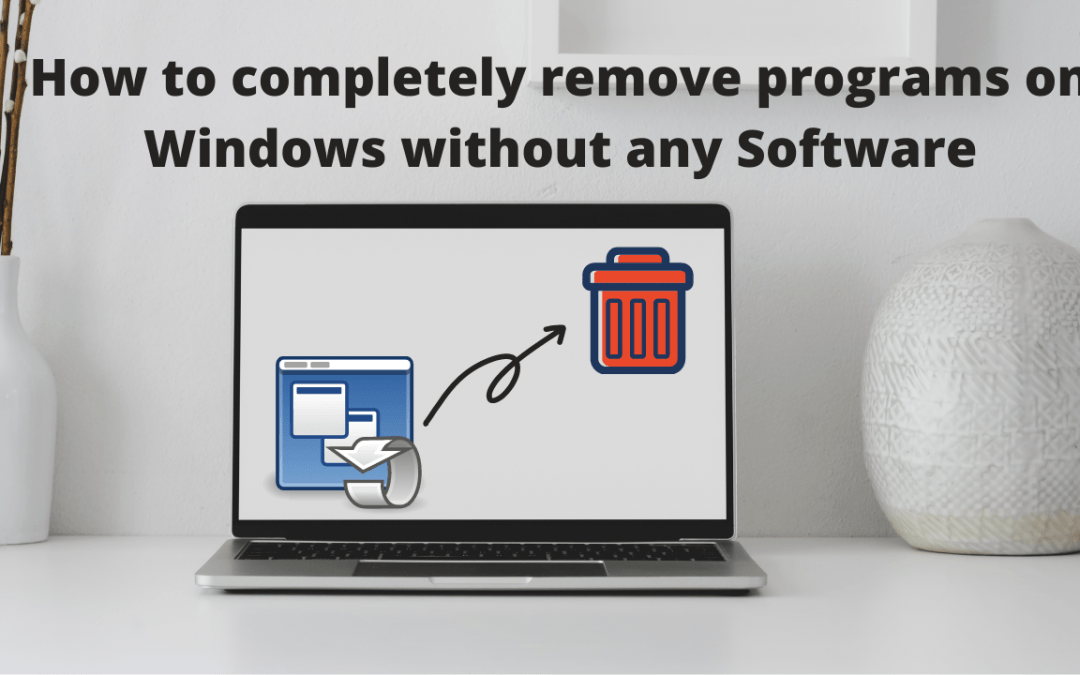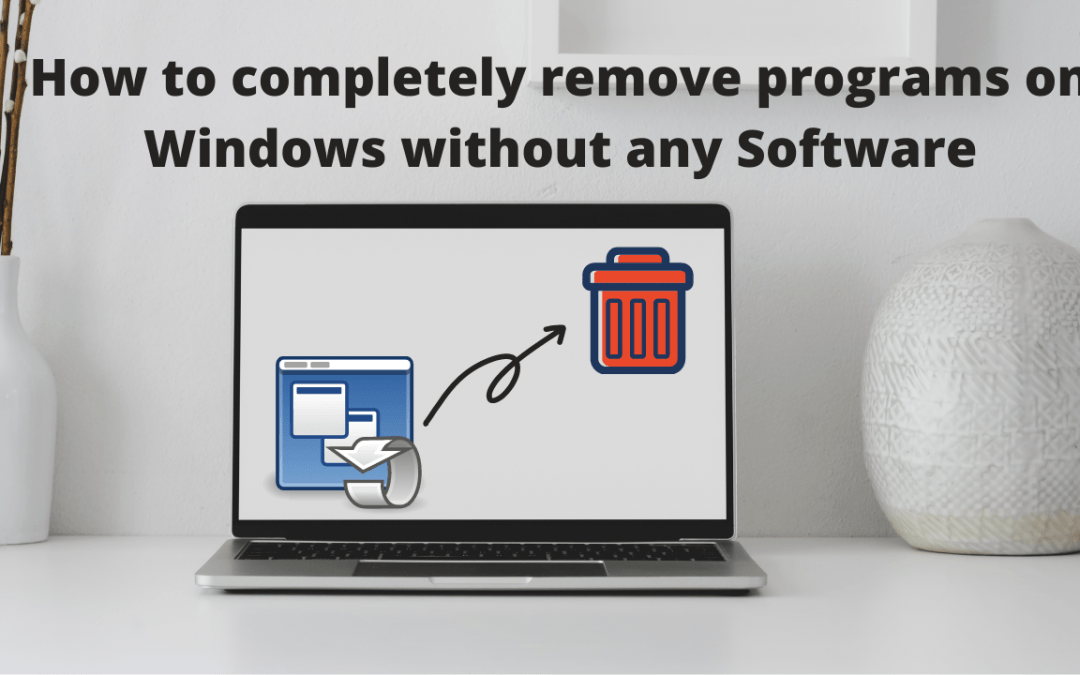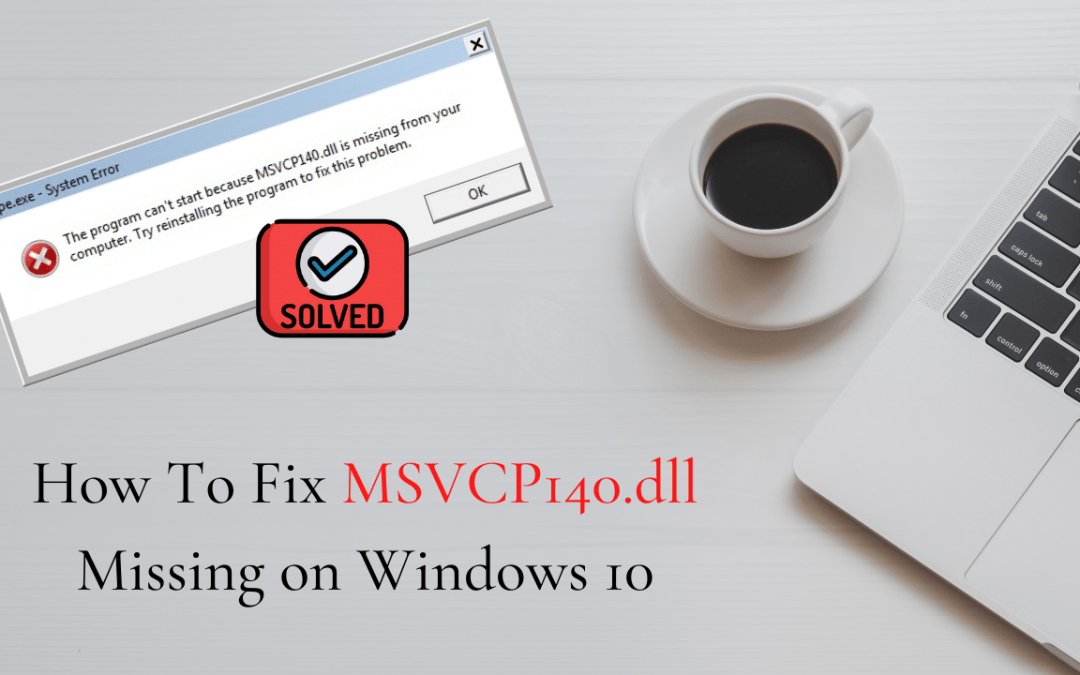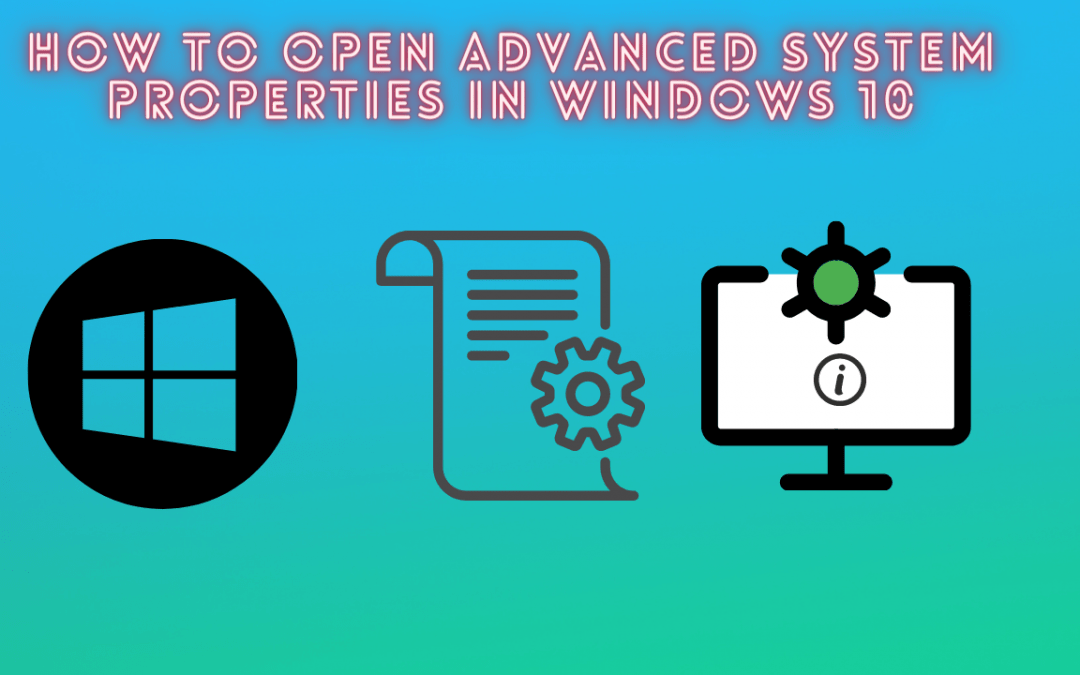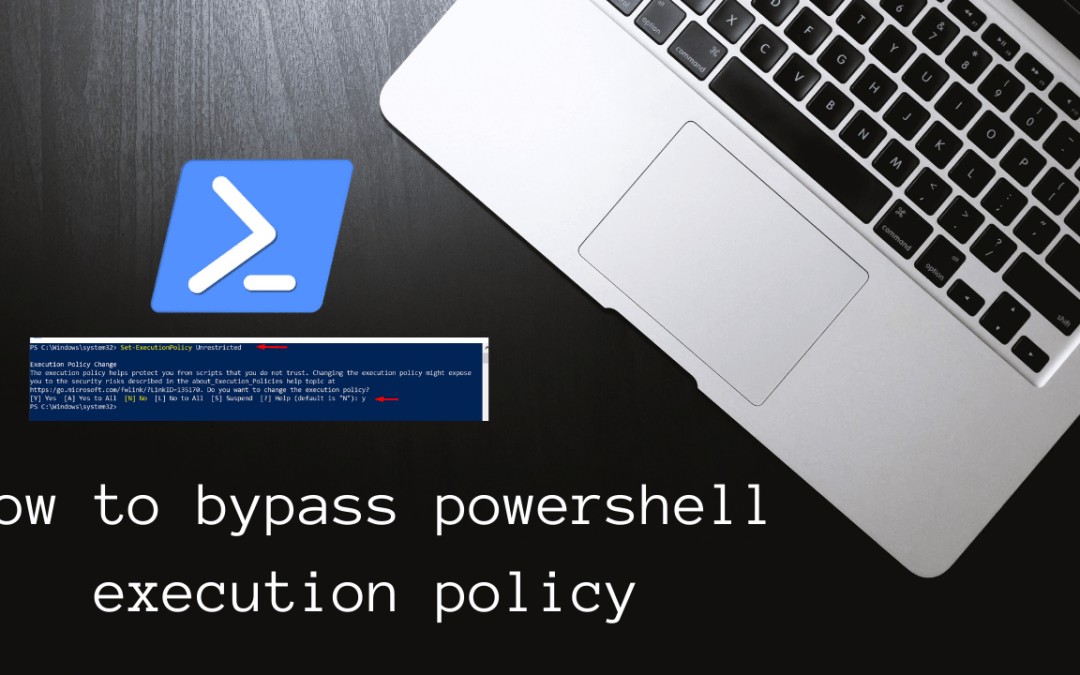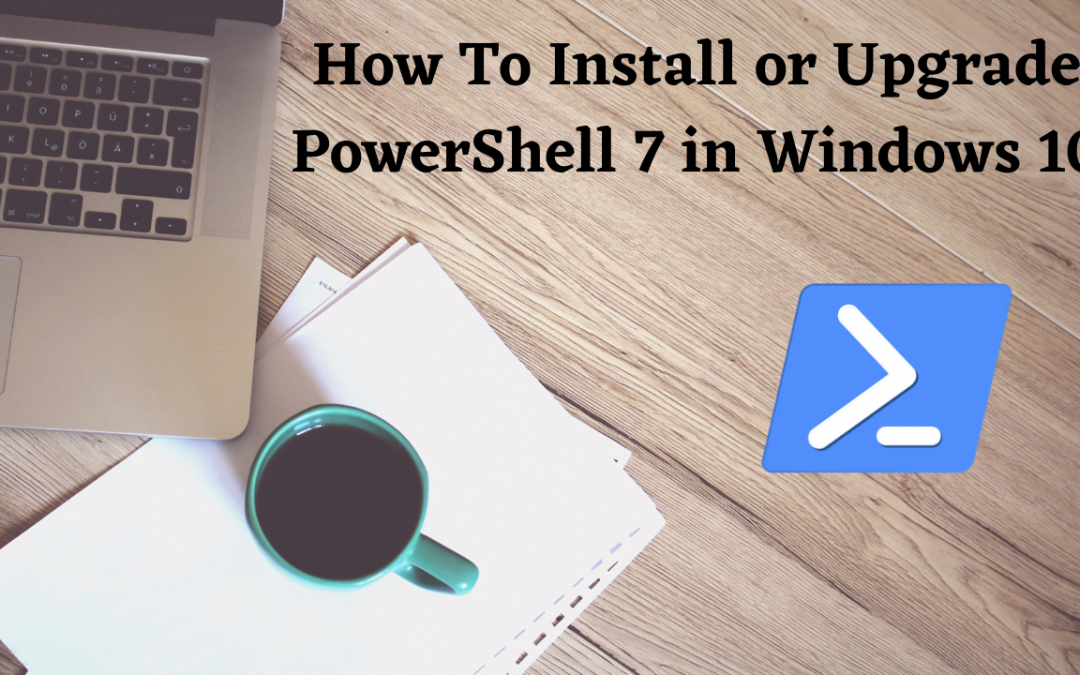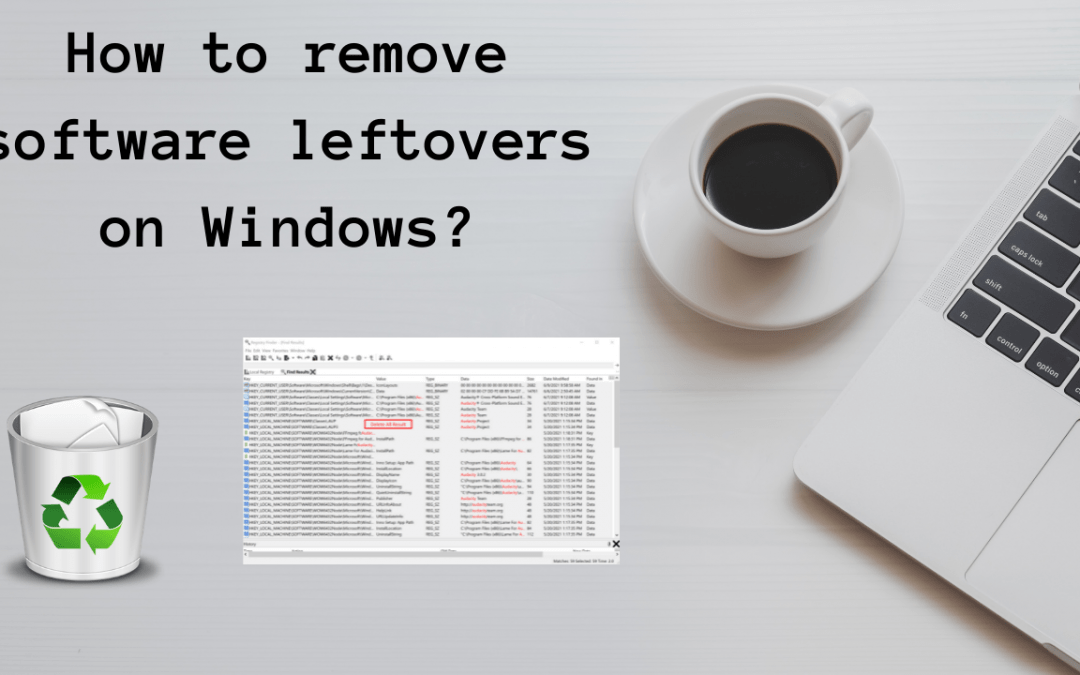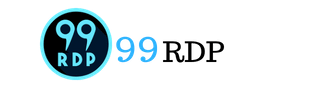by mr rockstar | Jun 24, 2021 | Blog, Windows FIX
How to completely remove programs on Windows without any Software To remove a program in Windows, we normally uninstall it from the Control Panel. Unfortunately, this doesn’t always completely eliminate it. As a result, your system continues to accumulate unused files...

by mr rockstar | Jun 22, 2021 | Blog, RDP Fix, Windows FIX
How To Fix MSVCP140.dll Missing on Windows 10 What Is Microsoft Visual C++? Microsoft Visual C++ is a compiler for the C, C++, and C++/CLI programming languages by Microsoft. MSVC is proprietary software; it was originally a standalone product but later became a part...

by mr rockstar | Jun 17, 2021 | Blog, Windows FIX
How to open Advanced System Properties in Windows 10 The System Properties window is commonly used to configure options such as your computer name, system restore, remote desktop, and so on. In this tutorial, we’ll show you 3 easy ways to open System Properties in...

by mr rockstar | Jun 16, 2021 | Blog, RDP Fix, Windows FIX
How to bypass execution policy temporarily in PowerShell The latest Windows PowerShell version installed in Windows 10 and Windows Server 2019 is PowerShell 5.1. Microsoft started to develop a cross-platform PowerShell Core version instead. Currently, PowerShell Core...

by mr rockstar | Jun 14, 2021 | Blog, Windows FIX
How To Install or Upgrade PowerShell 7 in Windows 10 The latest Windows PowerShell version installed in Windows 10 and Windows Server 2019 is PowerShell 5.1. Microsoft started to develop a cross-platform PowerShell Core version instead. Currently, PowerShell Core 6.0,...

by mr rockstar | Jun 9, 2021 | Blog, Windows FIX
To remove a program in Windows, we normally uninstall it from the Control Panel. Unfortunately, this doesn’t always completely eliminate it. As a result, your system continues to accumulate unused files that take up space. Entries for the old programs can also remain...