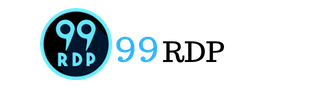You can use the Remote Desktop client for Mac to work with Windows apps, resources, and desktops from
your Mac computer.
After activation of a Windows VPS server, it takes 15 to 40 minutes to load the Operating System for the first time then you can connect to the VPS server with Windows Remote Desktop Connection ( On Apple computers including tablets and smartphones, you can get the Microsoft Remote Desktop from the App Store,
– In Linux, you can use Remmina Remote Desktop Client or similar
– In Android, you can use RD client ).